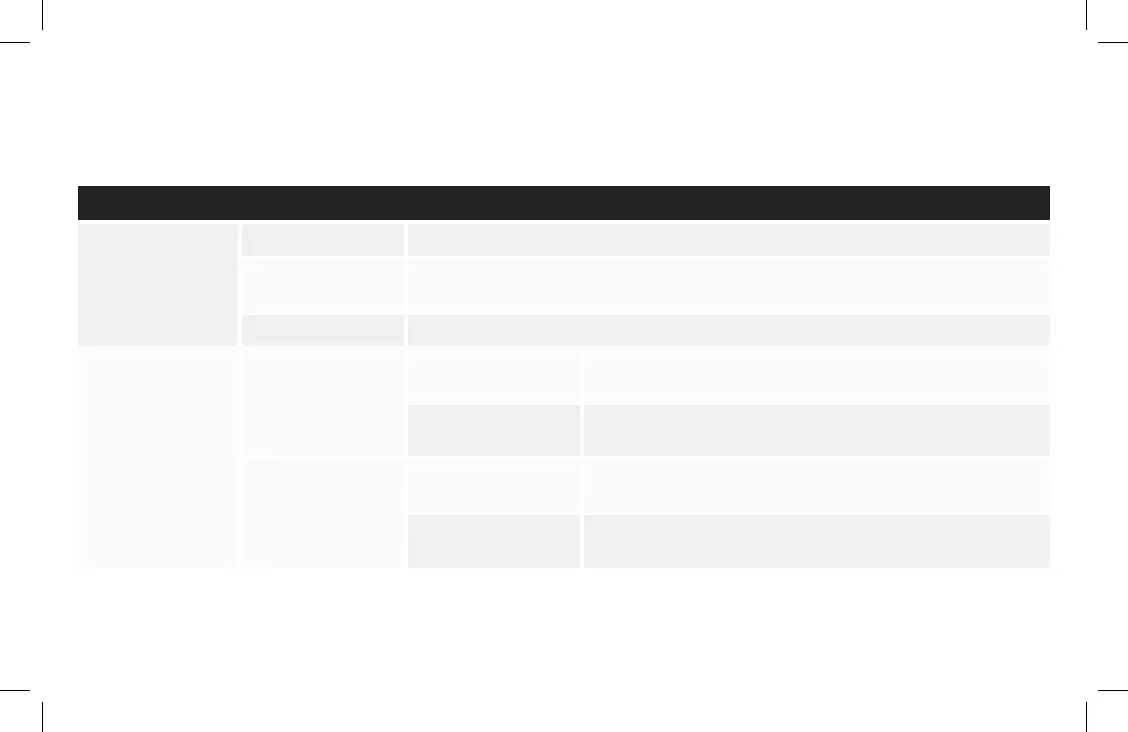32
Advanced Device Settings
Device Settings
Volume You can turn the lock volume on or off, and set it to high or low.
Inside Indicator Light
When turned on, it will show the active status (e.g. locked) of the lock. This light will also inform you
when the batteries are low, passage mode is enabled, and pairing is successful.
One-Touch Locking Lock the keypad by touching the Yale logo.
Keypad Settings
Keypad Security
Shutdown Timing
(Default: 60 sec)
The lock will shut down for the set period of time and not allow
operation after the wrong code entry limit has been reached.
Wrong Code Limit
(Default: 5 times)
After the set number of unsuccessful attempts at entering a valid entry
code, the lock will shut down and not allow operation for 60 seconds.
Operating Mode
Normal
(Default)
All entry codes will work and the lock can be unlocked and locked using
the app and voice assistants.
Vacation
When enabled, all entry code access will be restricted. Users can still
lock and unlock the door with the app.
App Settings
You can find these and other settings in the Yale Access App.
