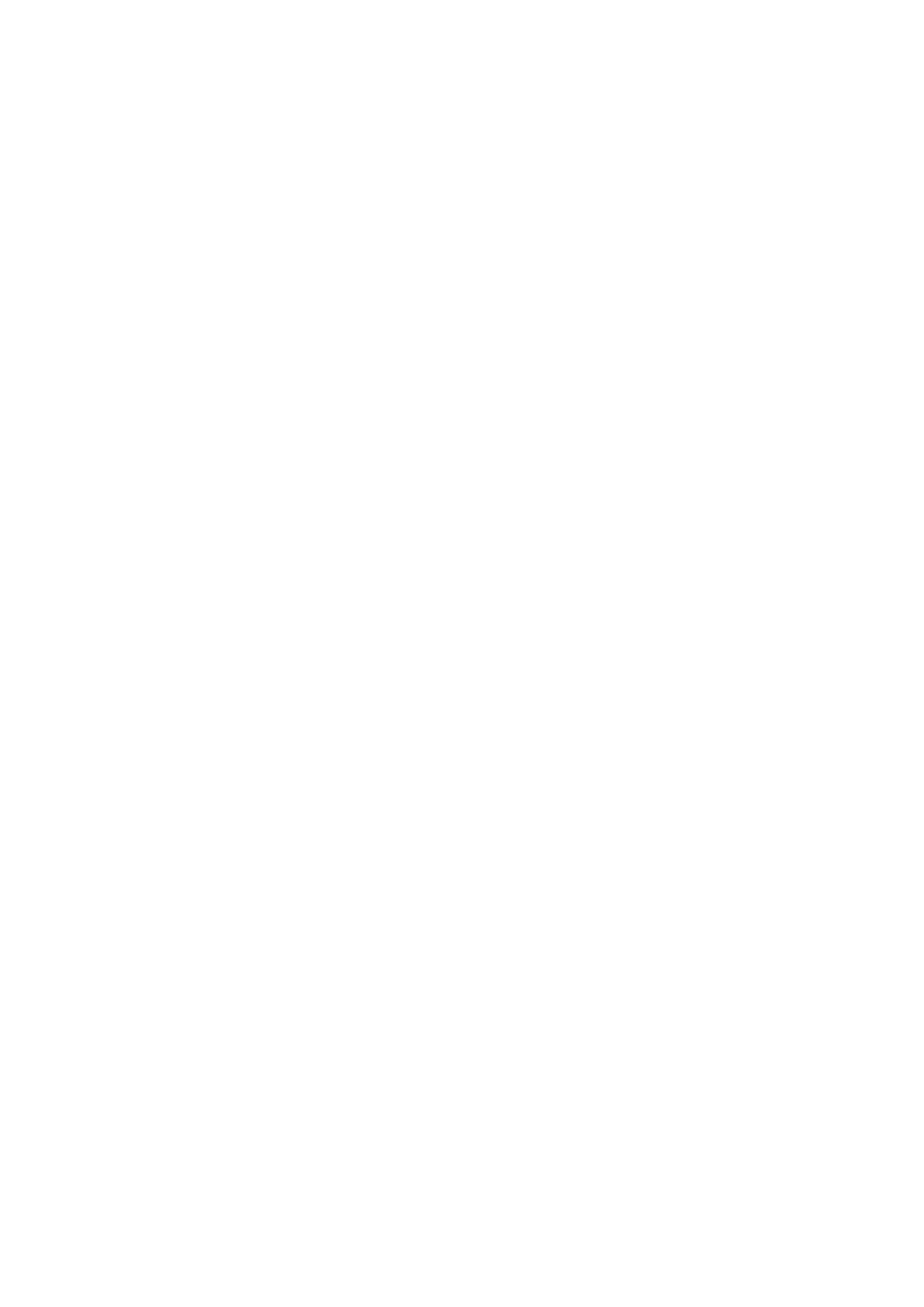How do I arm and disarm the alarm from the Yale Home app?
You can arm and disarm the alarm using a keypad, key fob, or using the controls in the app. In the
app tap on the My Yale page, tap on the house icon to open the alarm controls.
What happens if the Internet goes down?
The alarm will remain in the state it was before the Internet went down. The communication
between your hub and devices is on a wireless frequency that does not rely on an internet
connection, so the system will continue to operate as normal, however you would need to arm or
disarm your system via a physical accessory such as a keypad or key fob until the internet connection
is re-established.
Please note that without an internet connection to your Hub, you will not be able to operate the
alarm via the App.
What are geo-notifications?
When you enable geo-notifications the app will send you a notification when you leave home
without arming the alarm or when you arrive home and the alarm is armed.
How do I delete a sensor?
In the Yale Home app go to Settings->Alarm Settings->Devices. Then slide right to left on the sensor
to delete. Finally tap on the Trash icon to delete the sensor.
Why does my hub Chime/Ping when the door/window opens?
The Panel Chime setting in the sensor settings (Settings->Alarm Settings->Devices) turns on a chime
that is played whenever the sensor detects the door/window opening.
How do I turn of the Chime/Ping Noise?
You can disable the Panel Chime in the sensor settings, in Settings->Alarm Settings->Devices.
Can I use my voice assistant to check the status of my sensors?
Yes, you can use Amazon Alexa and Google Assistant. The voice commands are:
Alexa
'Alexa, arm my security panel.'
'Alexa, arm my security panel in away mode.'
'Alexa, arm my security panel in home mode.'
'Alexa, is my security panel armed?'
'Alexa, is back door open?'
'Alexa, is front door locked?'
'Alexa, turn on desk lamp.'
Google Assistant
'Ok Google, set the security panel to fully arm.'
'Ok Google, set the security panel to part arm.'
'Ok Google, is the security panel armed?'
