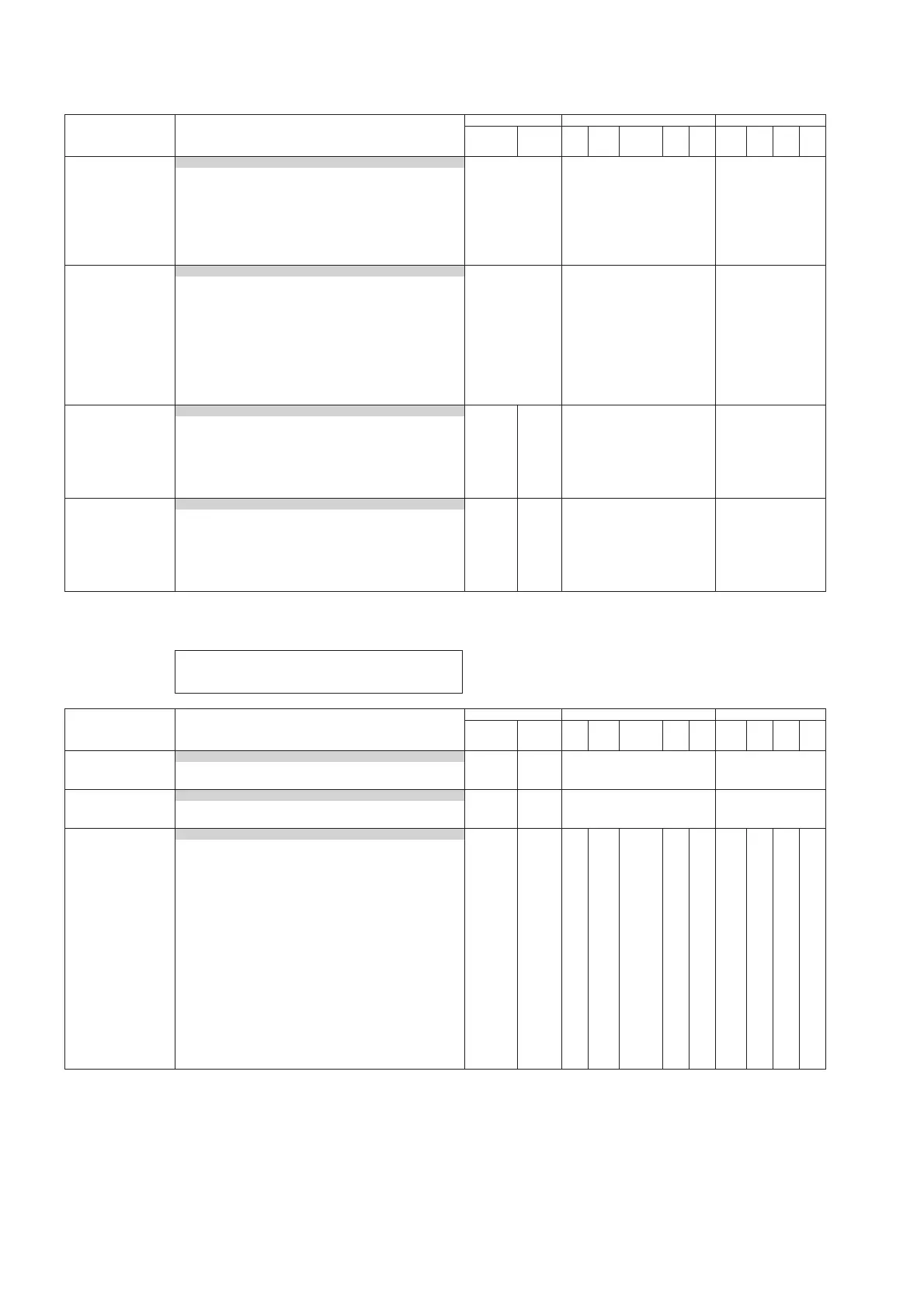CVP-509/505/503/501 Data List
87
MIDI Data Format / MIDI-Datenformat / Format des données MIDI / Formato de datos MIDI
System Exclusive Messages (XG)
[MIDI]
System Exclusive Messages (Clavinova compliance)
[MIDI]
●: Transmitted via panel operations
MIDI Event Data Format Voice MIDI Reception MIDI Transmission
Regular/Drum/
Natural/Organ
Voice
Mic/Vocal
Harmony
Song Right1/
Right2/
Left
Keyboard
Style Extra Right1/
Right2/
Left
Style Song Upper
Lower
XG Parameter Changes F0 43 1n 4C hh mm ll dd ... F7 * Refer to XG Parameter
Change Table.
O
* Refer to XG Parameter Change Table.
O
* Refer to XG Parameter
Change Table.
11110000 F0 = Exclusive status
01000011 43 = YAMAHA ID
0001nnnn 1n = Device Number n = always 0 (when transmit),
n = 0-F (when recieve)
01001100 4C = Model ID
0hhhhhhh hh = Address High
0mmmmmmm mm= Address Mid
0lllllll ll = Address Low
0ddddddd dd = Data
: :
11110111 F7 = End of Exclusive
XG Bulk Dump F0 43 0n 4C aa bb hh mm ll dd ... dd cc F7 * Refer to XG Parameter
Change Table.
O
* Refer to XG Parameter Change Table.
O
* Refer to XG Parameter
Change Table.
11110000 F0 = Exclusive status
01000011 43 = YAMAHA ID
0000nnnn 0n = Device Number n=always 0 (when transmit),
n=0-F (when recieve)
01001100 4C = Model ID
0aaaaaaa aa = Byte Count MSB
0bbbbbbb bb = Byte Count LSB
0hhhhhhh hh = Address High
0mmmmmmm mm= Address Mid
0lllllll ll = Address Low
0ddddddd dd = Data
: :
0ddddddd dd = Data
0ccccccc cc = Checksum
11110111 F7 = End of Exclusive
XG Parameter Request F0 43 3n 4C hh mm ll F7 -- O
* Refer to XG Parameter Change Table.
O
* Refer to XG Parameter
Change Table.
11110000 F0 = Exclusive status
01000011 43 = YAMAHA ID
0011nnnn 3n = Device Number n = always 0 (when transmit),
n = 0-F (when recieve)
01001100 4C = Model ID
0hhhhhhh hh = Address High
0mmmmmmm mm= Address Mid
0lllllll ll = Address Low
11110111 F7 = End of Exclusive
XG Dump Request F0 43 2n 4C hh mm ll F7 -- O
* Refer to XG Parameter Change Table.
O
* Refer to XG Parameter
Change Table.
11110000 F0 = Exclusive status
01000011 43 = YAMAHA ID
0010nnnn 2n = Device Number n = always 0 (when transmit),
n = 0-F (when recieve)
01001100 4C = Model ID
0hhhhhhh hh = Address High
0mmmmmmm mm= Address Mid
0lllllll ll = Address Low
11110111 F7 = End of Exclusive
11110000 F0 = Exclusive status
01000011 43 = YAMAHA ID
01110011 73 = Clavinova ID
: :
11110111 F7 = End of Exclusive
MIDI Event Data Format Voice MIDI Reception MIDI Transmission
Regular/Drum/
Natural/Organ
Voice
Mic/Vocal
Harmony
Song Right1/
Right2/
Left
Keyboard Style Extra Right1/
Right2/
Left
Style Song Upper
Lower
Internal Clock F0 43 73 01 02 F7 -
-
OX
00000001
01 = Model ID (Clavinova common ID)
00000010
02 = Internal Clock Substatus
External Clock
F0 43 73 01 03 F7
-
-O X
00000001
01 = Model ID (Clavinova common ID)
00000011
03 = External Clock Substatus
Organ Flutes data Bulk Dump
F0 43 73 01 06 0B 00 00 01 06 0n [Bulk Data] sum
O
(Organ Flute)
XOO XXO
●
XOX
01H Model ID (Clavinova common ID)
06H Bulk ID
0BH Bulk No. (Organ Flutes data Bulk Dump)
00H, 00H, 01H, 06H Data Length :16bytes
1st Channel No. 0nH
2nd Footage [1'] 00 - 08H
3rd [1 1/3'] 00 - 08H
4th [1 3/5'] 00 - 08H
5th [2'] 00 - 08H
6th [2 2/3'] 00 - 08H
7th [4'] 00 - 08H
8th [5 1/3'] 00 - 08H
9th [8'] 00 - 08H
10th [16'] 00 - 08H
11th [Attack 2'] 00 - 08H
12th [Attack 2 2/3'] 00 - 08H
13th [Attack 4'] 00 - 08H
14th Settings [Attack Length] 00 - 08H
15th [Response] 00 - 08H
16th [Attack Mode] 00 - 01H 00H: Each, 01H: First
17th [Wave Variation] 00 - 01H 00H: Sine, 01H: Vintage
18th [Volume] 01 - 09H
19th [aux] 00H
20th [aux] 00H
21th [aux] 00H
22th [aux] 00H
sum Check Sum = 0-sum (BULK DATA)
