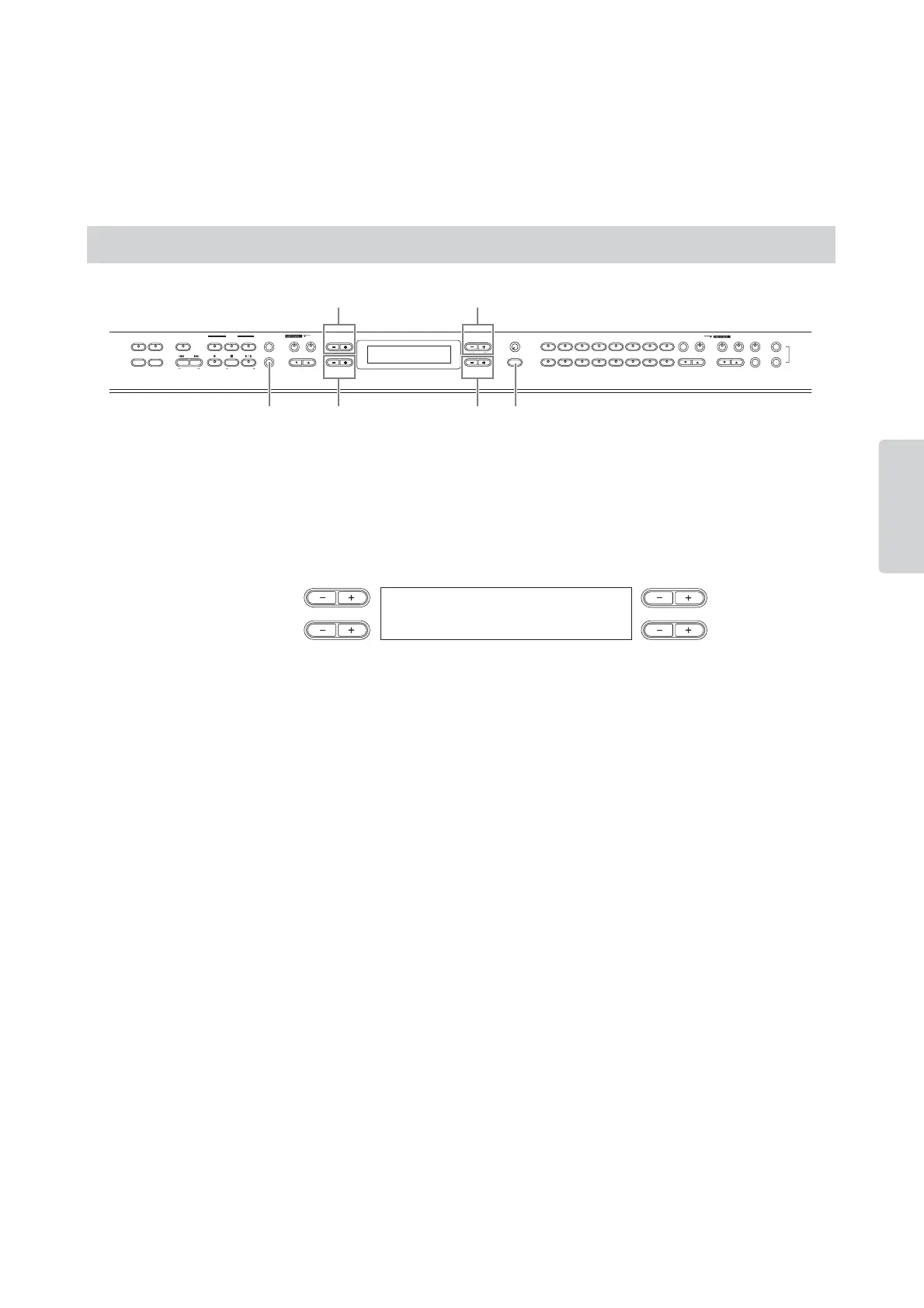CP300 Owner’s Manual
85
Reference
Settings for Song Recording and Playback—
Song Settings
From this menu, you can make detailed settings for the selected Song. First, select the desired Song (page 49).
1 Press the [SONG SETTING] button to access the Song Settings menu.
2 Select the desired item by pressing the [SONG SETTING] button or by using the
A [–][+] buttons.
3 Use the B [– (NO)][+ (YES)] to D [–][+] buttons to execute the job or change the value.
Press the [–][+] buttons simultaneously to instantly reset to the default setting.
4 Press the B [+ (YES)] button to execute the job, if an “Execute?” or “Start?” prompt
appears.
Press the B [+ (YES)] button to display the confirmation prompt (“Sure?”).
To proceed, press the B [+ (YES)] button again. An “Executing” message appears and the data is saved.
When the operation is complete, a “Completed” message appears briefly, then returns to the previous
display.
To cancel the operation, press the B [– (NO)] button instead of the B [+ (YES)] button.
5 Press the [EXIT] button to exit from the Song Settings menu.
n Save the edited Song data by using the “Save To Memory” operation in the Song File menu.
Song Settings—Basic Operation
NO YES
EXIT
MASTER
PERFORMANCE
MASTER EDIT
PERFORM.FILE
TRANSPOSE
SONG SELECT
NEW SONG
REC
STOP
PLAY/PAUSE
SYNCHRO START
SONG VOICE/PERFORMANCE
12
3-16
TRACK
SONG FILE
SONG SETTING
MIDI OUT PA NEL LOCK
DOWN UP
TEMPO
A
B
D
C
CONTRAST
GRAND
PIANO 1
GRAND
PIANO 2
MONO
PIANO
E. PIANO 1 E. PIANO 2 E. PIANO 3
CLAVI.
VIBES
ORGAN 1 ORGAN 2 HARPSI. STRINGS CHOIR/PAD
GUITAR
BASS
XG
12345678
910111213141516
VOICE EDIT
SPLIT
VARIATION
REVERB
CHORUS SPEAKER MIDI SETTING
MASTER EQ EDIT
CLICK
OTHER SETTING
DEMO
2
1, 2 3
3, 4
35
Quantize Execute?-->
Off
NO YES
A
B
DC
