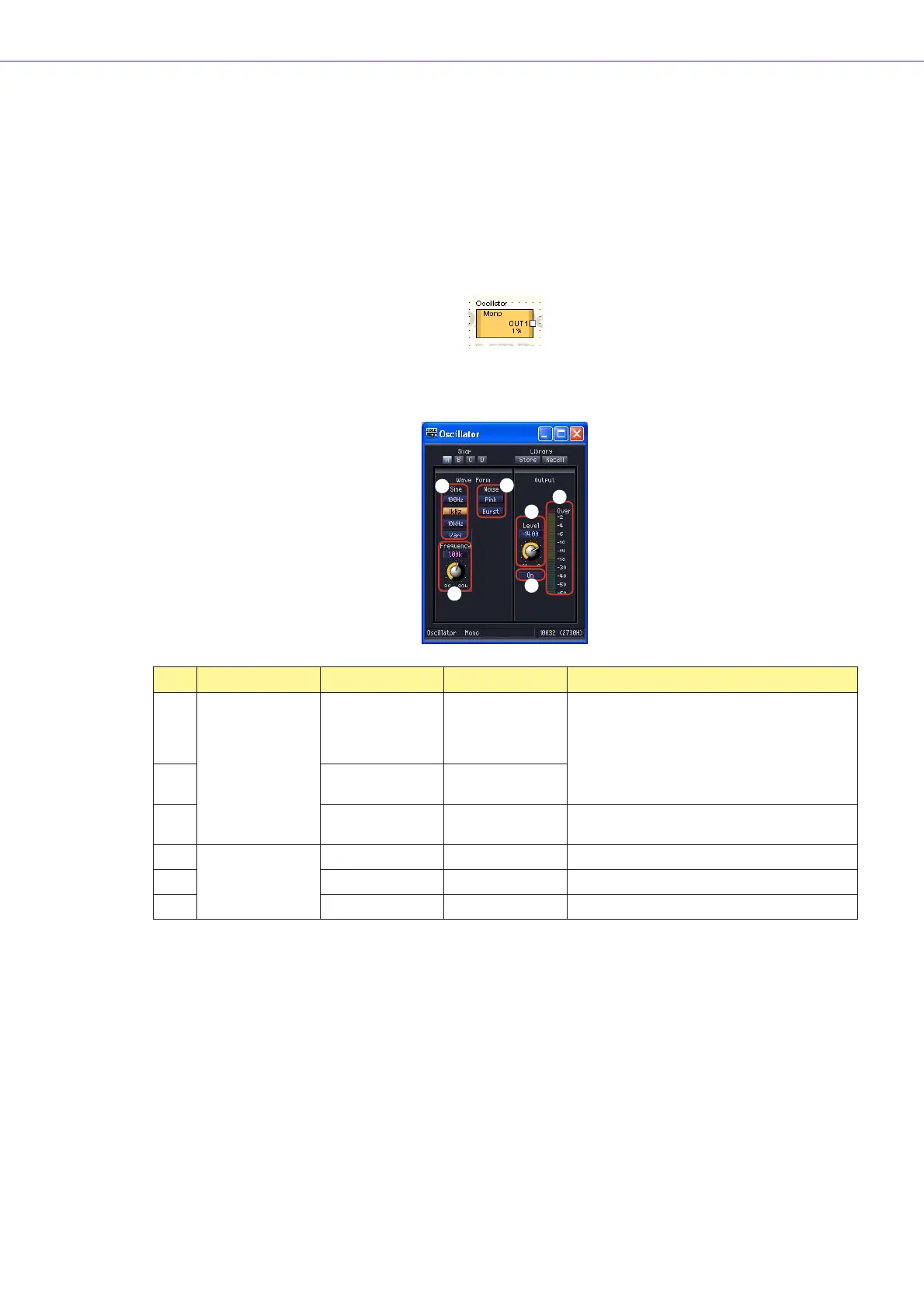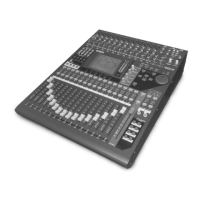Chapter 6 Component Guide
DME Designer Owner’s Manual
358
Miscellaneous
In the Miscellaneous group, there are the Oscillator subgroup and the Wav File Player.
Oscillator
The Oscillator subgroup contains a monochannel oscillator component. The oscillator generates sine
waves at fixed frequencies of 100 Hz, 1 kHz, and 10 kHz, a variable frequency sine wave, pink noise,
and burst noise. The oscillator component has two outputs.
Double-click a component to display the component editor for it.
Pink Noise
A standard signal used for sound measurement.
This sound covers a frequency range of 20 Hz to 20 kHz. As the frequency doubles, the energy of
the sound is cut in half. The sound level is equal at all frequencies.
Burst
Outputs pink noise continuously.
Section Parameter Setting Range Function
1 Wave Form Sine 100 Hz
1 kHz
10 kHz
Vari
Selects the frequency and waveform that will
be generated. Only one of the six [Sine] and
[Noise] buttons can be selected.
2 Noise Pink
Burst
3 Frequency 20 Hz to 20 kHz When [Vari] is selected for [Sine], this sets
the frequency of the generated sine wave.
4 Output Level -∞ to +6 dB Displays the signal level.
5 On ON/OFF Turns ON the oscillator.
6 Meter -- Displays the output signal level.
1
6
4
3
5
2
Oscillator component editor
