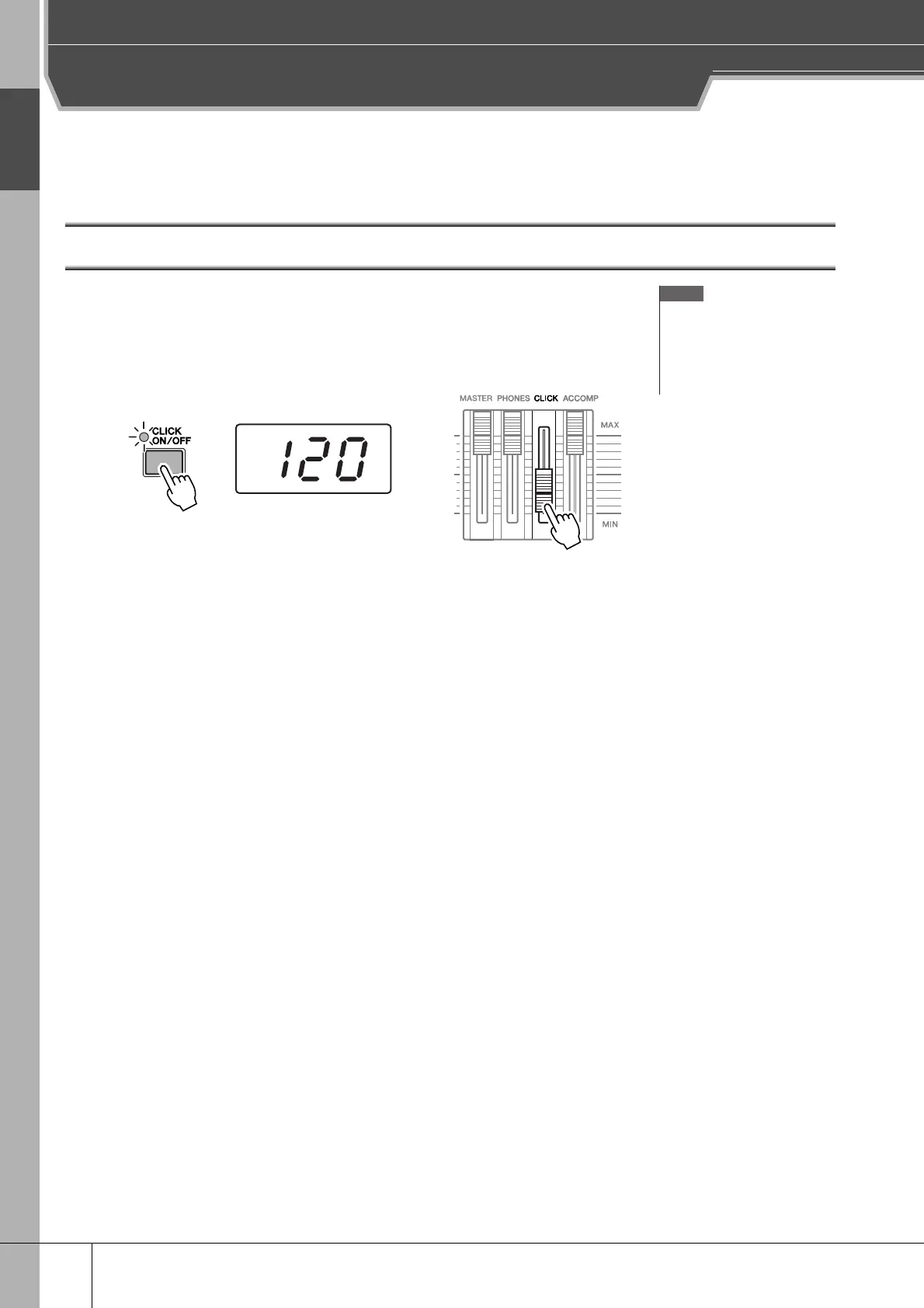Quick Guide
Quick Guide
32
DTXTREME III Owner’s Manual
Playing Along With the Click
Tr y playing the DTXTREME III along with the click (metronome). The DTXTREME III is equipped with a high-perfor-
mance metronome that gives you a comprehensive variety of settings and allows you to create complex rhythms.
Start the Click (Metronome)
Press the [CLICK ON/OFF] button to start the click sound. The red lamp lights on the first
beat of every measure when the click or a Song is playing. The other beats are indicated with
a green light.
Press the [CLICK ON/OFF] button again to stop.
You can adjust the volume of the click sound by moving the CLICK slider.
NOTE
• The current Tempo value can be
shown on the LED display by set-
ting the LED Display parameter to
“tempo” in the display called up
via [UTILITY] → [F1] GENERAL
→ [SF5] OTHER.
Tempo value
Setting the Click volume level
1st beat (red)
Other beats (green)
