
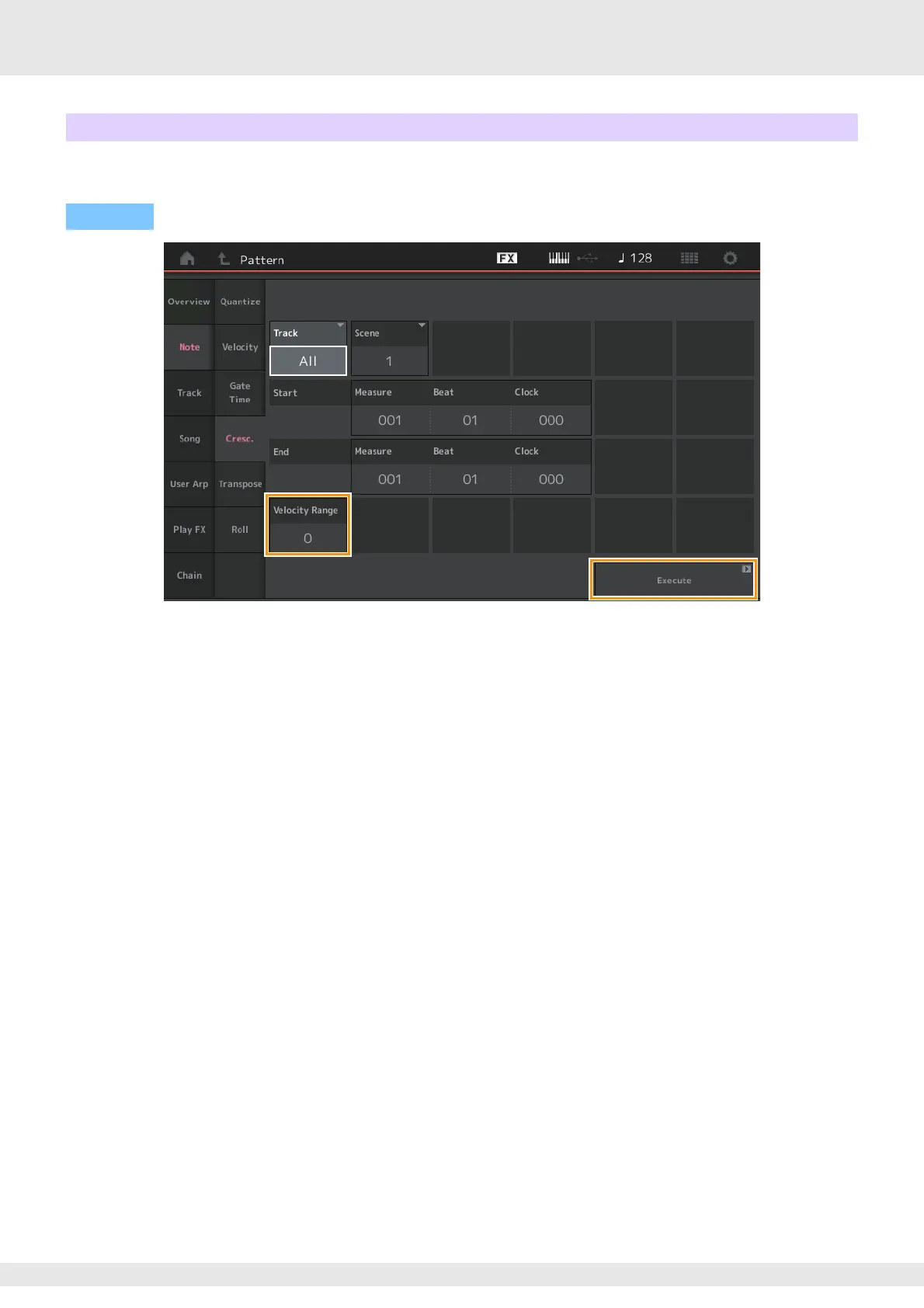 Loading...
Loading...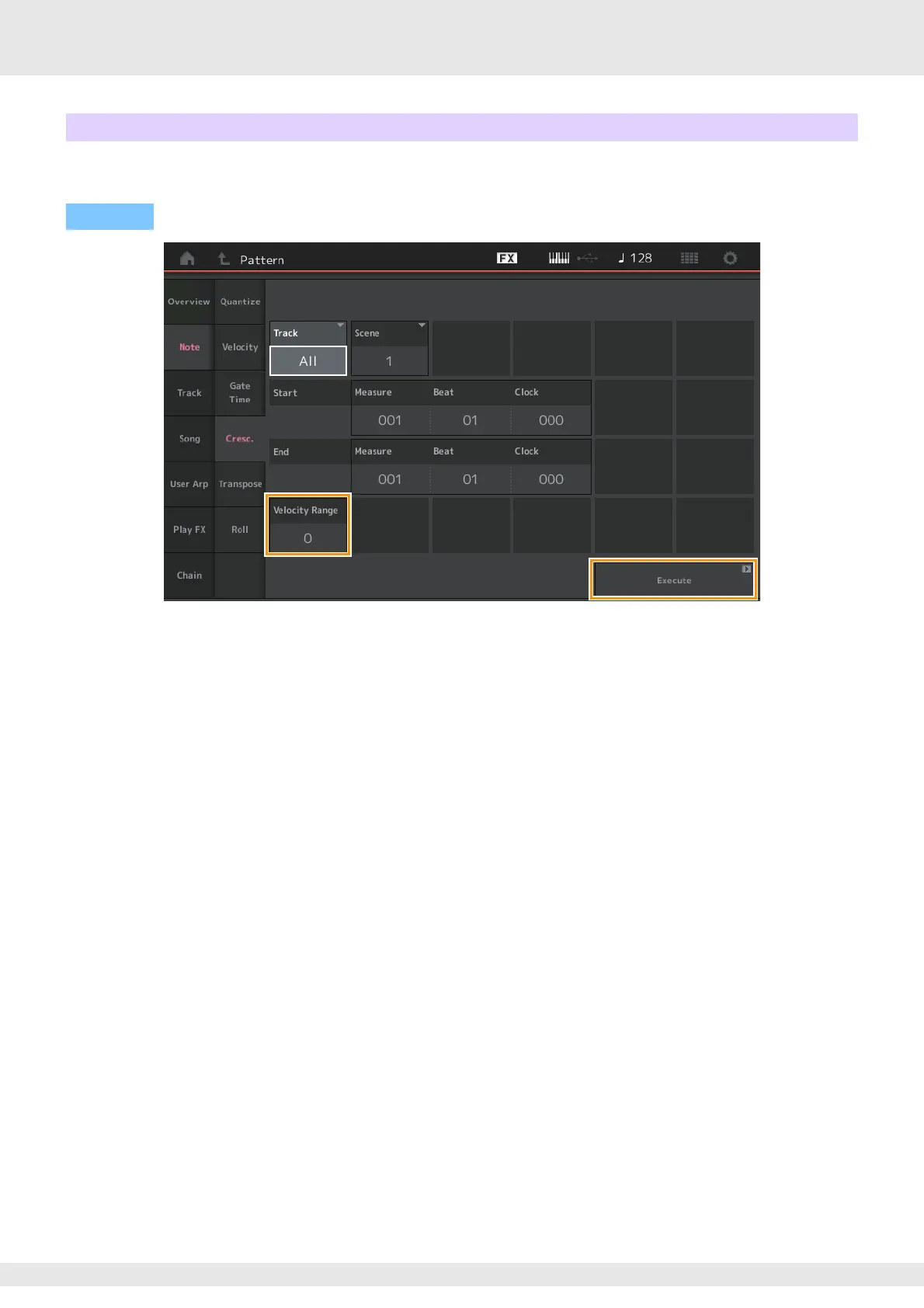
Do you have a question about the Yamaha MODX7 and is the answer not in the manual?
| Type | Synthesizer |
|---|---|
| Arpeggiator | Yes |
| Audio Outputs | 2 x 1/4" (L/Mono, R) |
| Audio Inputs | 2 x 1/4" |
| MIDI | In/Out/Thru |
| Keyboard | 76 keys, semi-weighted |
| Sound Engine | AWM2 and FM-X |
| Polyphony | 128 (AWM2) / 64 (FM-X) |
| Effects | Reverb, Chorus, Master EQ |
| Display | 7-inch color wide-VGA LCD touch screen |
| Sequencer | 16-track |
| Connectivity | Foot Controller, Foot Switch, MIDI (In/Out), USB |
| USB | 1 x Type B, 1 x Type A |
| Storage | 1 GB internal memory |
| Presets | Over 2000 Performances |