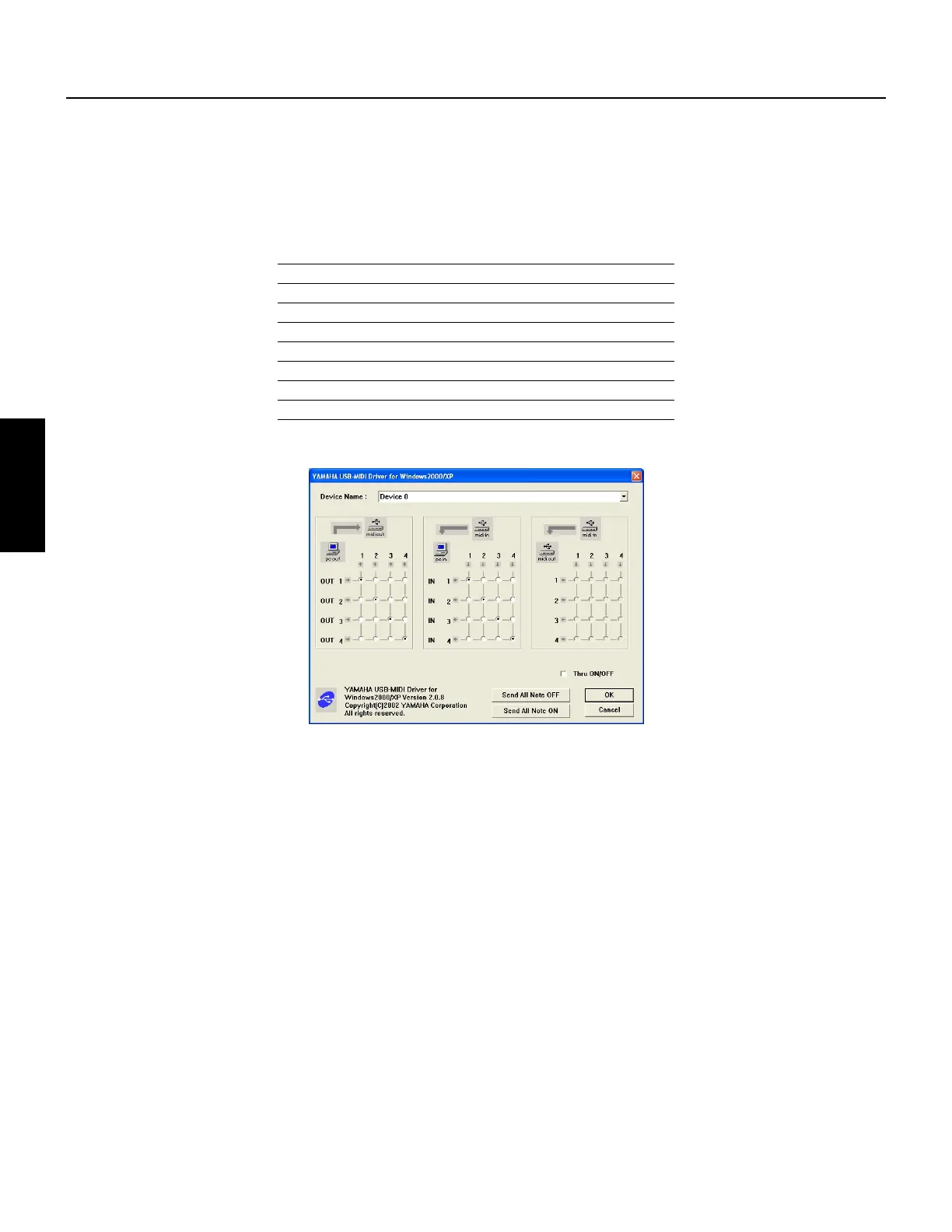10
TOOLS for MOTIF ES6/MOTIF ES7/MOTIF ES8 Installationshandbuch
Für Windows-/Macintosh-Benutzer
Informationen zum Fenster „USB Driver Setup“
In diesem Fenster können Sie die zum MOTIF gesendete MIDI-Port-Nummer auf eine andere als in der Sequencer-Software eingestellte Nummer ändern.
Bei Verwendung eines Windows-Betriebssystems wählen Sie den Befehlspfad → [START] (→ [Einstellungen]) → [Systemsteuerung] → [MIDI-USB Driver], um das
Installationsfenster des Treibers zu öffnen.
Bei einem Mac-Betriebssystem wählen Sie das Festplattensymbol [HD] → [Systemordner] → [YAMAHA USB MIDI Patch], um das Installationsfenster zu öffnen.
Die Standardeinstellungen lauten wie folgt.
* Das ist die Nummer des MIDI-Ports, die im Display [UTILITY] → [F5] MIDI → [SF4] OTHER eingestellt wurde.
Port-Nummer MIDI OUT-Schnittstelle
(Thru-Port-Nummer*)
MIDI IN-Schnittstelle
(Track-Port-Nummer)
1 MIDI OUT (1) MIDI IN (1)
2 MIDI OUT (2) MIDI IN (2)
3 MIDI OUT (3) MIDI IN (3)
4 MIDI OUT (4) MIDI IN (4)
5 MIDI OUT (5) -
6 MIDI OUT (6) -
7 MIDI OUT (7) -
8 MIDI OUT (8) -
Deutsch
