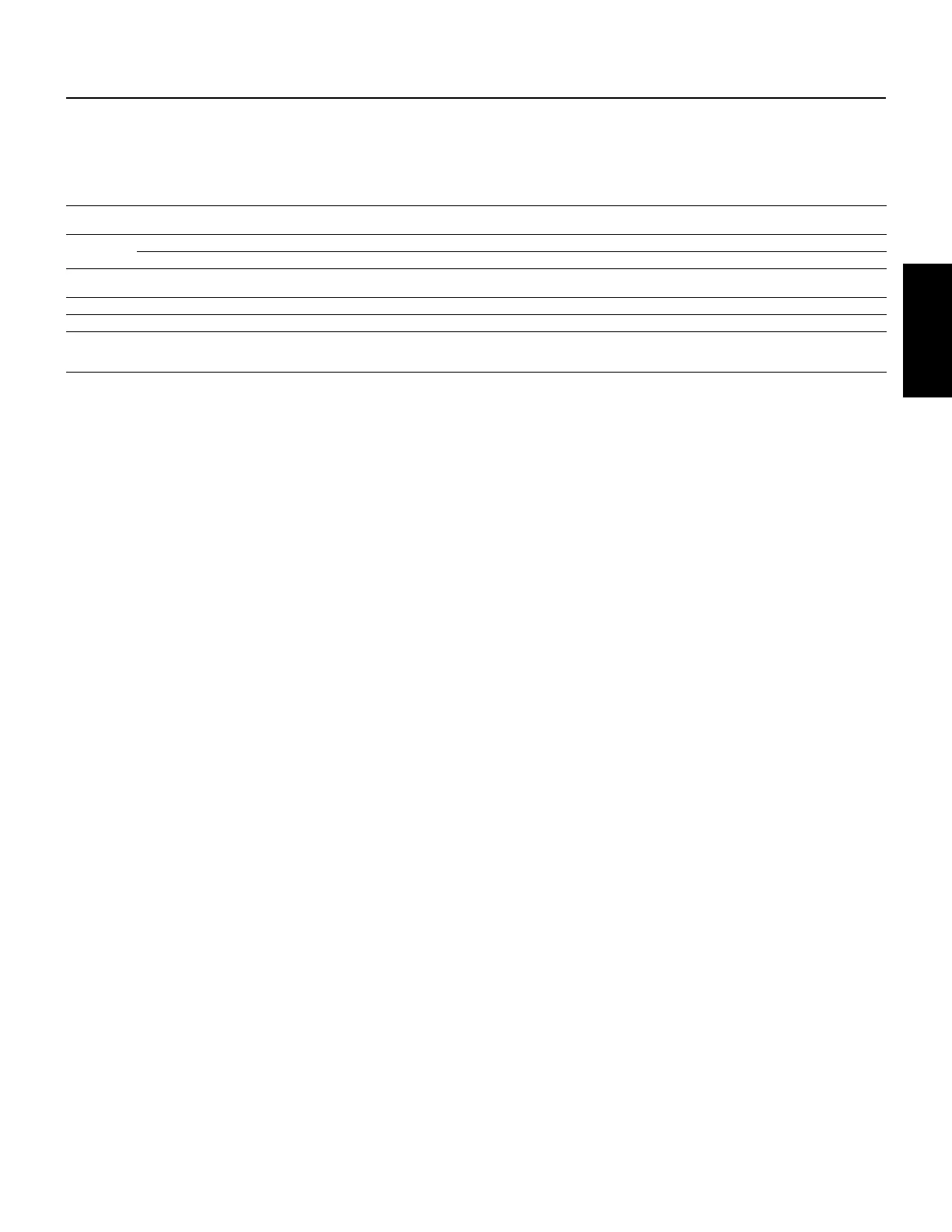TOOLS for MOTIF ES6/MOTIF ES7/MOTIF ES8 Installation Guide 7
For Macintosh Users
Contents of the CD-ROM
The CD-ROM includes two folders: “International” and “Japanese.” Double-click on the “International” folder to open it. A variety of applications (with installers)
and data are contained in the following folders.
*Unfortunately, Yamaha makes no guarantee concerning the stability of these programs (marked with *) nor can it offer user support for them.
•All the applications listed above are supplied with online/PDF manuals.
Minimum System Requirements
The system requirements below may differ slightly depending on the particular operating system.
• Voice Editor for MOTIF ES6/7/8
OS: Mac OS 8.6 through OS 9.22 (Mac OS X and Mac Classic environment are not supported)
Computer: A Macintosh computer with a PowerPC or later CPU
Available Memory: 18 MB or more
Hard Disk: 64 MB or more
Display: 800 x 600, 32,000 colors or more
• TWE V2.3
OS: Mac OS 7.6.1 through OS 9.22 (Mac OS X and Mac Classic environment are not supported)
Computer: A Macintosh computer with a PowerPC or later CPU
Available Memory: 8 MB or more
Hard Disk: Average access time 30 ms or less
Display: 640 x 400, 256 colors or more
• USB MIDI Driver
OS: Mac OS 8.6 through OS 9.22 (Mac OS X and Mac Classic environment are not supported)
Computer: A Macintosh computer with a USB connector and a PowerPC or later CPU
Memory: 64 MB or more (128 MB or more is recommended)
n
Turn off virtual memory.
Hard disk: 2 MB or more
Other: OMS 2.3.8 (included in the CD-ROM in the package)
n
The Minimum System Requirements described above are current as of June 2003.
Keep in mind that the software is often updated and the system requirements are subject to change.
You can check the latest version information of each program and its system requirements at the following website.
http://www.yamaha.co.jp/product/syndtm/index.html
Folder Name Application Name Contents
Acroread_ Acrobat Reader* PDF (Portable Document Format) viewer. Enables you to view the PDF manual for each
application.
OMS_ OMS Open Music System (OMS)* Enables you to simultaneously use several MIDI applications on the Mac OS.
OMS Setup OMS Setup for YAMAHA Contains the OMS Setup files for Yamaha tone generators.
USBdrv_ YAMAHA USB MIDI Driver Enables your computer to communicate with the MOTIF ES when your computer and the
MOTIF ES are connected using a USB cable.
VEMOTES_ Voice Editor for MOTIF ES6/7/8 Enables you to edit the MOTIF ES Voices on your computer.
Twe_ YAMAHA Wave Editor TWE 2.3 Enables you to edit the audio (wave) data on your computer.
NIdemo_ Demo for the software synthesizer* Demo for the VST plug-in software synthesizer of Native Instruments.
In the “NIdemo” folder, double-click on “***Demo Install/installer” of which the file name
is the plug-in software to be installed, then follow the on-screen instructions.
English
