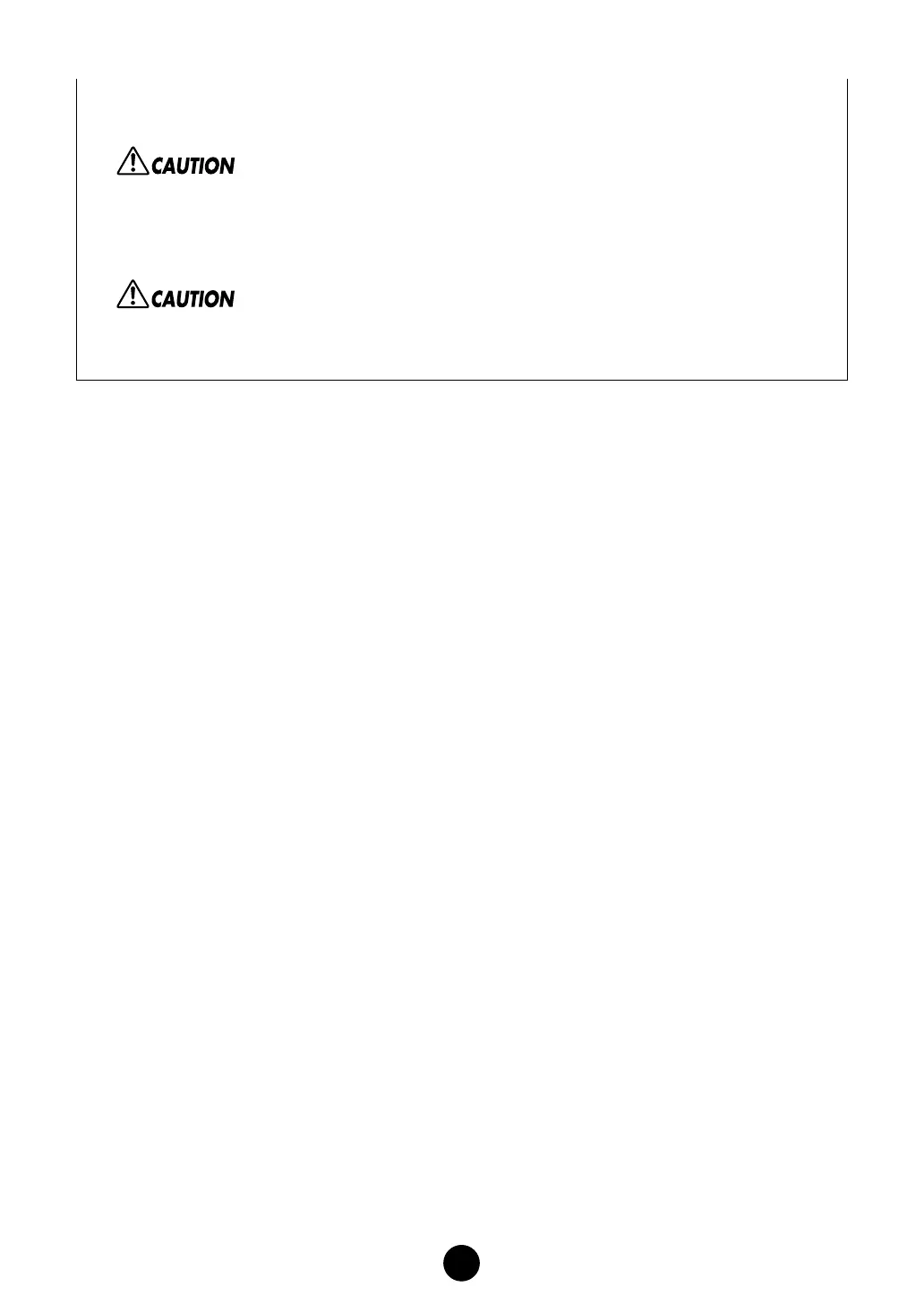19
A “Compare” button
If you click this, bulk data for the original voice (prior to editing) will be sent to your tone
generator. Click it again to send the bulk data for your edited voice. This button is useful for
making comparisons between the original and edited voices.
4 In the Voice Name list, click the voice in which your edited voice will be stored.
After storing to a Library file, the data for the original voice will be overwritten when you save the Library
file. It is recommended that you back up important data.
5 Click the [Store] button to store your edited voice in the location specified in step #4.
The “Store” dialog is used to temporarily store your Library file. After storing, save your Library file. If you
do not save your Library file after storing, your edits will not be saved.
