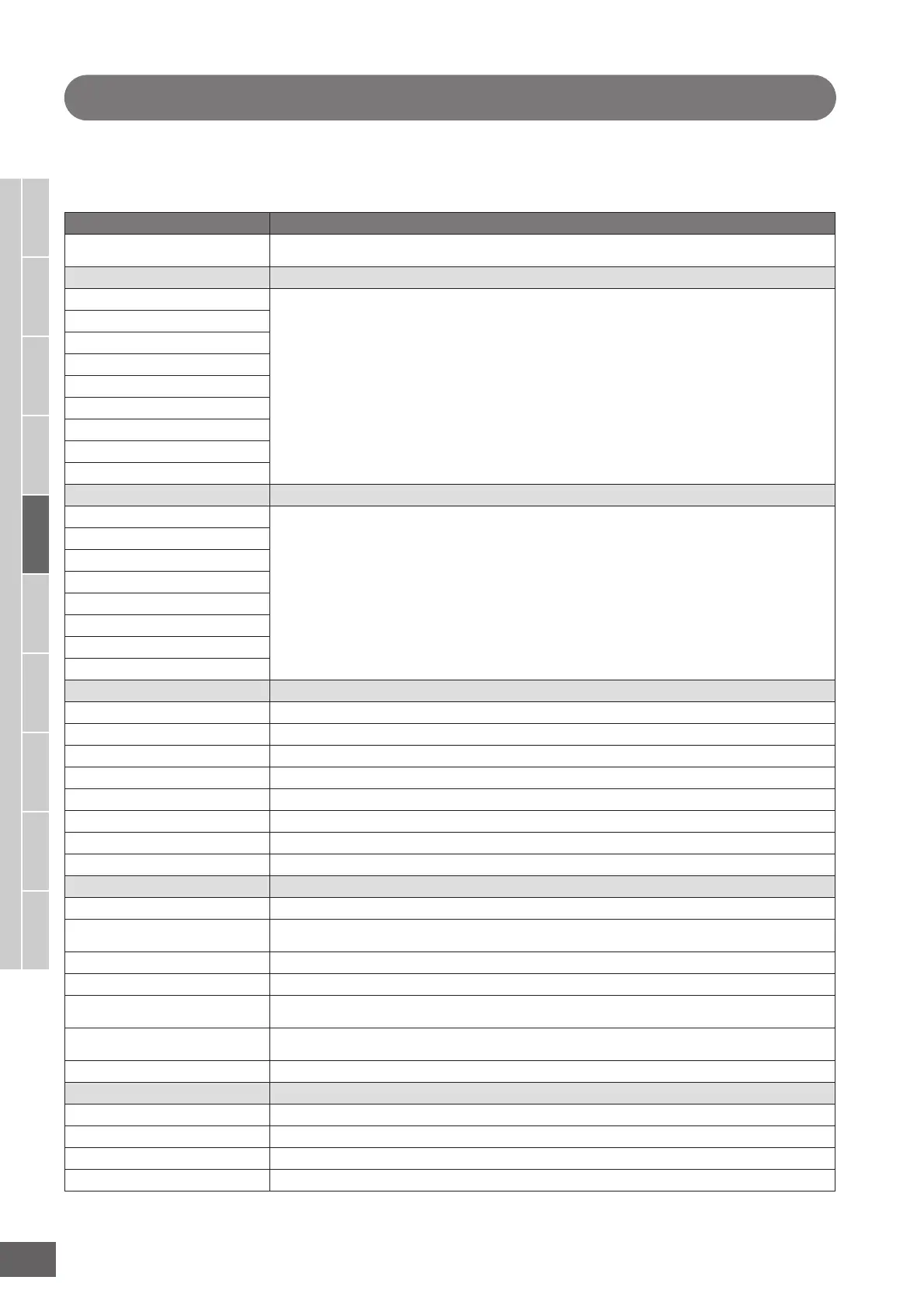MOTIF XS Owner’s Manual
222
Voice mode Song mode Pattern mode Mixing mode Master mode Utility mode File mode
Performance
mode
Sampling
mode 1
Sampling
mode 2
Reference
Pattern Jobs
The Pattern Job mode contains a comprehensive set of editing tools and data transform functions you can use to change
the sound of the Pattern or Phrase. It also includes a variety of convenient operations, such as copying or erasing data. 36
Pattern Jobs are available.
Function Description
[F1] Undo/Redo
Undo Job cancels the changes made by the most recent operation, restoring the data to its previous state.
Redo Job cancel Undo and restores the changes.
[F2] Note
Note data Jobs
01: Quantize These are the same as in the Song Job mode. See page 195.
02: Modify Velocity
03: Modify Gate Time
04: Crescendo
05: Transpose
06: Glide
07: Create Roll
08: Sort Chord
09: Separate Chord
[F3] Event
Event Jobs
01: Shift Clock These are the same as in the Song Job mode. See page 195.
02: Copy Event
03: Erase Event
04: Extract Event
05: Create Continuous Data
06: Thin Out
07: Modify Control Data
08: Beat Stretch
[F4] Phrase
Phrase Jobs
01: Copy Phrase This Job copies a selected Phrase to the designated destination Phrase.
02: Exchange Phrase This Job exchanges the contents of two specified Phrases.
03: Mix Phrase This Job mixes all data from two selected user Phrases.
04: Append Phrase This Job appends one Phrase to the end of another to create one longer Phrase.
05: Split Phrase This Job splits a selected Phrase into two separate Phrases.
06: Get Phrase from Song This Job copies a segment of sequence-track data from a Song into the designated destination Phrase.
07: Put Phrase to Song This Job copies a selected user Phrase into a specified area of a selected Song.
08: Clear Phrase This Job deletes all data from the selected Phrase.
[F5] Track
Track Jobs
01: Copy Track This Job copies all data of the selected type from a specified source track to a specified destination track.
02: Exchange Track This Job exchanges or “swaps” the specified type of data between two specified tracks in the current
Song.
03: Mix Track This Job mixes all data from two selected tracks.
04: Clear Track This Job deletes all data of the selected type from the selected track.
05: Normalize Play Effect This Job rewrites the data in the selected track so that it incorporates the current Play FX/Groove/MIDI
Delay settings.
06: Divide Drum Track This Job separates the note events in a drum performance assigned to a specified track, and places the
notes corresponding to different drum instruments in separate tracks (tracks 1 through 8).
07: Put Track to Arpeggio This Job copies data in the specified measures of a track for creating Arpeggio data.
[F6] Pattern
Pattern Jobs
01: Copy Pattern This Job copies all data from a selected source Pattern to a selected destination Pattern.
02: Append Pattern This Job appends one Pattern to the end of another to create one longer Pattern.
03: Split Pattern This Job splits a selected Pattern into two separate Patterns.
04: Clear Pattern This Job deletes all data from the selected Pattern, or from all Patterns.
