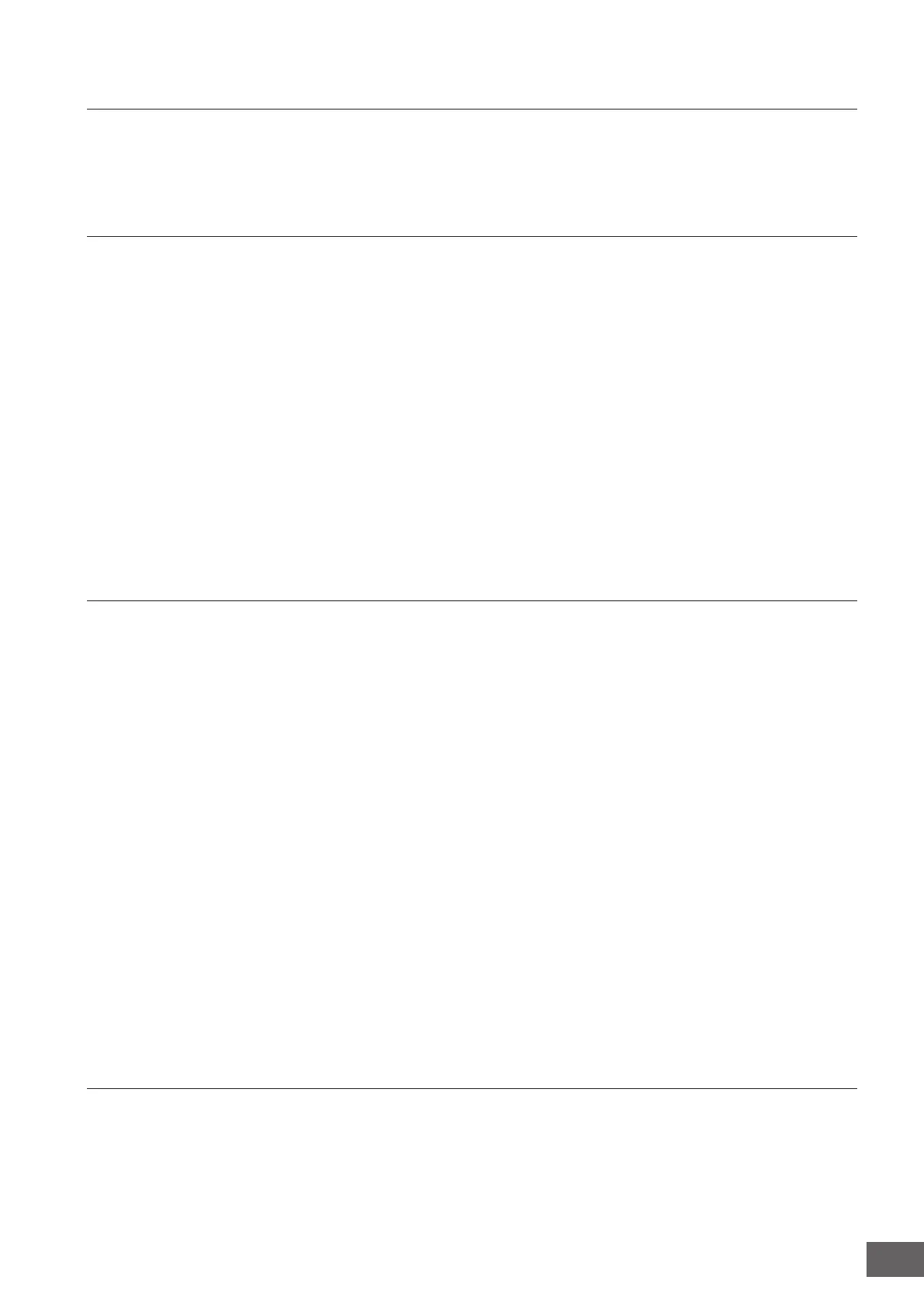MOTIF XS Owner’s Manual
9
Using a Computer 43
Connecting to a Computer ..............................................................................................................................43
Creating a Song by Using a Computer ..........................................................................................................47
Integration Between Yamaha Editors and Cubase .......................................................................................49
Controlling a DAW on Your Computer from the MOTIF XS .........................................................................51
Basic Section 54
Basic Structure.................................................................................................................................................54
Mode Structure .............................................................................................................................................. 54
The Seven Functional Blocks......................................................................................................................... 55
Tone Generator Block....................................................................................................................................56
Sampling Block..............................................................................................................................................59
Audio Input block........................................................................................................................................... 59
Sequencer Block ...........................................................................................................................................59
Arpeggio Block .............................................................................................................................................. 62
Controller Block .............................................................................................................................................67
Effect Block....................................................................................................................................................68
About MIDI.....................................................................................................................................................76
Internal Memory ............................................................................................................................................. 79
Basic Operation................................................................................................................................................81
Connections .....................................................................................................................................................83
Connecting External MIDI Instruments .......................................................................................................... 83
Connecting to an MTR (Multi-track Recorder)...............................................................................................84
Using USB storage devices........................................................................................................................... 85
Network connection ....................................................................................................................................... 86
Reference 88
Playing the Keyboard in the Voice Play Mode ..............................................................................................88
Editing a Normal Voice ....................................................................................................................................96
Editing a Drum Voice .....................................................................................................................................127
Voice Job—Convenient Functions...............................................................................................................133
Playing in the Performance Mode ................................................................................................................135
Editing a Performance ...................................................................................................................................141
Performance Job—Convenient Functions ..................................................................................................159
Creating a Voice/Performance by Using the Sampling Function ..............................................................161
Song Playback................................................................................................................................................178
Song Recording .............................................................................................................................................186
Editing MIDI Events (Song Edit) ...................................................................................................................192
Song Job.........................................................................................................................................................195
Pattern Playback ............................................................................................................................................208
Pattern Recording ..........................................................................................................................................218
Editing MIDI Events (Pattern Edit) ................................................................................................................220
Pattern Jobs ...................................................................................................................................................222
Multi-timbral Tone Generator Settings
for Song/Pattern Playback (Mixing mode) ...................................................................................................229
Audio Recording to Song/Pattern (Sampling mode) ..................................................................................242
Using as a Master Keyboard (Master mode) ...............................................................................................251
System Settings (Utility mode, etc.) .............................................................................................................259
File Management (File mode)........................................................................................................................272
Appendix 286
Display Messages ..........................................................................................................................................286
Troubleshooting.............................................................................................................................................288
Installing Optional Hardware ........................................................................................................................293
Specifications.................................................................................................................................................297
Index................................................................................................................................................................299
About the accessory disk..............................................................................................................................305
