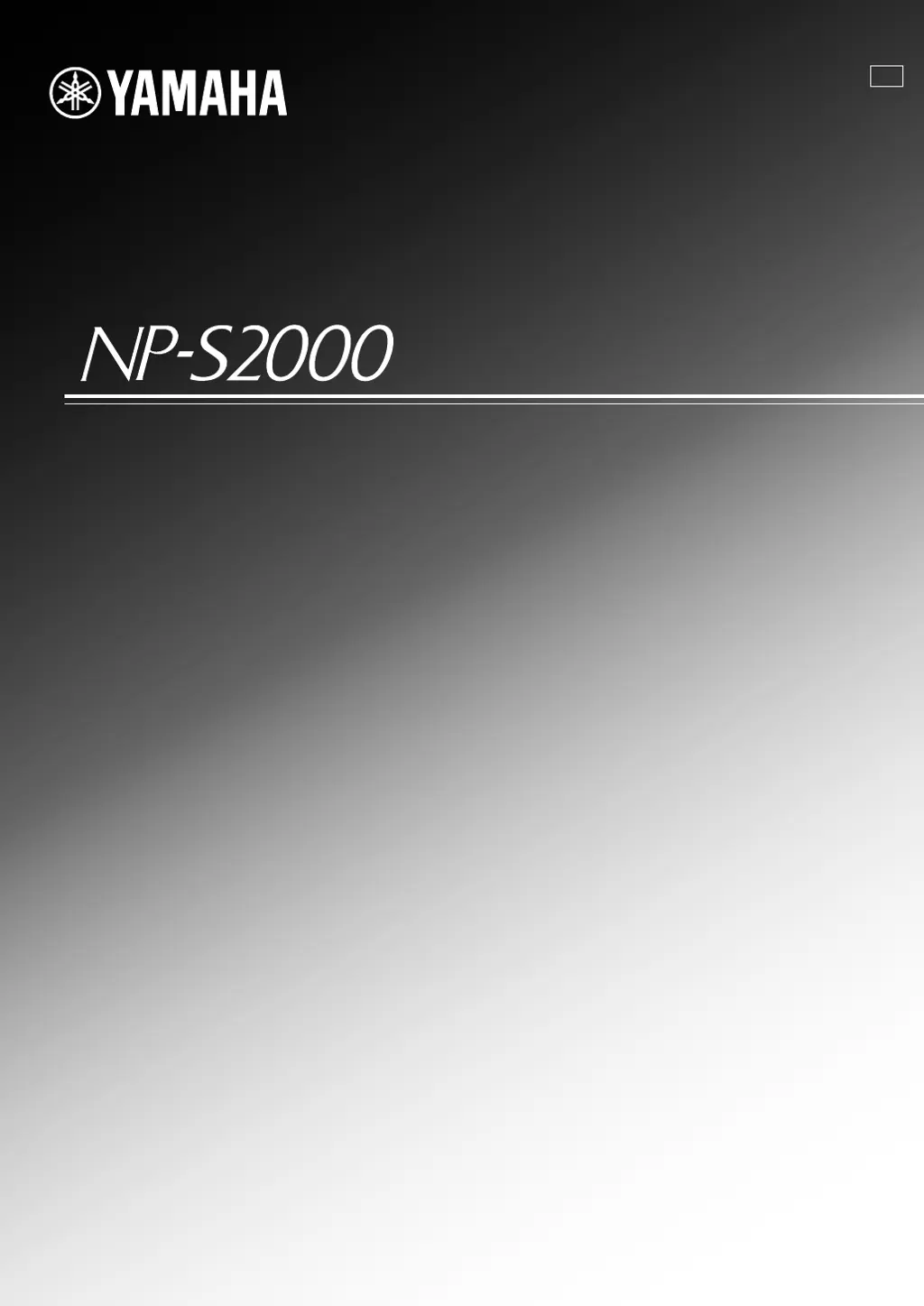How to fix Yamaha NP-S2000 that fails to turn on?
- EEric WilliamsAug 17, 2025
If your Yamaha Media Player fails to turn on, ensure the power cable is firmly connected to both the AC IN on the unit and the AC outlet. If that doesn't work, check the cables connected to the unit, as the protection circuitry may have been activated due to a short circuit. As an alternative, if the unit experienced a strong external electric shock, turn it off, disconnect the power cable, wait 30 seconds, plug it back in, and then use it normally.