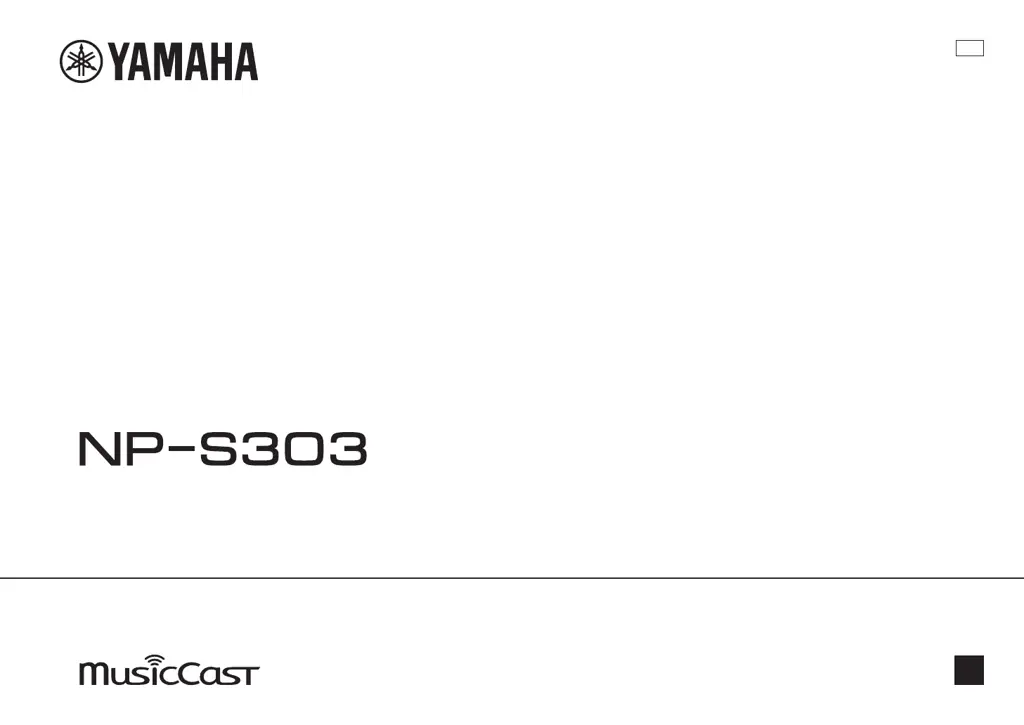Why Yamaha NP-S303 power does not turn on?
- AAnthony MoonJul 27, 2025
There are several reasons why your Yamaha Media Player might not be turning on. It could be due to the protection circuitry being activated multiple times, in which case you should contact your Yamaha dealer or service center for repair. Alternatively, the power cord may not be properly connected, so ensure it's firmly plugged in. Lastly, the internal microcomputer might have frozen due to an electrical shock or power supply voltage drop; try disconnecting the power cord for 15 seconds and then plugging it back in.