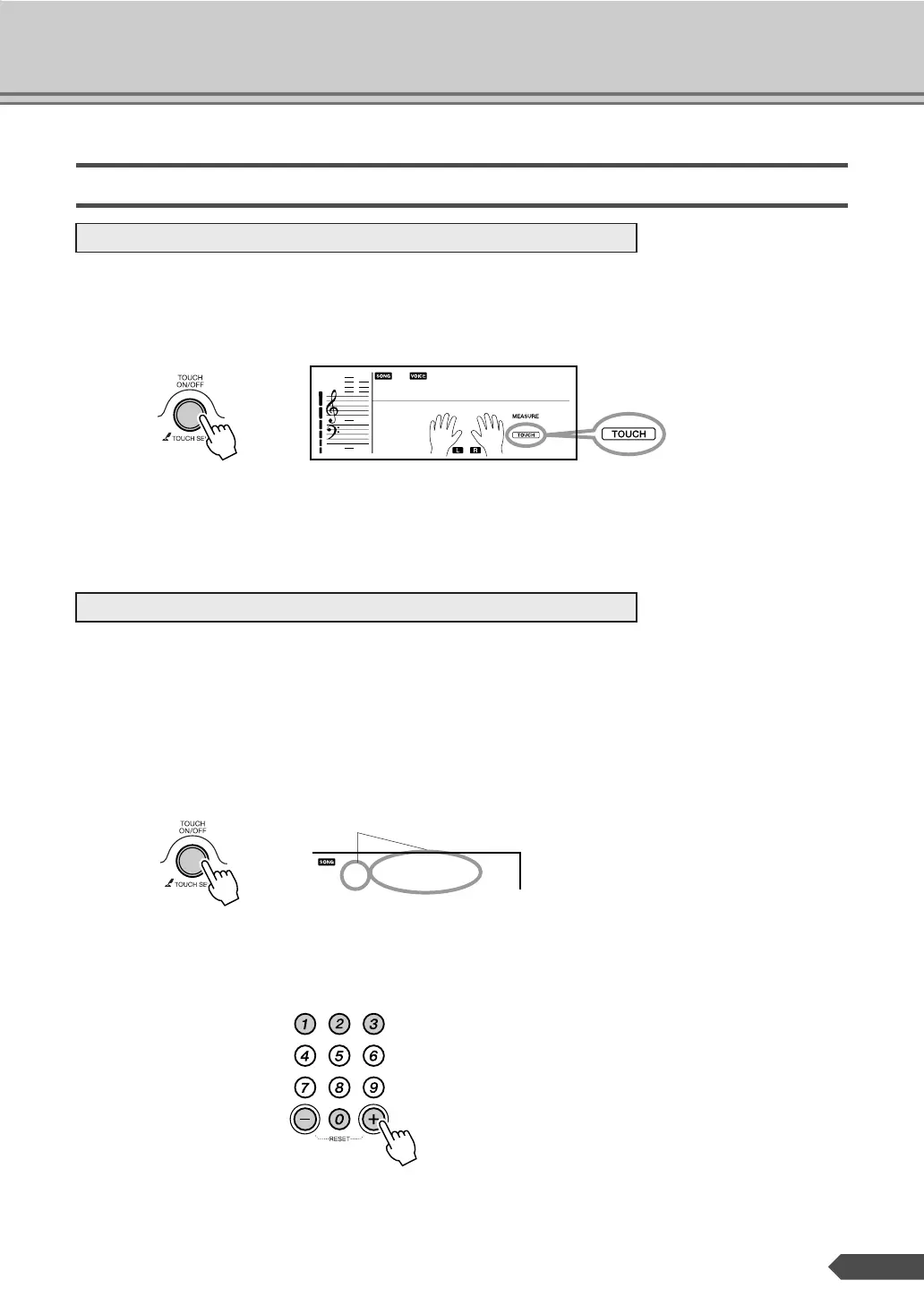Handy Performance Features
EZ-200 Owner’s Manual 39
Touch Response
Keyboard touch response can be turned on by pressing the [TOUCH ON/
OFF] button. When touch response is on you can control the volume of
notes according to how hard you play the keys.
Press the [TOUCH] button a second time to turn touch response off. When
touch response is off the same volume will be produced no matter how
hard you play the keys.
The sensitivity of the keyboard’s touch response can be adjusted in three
steps (1–3). The higher the number, the greater the volume variation pro-
duced by the same variation in how hard you play the keys—i.e. the key-
board becomes more “sensitive.”
Press and hold the [TOUCH] button for longer than a second until the
touch response sensitivity setting display appears.
Use the number buttons [1]–[3] or the [+] and [-] buttons to set the
touch response sensitivity as required.
Touch Response On/Off
Adjusting the Touch Response Sensitivity
001
GrandPno
-03
Indicates that touch
response is on
2
Medium
Current sensitivity
