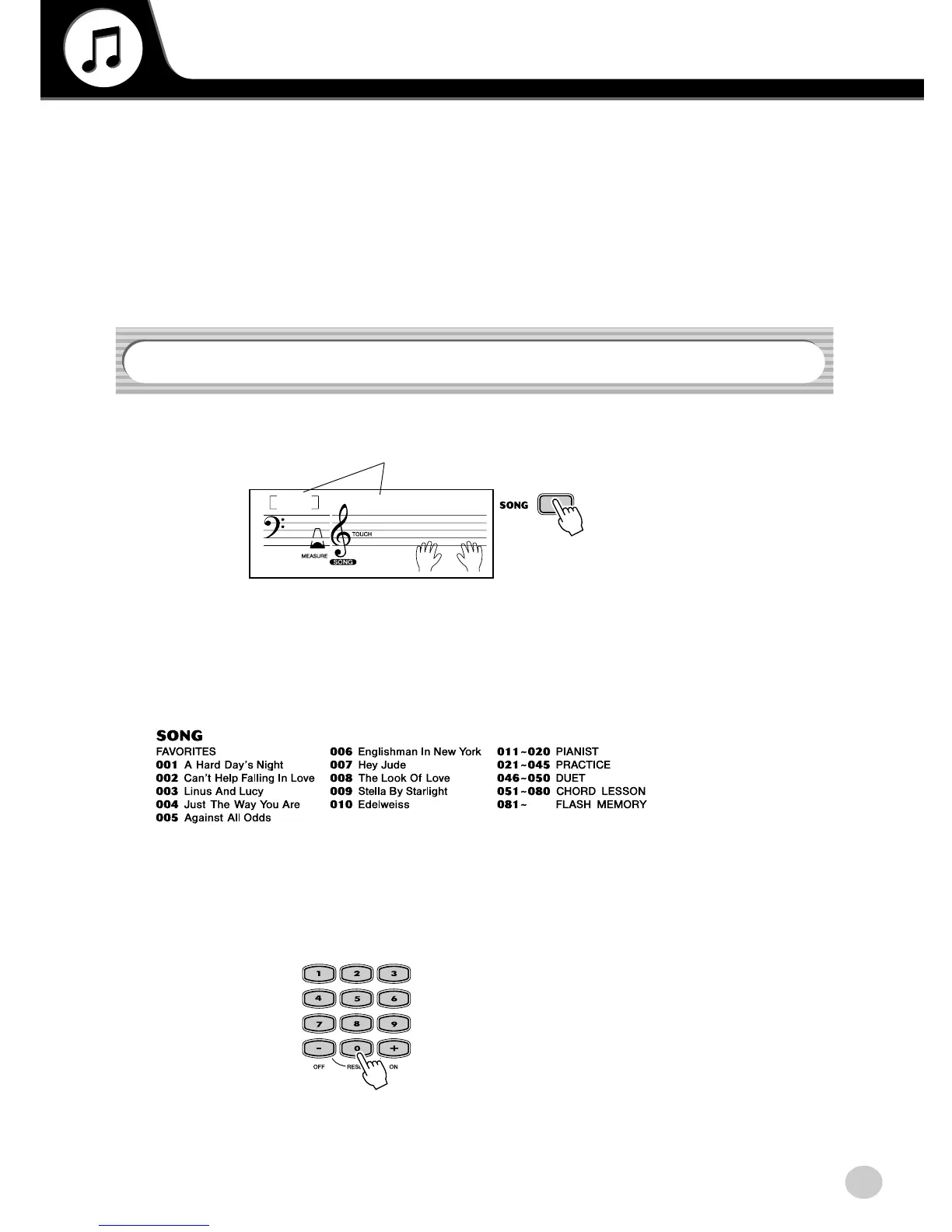45
EZ-250i Owner’s Manual
Selecting and Playing Songs
The Song mode features 80 special songs that have been created using the rich and dynamic
sounds of the EZ-250i.
The songs are generally for your listening enjoyment; however, you can also play along with them on the key-
board. The songs of the EZ-250i can also be used with the powerful Lesson feature (page 49), a convenient tool
that makes learning songs fun and easy.
You can also transfer song data from your computer to the EZ-250i for playback. For details, see page 58.
1 Press the [SONG] button.
2 Select the desired song number.
The categories of each song and their numbers are shown on the panel. A
complete list of the available songs is given on page 15.
■ Use the numeric keypad.
Song numbers can be selected in the same way as with the voices (page 19).
You can use the numeric keypad to directly enter the song number, or use the
[+]/[–] buttons to step up and down through the song.
Selecting a Song
HardDays
001
-03
Song number and name
43
