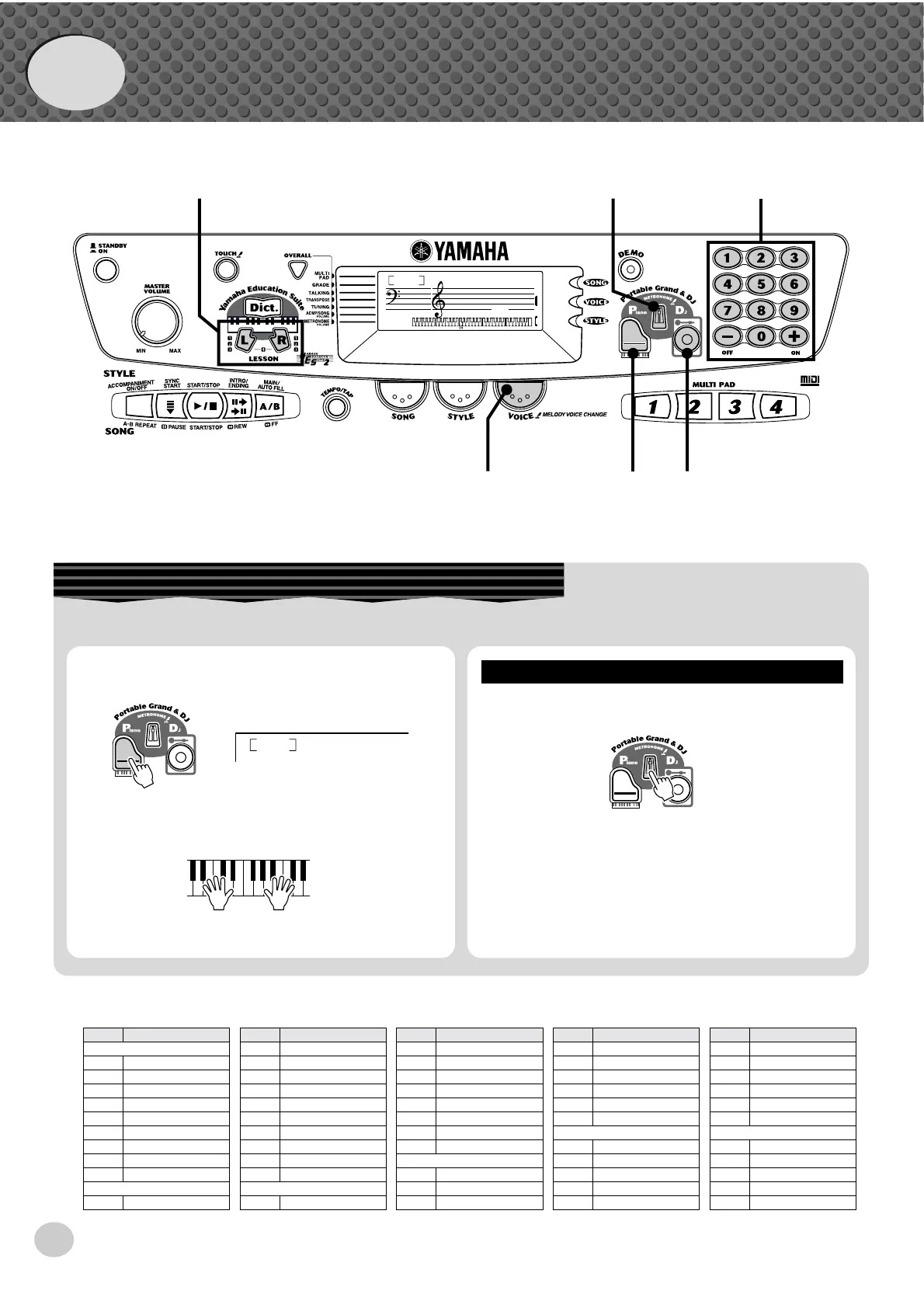10
TEMPO
GrandPno
000
116
z
wz
qq
w
z
Press the [Piano] button.
x
Play the keyboard.
Want to find out more? See page 20.
GrandPno
000
Playing the Piano
Simply by pressing the [Piano] button, you can automatically reset the entire PSR-260 for piano play.
z
Press the [METRONOME] button.
Want to find out more? See page 21.
Playing along with the Metronome
Step 1
Voices
Quick
Guide
No.
Voice Name
PIANO
001 GRAND PIANO
002 HONKY-TONK
003 E PIANO 1
004 E PIANO 2
005 E PIANO 3
006 E PIANO 4
007 HARPSICHORD
008 CLAVI
009 CELESTA
ORGAN
010 VIBRATO OFF
011 VIBRATO ON
012 HARMONY OFF
013 HARMONY ON
014 ATTACK OFF
015 ATTACK ON
016 WAVE OFF
017 WAVE ON
018 PIPE ORGAN
019 ACCORDION
020 HARMONICA
GUITAR/BASS
021 SOFT GUITAR
No.
Voice Name
022 FOLK GUITAR
023 12ST GUITAR
024 JAZZ GUITAR
025 E GUITAR
026 DIST GUITAR
027 WOOD BASS
028 FINGER BASS
029 SLAP BASS
STRINGS/MALLET
030 STRINGS
031 VIOLIN
032 CELLO
No.
Voice Name
033 HARP
034 SITAR
035 BANJO
036 VIBRAPHONE
037 MARIMBA
038 STEEL DRUMS
WIND
039 TRUMPET
040 TROMBONE
041 MUTE TRPET
042 FRENCH HORN
043 BRASS SECT
No.
Voice Name
044 ALTO SAX
045 TENOR SAX
046 OBOE
047 CLARINET
048 FLUTE
049 PAN FLUTE
SYNTHESIZER
050 THICK LEAD
051 SIMPLE LEAD
052 THICK SAW
053 SIMPLE SAW
054 SYNTH BASS
No.
Voice Name
●
Panel Voice List
