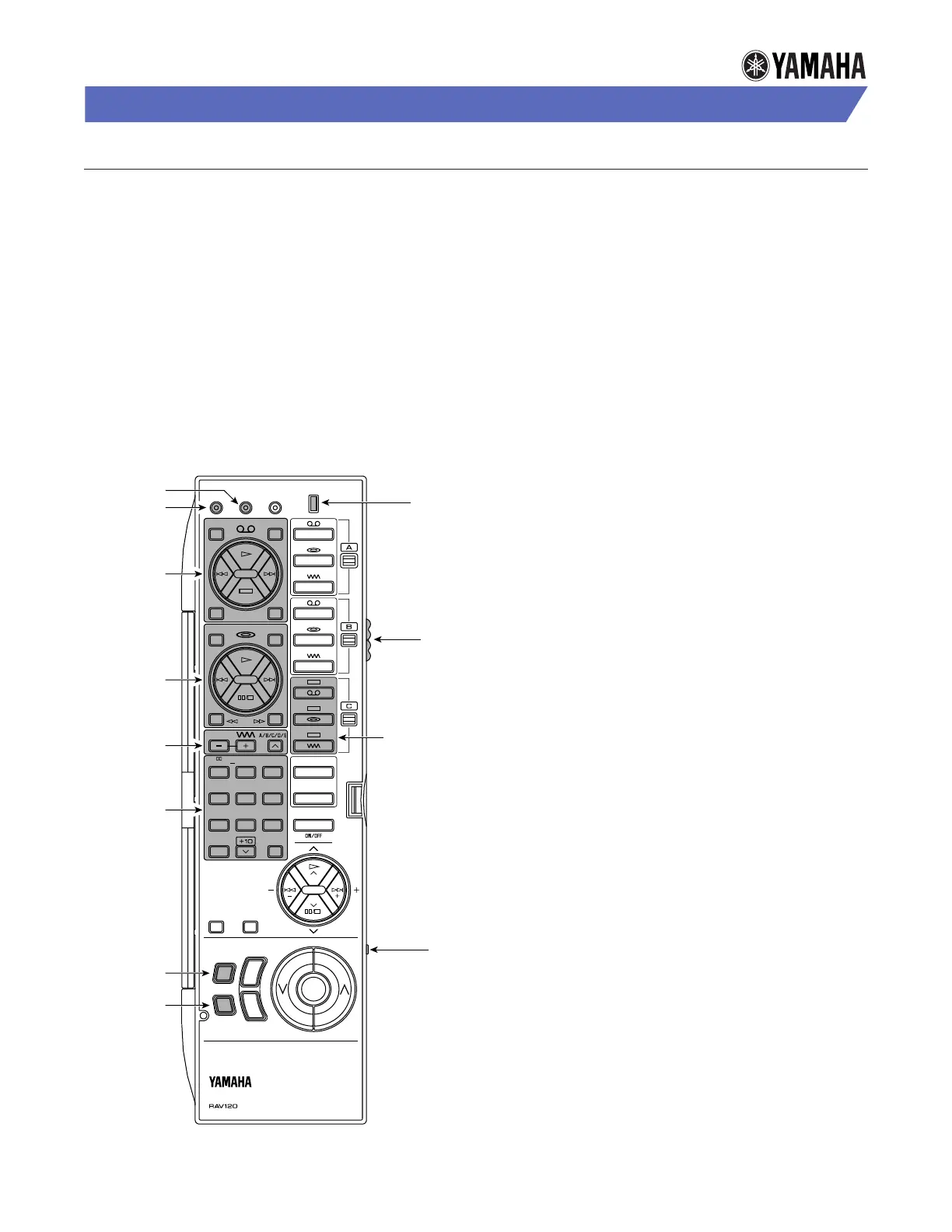•
Remote Control Guide
PROGRAMMING THE REMOTE CONTROL
The new Yamaha remote control offers many factory
preset and programmable features. It includes factory
presets to control your Yamaha receiver and most
Yamaha audio components
To control other brands of components (i.e., TV, VCR, etc.),
you will need to program the remote control to learn the
functions of each of your other components’ remote
controls.
NOTE: The remote control can learn and control most
major brands of audio and video components with remote
control transmitters. For other units, use the original
remote control supplied with the product.
HOW THE REMOTE CONTROL WORKS
The remote control can learn the functions of other
remote controls, so one remote will control your home
theater audio and video components.
The shaded areas shown in the illustration on the left
have learning capabilities, using data stored in any of
three different memories:
• A is preprogrammed for Yamaha audio components
• B for video components
• C for additional components, unique functions, or
non-Yamaha audio components
Unshaded buttons will become control buttons, once the
appropriate functions have been programmed into the
remote control.
Use the following sections to set up the remote control
and to program most of the standard VCR and TV
functions. Once you have programmed the remote
control, you can close the lid to conveniently access and
control most of the functions of your audio and video
equipment.
HOW TO SET UP THE REMOTE CONTROL
1. Load the supplied batteries into the remote control.
2. Open the lid of the remote control.
3. Perform the instructions on the next two pages to
program VCR and TV remote-control functions.
TT
R
R
A
A
N
S
M
I
L
⁄E
N
T
A
P
E
C
D
D
D
T
U
NE
R
R
R
C
V
V
V
DD
D
D
⁄
⁄
L
TB
S
V
–
A
U
X
PH
OO
N
EE
FF
CT
M
M
MA
S
SS
T
T
T
E
E
E
E
R
R
V
O
O
L
U
C
LE
A
RLE
AA
A
REC
PAUSE
A
R
N
M
C
R
O
⁄⁄B
B
Y
P
W
V
CR
V
OFF
R
R
R
R
E
M
OOO
T
TT
TT
E
E
C
N
N
L
A
S
M
I
I
I
S
C
S
T
O
P
P
R
EE
S
T
M
O
O
II
E
ENHANCEDPRO LOGIC
TT
T
1
23
456
789
0
A
R
DD
SS
S
C
C
UMOVIE
MONO
VIDEO
CONCERT
K
AH
LL
SLEEP 2CH/6CH
T
IM
EEE
⁄
DELAY
CENTER
REAR
SWFR
LL
V
For Learning
Learning
Controls For
Tape Decks
or VCRs
For Clearing
A/B/C
Memory
Switch
Learning
Controls For
Aux. VCR, CD
(or LD or DVD)
Player, and TV
(or Tuner)
Macro
Switch
Transmit/
Learn LED
Learning
Controls For
CD, LD, or
DVD Players
Learning
Controls For
TV or Tuner
Learning
Controls
For TV
Learning
Control For
TV Power
Learning
Control For
VCR Power
Remote With Lid Open
YAMAHA REMOTE LEARNING KEYS
