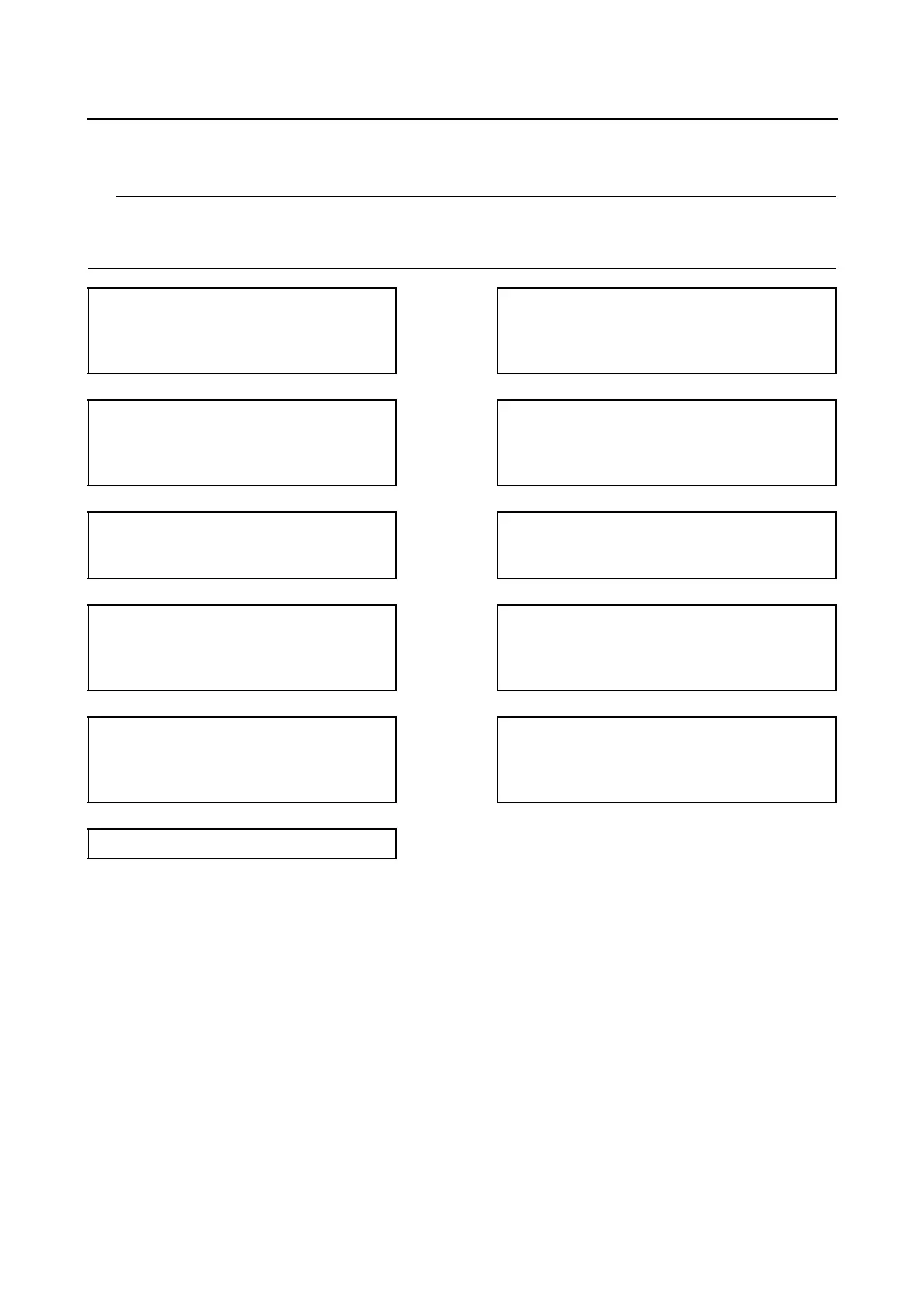CHARGING SYSTEM
8-15
EAS30497
TROUBLESHOOTING
The battery is not being charged.
• Before troubleshooting, remove the following part(s):
1. Passenger seat/Rider seat
2. Rear side cover (left)/Lower tail cover
1. Check the fuse.
(Main)
Refer to “CHECKING THE FUSES”
on page 8-157.
NG
Replace the fuse.
OK
2. Check the battery.
Refer to “CHECKING AND
CHARGING THE BATTERY” on
page 8-158.
NG
• Clean the battery terminals.
• Recharge or replace the battery.
OK
3. Check the stator coil.
Refer to “CHECKING THE STA-
TOR COIL” on page 8-166.
NG
Replace the stator coil assembly.
OK
4. Check the rectifier/regulator.
Refer to “CHECKING THE RECTI-
FIER/REGULATOR” on page
8-166.
NG
Replace the rectifier/regulator.
OK
5. Check the entire charging system’s
wiring.
Refer to “CIRCUIT DIAGRAM” on
page 8-13.
NG
Properly connect or repair the charging
system’s wiring.
OK
The charging system circuit is OK.
