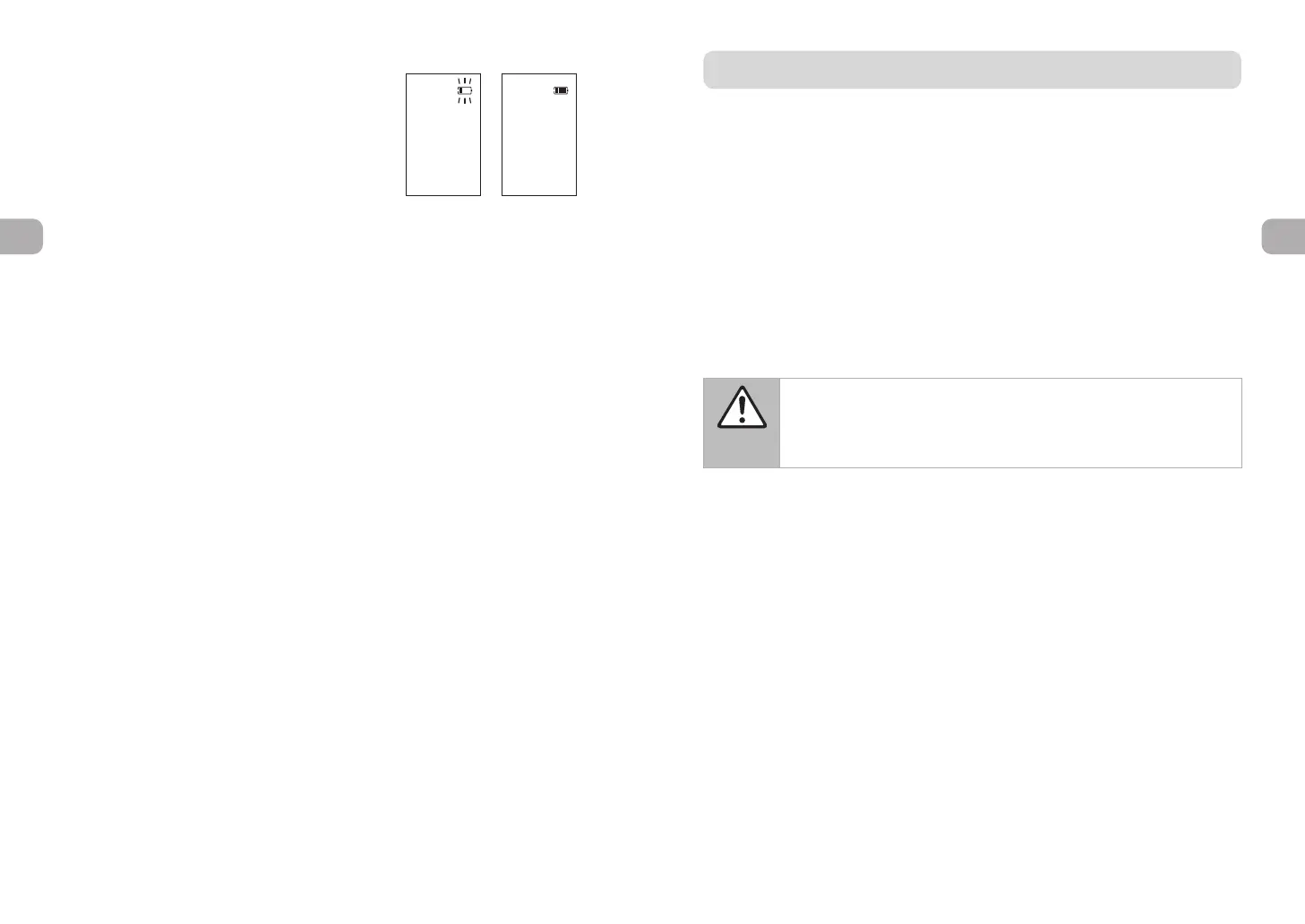1211
Before Use
Before Use
Pre-testing on Skin
* When using the device or a cosmetic product for the first time, always test for compatibility.
1
Clean your skin.
• Wash the inner side of your arm with soap and water, then wipe dry with a towel.
• Remove all metal accessories (watches, necklaces, rings, earrings, etc.) when using the device.
Failure to comply may cause accidents or injuries.
2
Apply water or skincare product (gel or lotion) on the inner side of your
arm and apply NEB (with DWHP ON) Mode treatment for 3 minutes.
• Do not wet or rub the pre-testing area.
If you experience any skin abnormality (redness or burning sensation) at the pre-testing
area within 24 hours, stop using the device.
ATTENTION
• Be sure to perform a pre-test in order to prevent skin problems from occurring.
• If a rash, reddening, itchiness, stinging sensation or other abnormalities occur at
the pre-testing area, immediately stop the pre-test and wash the area.
• Do not use the device if any skin abnormalities are perceived.
The charging indicator lights up/flashes from 1 to 3 depending on
the level of charge.
When using without an electric cord: light is on
When using while charging: light is off
Charging: Flashing
When charging has completed, the charging indicator will turn
solid.
* When using the device without an electric cord, if the battery
level is insufficient, the device will beep 3 times, the charging
indicator will flash 3 times and the power will be turned off.
Charging Indicator
At the end of CLEAN/NEB/EMS UP/EYE CARE Mode, standby mode* is activated and the next mode
display starts flashing. Standby time after the end of each mode is about 5 minutes.
* When you press the POWER/MODE button, the next mode waiting in Standby mode will start.
* If the next mode is not started within approx. 5 minutes, the device will be turned off automatically after 2
short beeps.
Standby
If the device is not operated within approx. 5 minutes of going into standby mode, it will be turned off
automatically after 2 short beeps.
At the end of COOL Mode, the device will be turned off automatically after 2 short beeps.
Auto-off (Automatic Power-off)
Output will be reduced automatically for safety reasons when the temperature on the skin or the electrode
head rises.
If the temperature becomes too high, the power will be turned off for safety after 10 short beeps.
If this happens, let the device rest for about 30 minutes.
Temperature sensor
Measures the current output value and controls the output.
Current sensor
The motion sensor detects movement of the device and pauses output for safety reasons when the electrode
head has been used on the same area continuously.
When movement of the device slows, the motion sensor may reduce the level of warmth.
Motion sensor
This product is splash resistant and can be exposed to small splashes of water. However, it cannot withstand
strong jets of water from showers or faucets, nor can it be submerged in water. Also, it cannot be used in
bathrooms. We recommend caution when using it.
• The device is equivalent to IPX4 (JIS standard) waterproof.
• The AC adapter is not waterproof.
Water-resistance
(Flashing)
<Charging> <Fully charged>
(Solid lighting)
When about half of the mode setting time has elapsed, you will be notified by a beep.
Use it as a guide to switch to treating the other side.
Timer alarm function