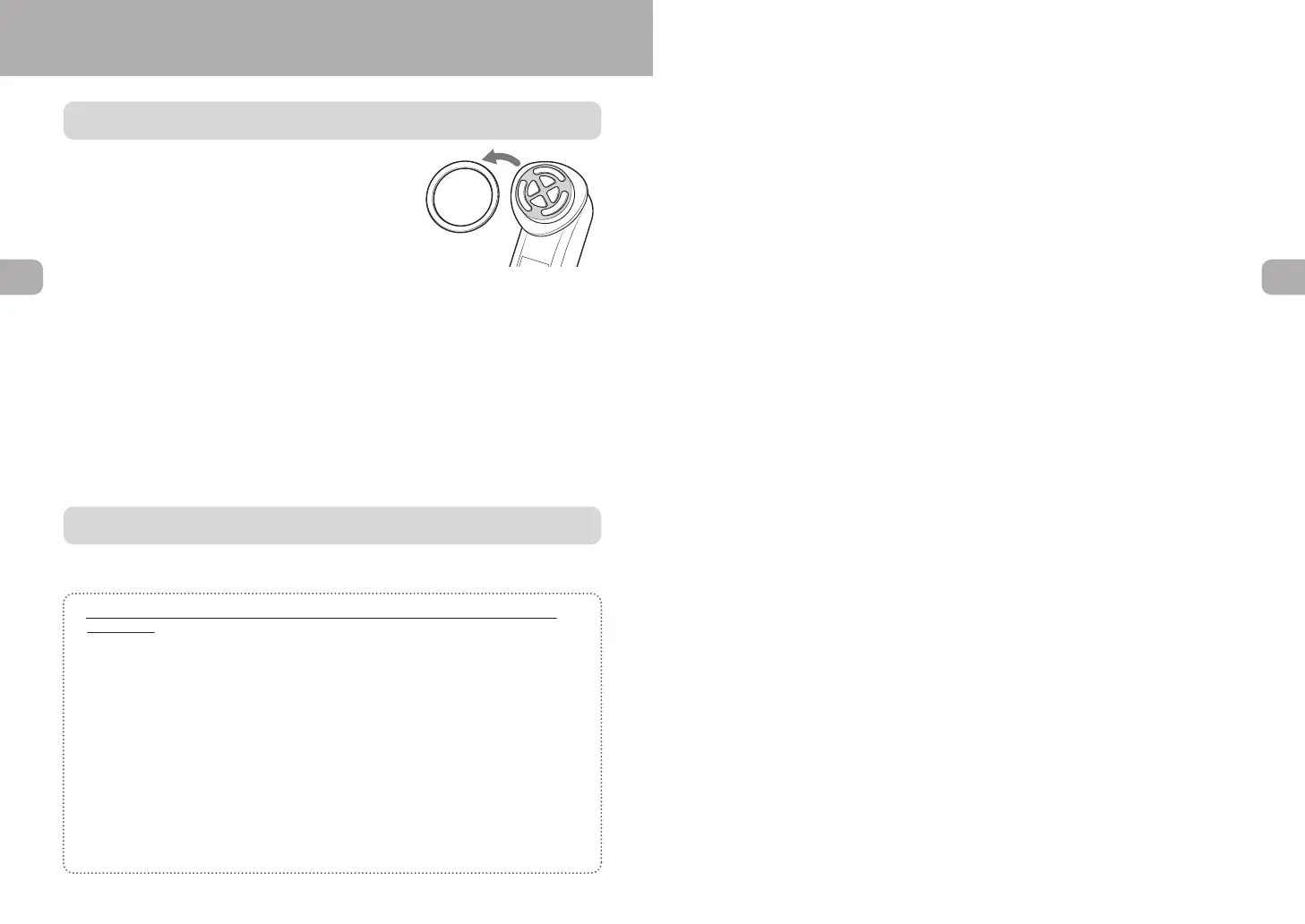15 16
How to Use
How to Use
How to attach a cotton pad to the electrode head
1
Remove the cotton stopper
from the electrode head.
2
Place a cotton pad on top of the electrode head and
press the cotton stopper down over the cotton pad.
* If the cotton stopper does not fit properly on the electrode head, please use a larger and thinner
cotton pad. Because thick cotton pads are difficult to fix in place, split them in half before use.
* If the cotton pad is too thick, the thermal action of the RF treatment may be adversely affected and
you will feel less heat.
3
Apply your regular skin lotion or gel onto the cotton pad.
* Make sure the skin lotion or gel coats the entire surface of the electrode head.
* If using a watery (low-viscosity) skin lotion, the feeling of warmth may decrease.
Recommended skin lotions: high-viscosity skin lotions
* Be sure to thoroughly wipe off any lotion or gel left on the device with a dry cloth after each use.
How to Use
1
Remove makeup and gently cleanse your face.
* Make sure to remove makeup before using the device on your face. If you use the device over
makeup, the foundation may cause dark staining of the skin.
• Remove oil and dirt from your skin so that it is in a clean condition prior to treatment.
* COOL Mode can be used over makeup.
3
Press and hold the POWER/MODE button for approx. 3 seconds to
turn on the power. Select mode and intensity level.
• Select the mode using the POWER/MODE button.
• Select the intensity level using the Level button.
* Use only Level 1 upon the first use and until you are accustomed to use.
2
Attach a cotton pad if necessary and apply skin lotion onto it.
Treatment Method
After treatment, condition your skin as necessary.
• Please apply skin cream as appropriate.
* After each use, refer to ‘After Treatment’ (page 20) and remove the remaining sebum, serum and
other particles stuck to the device.
Failing to remove them may cause a malfunction of the device or skin problems.
6
4
Gently apply the electrode head to your skin and move the head over
the area being treated. Refer to pages 17-19 for more details.
• At the end of each mode, standby mode is activated (for about 5 minutes), and when the
POWER/MODE button is pressed the next mode starts.
* During use, make sure the electrode head is firmly touching the skin.
5
Press and hold the POWER/MODE button for approx. 3 seconds to
turn off the power.
* When treatment in COOL Mode has finished, the power will turn off automatically.
* Be sure to replace the cotton pad used in CLEAN Mode.
How to Use (General Instructions)
Precautions
Be sure to move the device over the skin as you use it. Do not stop on one spot as this may
cause burns.
The perceived warmth of the RF changes depending on the type of skin-care product used and
the skin’s condition at the time of treatment.
Do not use on the upper eyelids (except in COOL Mode), lower eyelids or outer corners of the
eye (except in EYE CARE Mode and COOL Mode).
*
The LED light can be used over the upper eyelids, lower eyelids and outer corners of the eye. Close
your eyes and hold the device at least 5 cm away from the eyes. Do not look directly into the LED light.
Do not look directly into the LED light.
The recommended ambient temperature is 15° C to 30°C.
Remove all metal accessories (watches, necklaces, rings, earrings, etc.) when using the device.
Failure to comply may cause accidents or injuries.
Please carefully clean the parts of the device that come into contact with the skin every time
you use it and keep the device clean at all times.
Failure to comply may cause skin problems.
