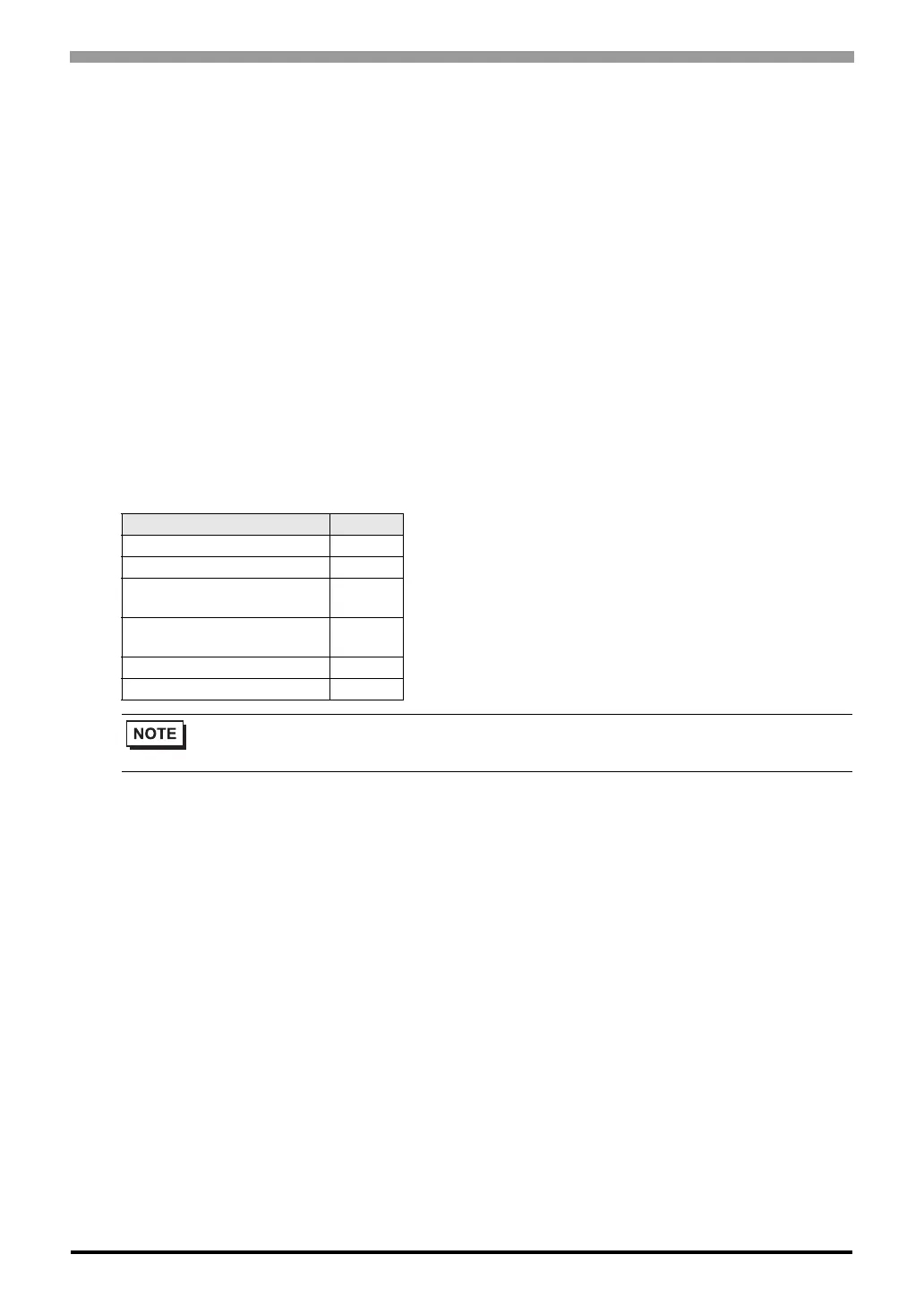Digital Controller SIO Driver
GP-Pro EX Device/PLC Connection Manual
45
Settings of External Device
Use the ladder software to configure communication settings for the External Device. (Operation confirmed using
the the Smart Loader Package SLP-D10 V3.0.1.) Set the device address of the External Device using the rotary
switch on the front of the Controller.
Refer to your Controller manual for details.
Procedure
1
Set the device address using the device address setting rotary switch on the front of the Controller.
After setting the address, reboot the External Device.
2 Click [Set] in the ladder software to display the setting screen.
3 Click [Model Setting] from the menu and select the model No. of the External Device.
4 Click [Environmental Setting] from the menu and configure the setup transfer settings.
5 Select [Communication] from [Basic Function] in the tree view and configure the communication settings.
6 Transfer the settings to the External Device.
When the writing is complete, reboot the External Device.
Settings
Setup Items Settings
Speed 3
Data format 0
Min. communication response
time
1
Additional value of min.
communication response time
0
CPL/MODBUSswitching 0
Memory protection 0
• The parameters to be set vary depending on the Controller. Refer to your Controller manual
for details.