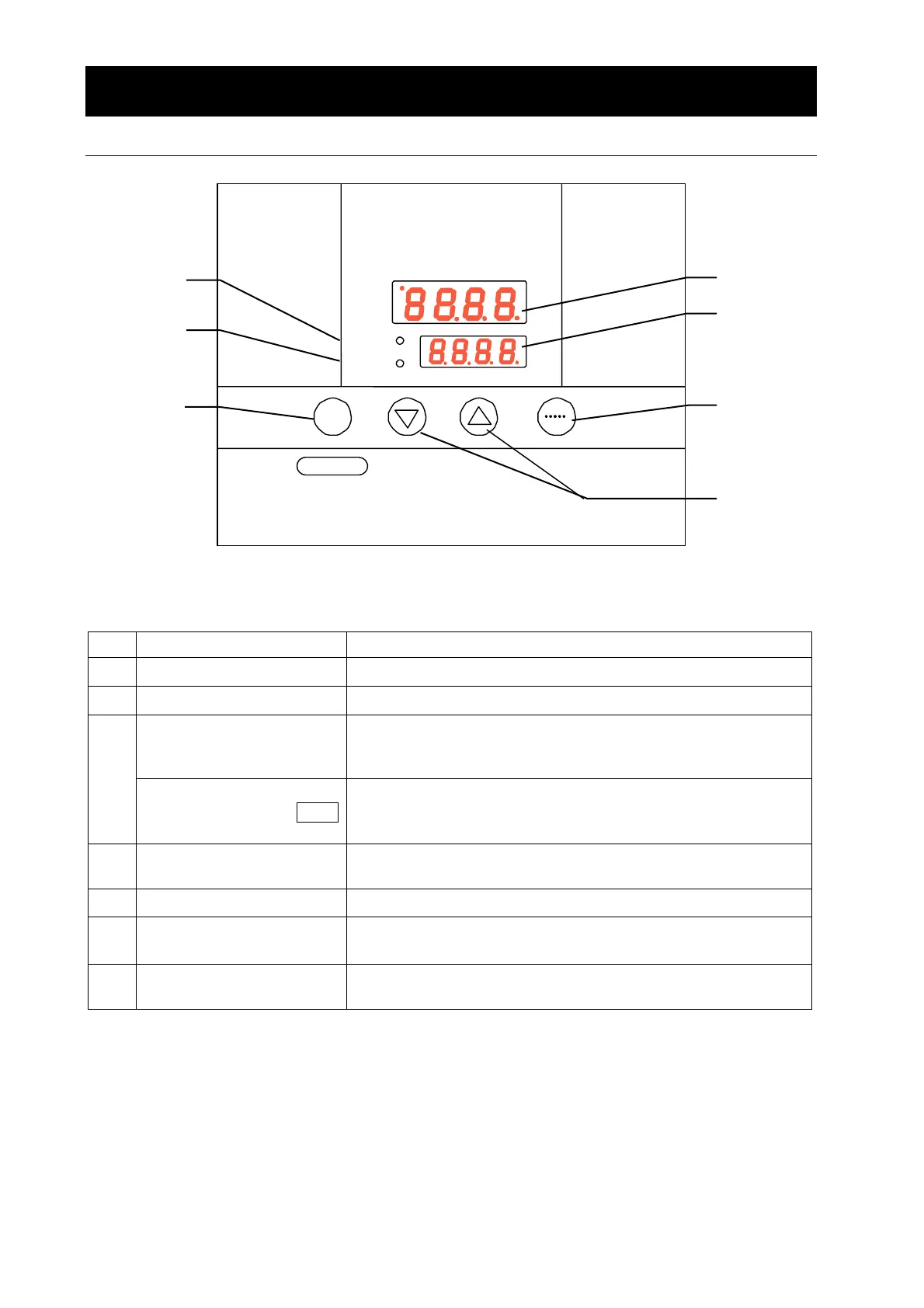10
3. Names and functions of parts
Operation panel
No. Name Operation/action
①
RUN/STOP key Used for starting/stoping operation.
② ▼▲ keys
Used for selecting settings.
TIMER key Key for selecting timer operation settings.
Quick auto stop operation, auto stop operation or auto start
operation can be selected.
③
SUB MENU key
(Long press of the Timer
key)
Key for setting calibration offset temperature, the key lock
function or the power outage compensation function.
④
RUN lamp Illuminates during fixed temperature operation and blinks
during timer operation.
⑤
HEATER lamp Illuminates while heater power is on.
⑥
Measured temperature
screen
Displays measured temperature in the bath・set characters・
alarm information.
⑦
Set temperature screen Displays a set temperature, timer settings and timer remaining
time.
MEASURED TEMP.
℃
HEATER
RUN
SET TEMP.
RUN
STOP
TIMER
SUBMENU
⑤
④
⑥
⑦
①
②
③
