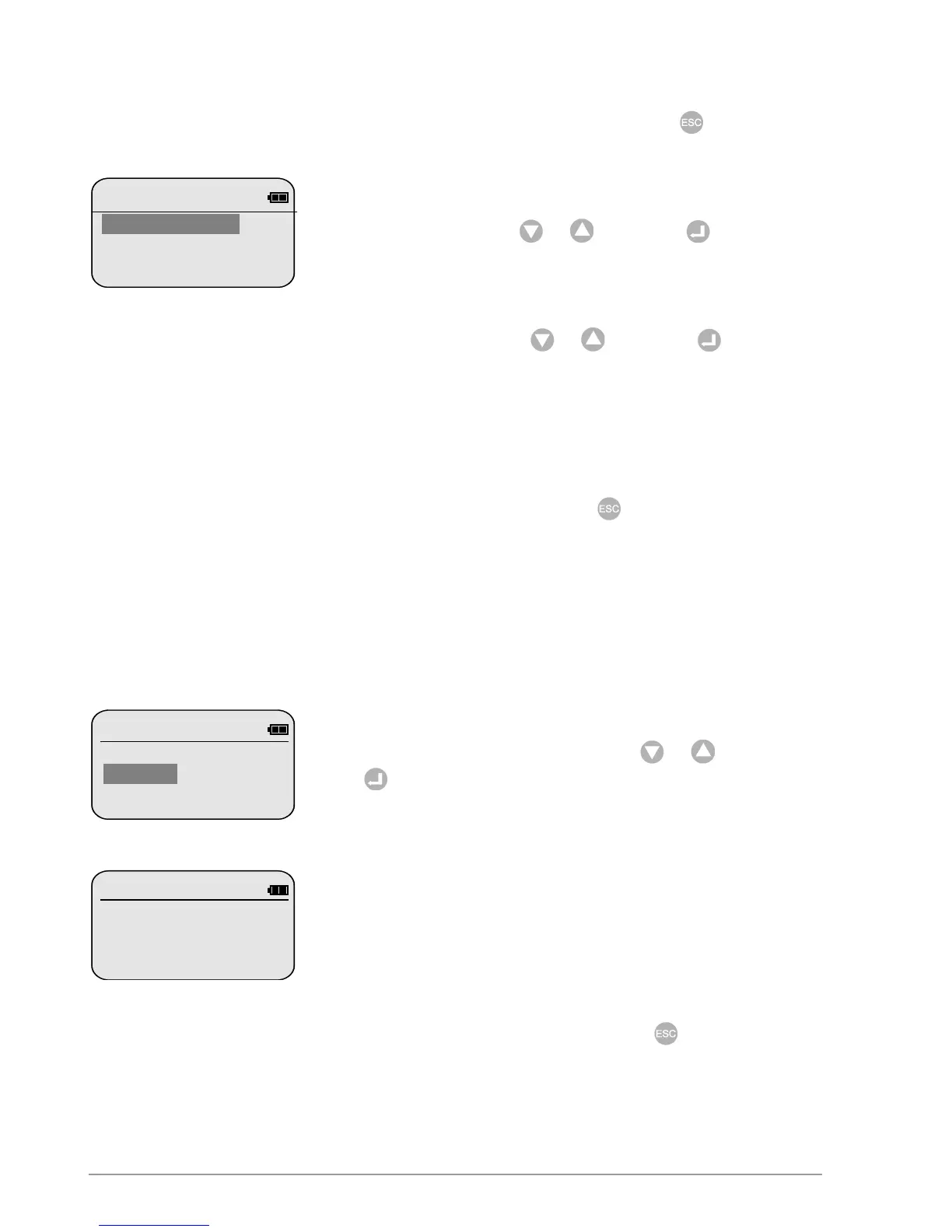16 Issue: 03.2013 (EN)
Start a new series of measurements
Start a new series of measurements using .
New measurem.
New selection
Same field
Back
_
– To start a new measurement in a new field select New
selection using or and press .
Now you are back in the menu Field.
– To start a new measurement in the same field select
Same field using or and press .
– Now you can take a new measurement.
– To go back select Back
If you don’t want to make a new measurement first select
New measurement, then press .
When you are back in Action the display has changed.
History
Action
Measurement
History
Settings
– You can select History (this point appears after you
have done measurements) using or and press
.
– Now you see how many series of measurements you
have done (5), the field name (ABC) of the shown
measurement, the number of the measurement (2)
and the N tester value (333).
– To return to the action menu press .
