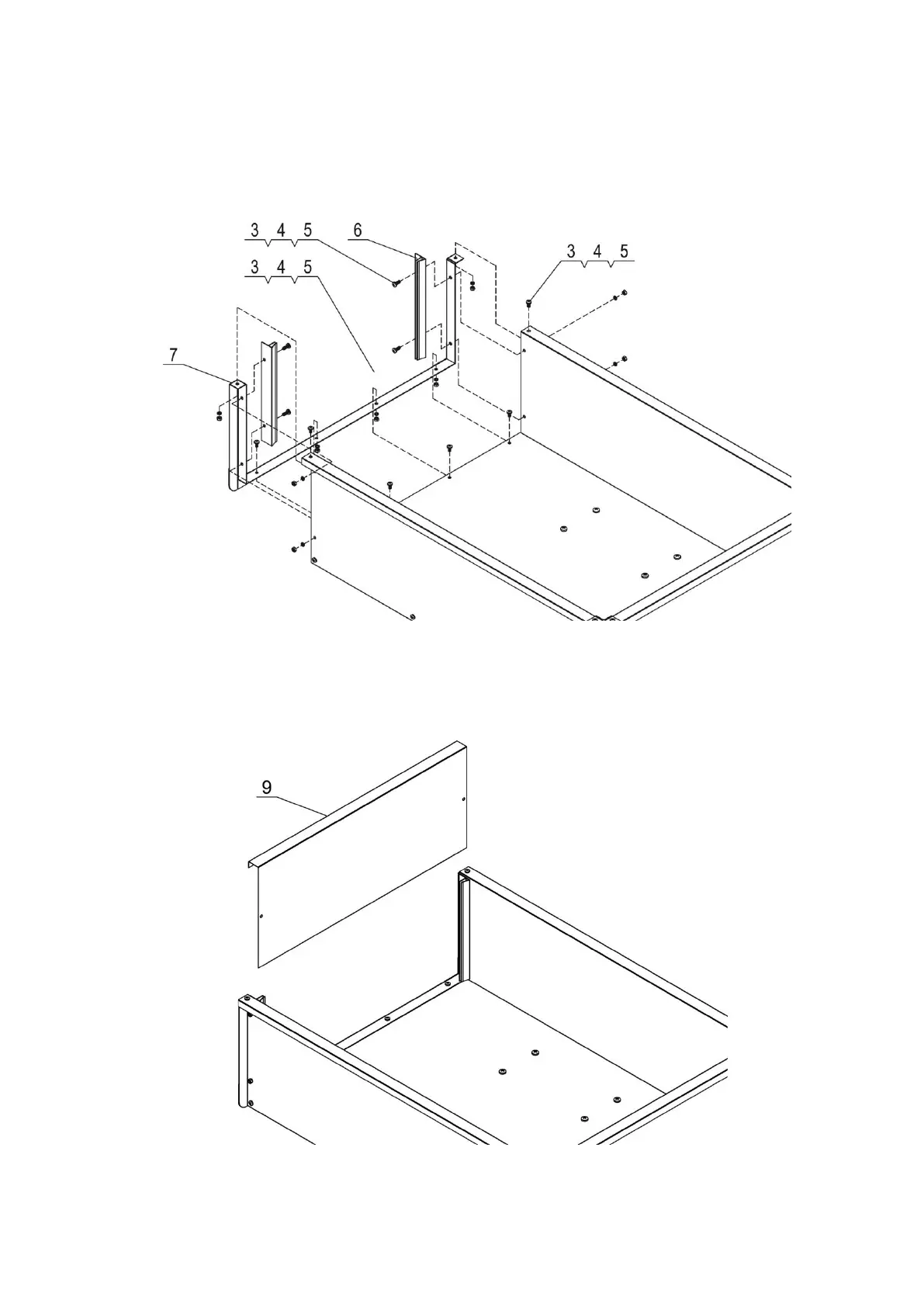- 12 -
STEP 9: Attach the U-frame
1. Attach the U-frame (#7) to the bottom panel and side panels using six sets of M6x15 screws (#3),
Ø6 lock washers (#4) and M6 hex nuts (#5).
2. Attach the two rear card slots (#6) to the U-frame (#7) and both side panels using four sets of
M6x15 screws (#3), Ø6 lock washers (#4) and M6 hex nuts (#5).
STEP 10: Attach the Rear Panel
1. Slide the rear panel (#9) through the slots on the back side panels.
