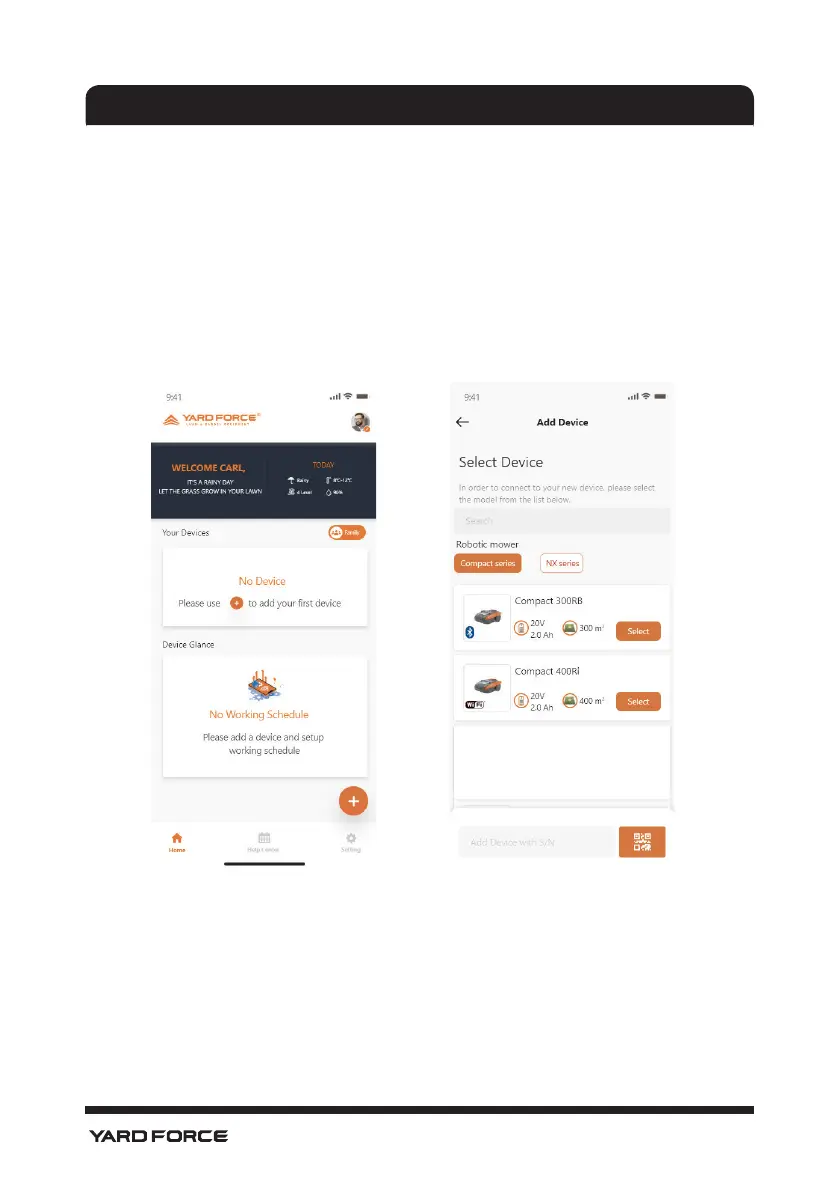6
CLOUDHAWK
NOTE: please authorize the application "location" , to allow the
location
and weather information.
Add device
Use the”+” button at the right down corner of homepage to add the
device.
1. Use the search box, input the product and search it directly.
2. Select according to product series and nd the name of the purchased
product.
3. Input (or scan) the product series number (SN and related QR code
can be found on the mower main nameplate), then you can nd and
add the device.
