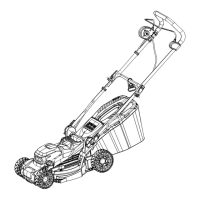Do you have a question about the Yard force Easymow 260 and is the answer not in the manual?
Details about the robotic mower's features and components, including buttons and indicators.
Lists all items included in the package, such as the mower, docking station, and accessories.
General advice on preparing for installation, including lawn drawing and required tools.
Instruction to cut the lawn to a specific height before installing the robot mower.
Details on obstacle detection and recommended boundary wire placement for protection.
Guidance on clearing small stones and rocks to prevent mower damage and operational issues.
Information on the mower's ability to navigate slopes and boundary wire placement on inclines.
Recommendations for managing driveways and paths, including boundary wire placement.
Advice on leveling uneven areas or excluding them with boundary wire to prevent blade damage.
Instructions for selecting an optimal, stable, and accessible location for the docking station.
Steps and tips for laying and securing the boundary wire using pegs and the provided ruler.
Methods for using boundary wire to exclude flowerbeds from the mowing area.
Safety precautions and boundary wire placement to protect the mower from water hazards.
Guidelines for creating boundary corridors for specific areas like garages or storage.
Instructions for connecting the boundary wire to the docking station's terminals.
How to select or change the boundary signal to avoid interference with neighbors' mowers.
Overview of the control panel buttons and their functions for operating the mower.
Instructions on how to command the mower to return to its charging station.
How to immediately stop the mower in case of an emergency using the STOP button.
Guidance on adjusting the mower's cutting height for optimal lawn care.
General advice on regular cleaning and upkeep of the robotic mower.
Information regarding the lifespan and maintenance of the mower's Li-ion battery.
Detailed steps for preparing and storing the mower and docking station during winter.
Instructions for cleaning charging contacts before resuming operation after winter.
Methods for cleaning the mower's exterior, including using brushes and mild detergents.
Environmental guidelines for disposing of the product and its battery responsibly.
Diagnosing and resolving issues related to the mower failing to dock correctly.
Identifying causes for the mower circling and solutions, such as signal interference or wheel issues.
Troubleshooting steps for excessive noise, including checking screws, blades, and grass height.
Resolving issues where the mower returns to the dock unexpectedly or upon pressing start.
Interpreting LED signals on the docking station to diagnose boundary wire or charging status.
| Type | Robotic Lawn Mower |
|---|---|
| Cutting Height Adjustment | Yes |
| Battery Voltage | 20 V |
| Battery Capacity | 2.0 Ah |
| Cutting Height Adjustment Levels | 3 |
| Charging Time | 100 min |
| Grass Box Capacity | Not Applicable (Mulching) |