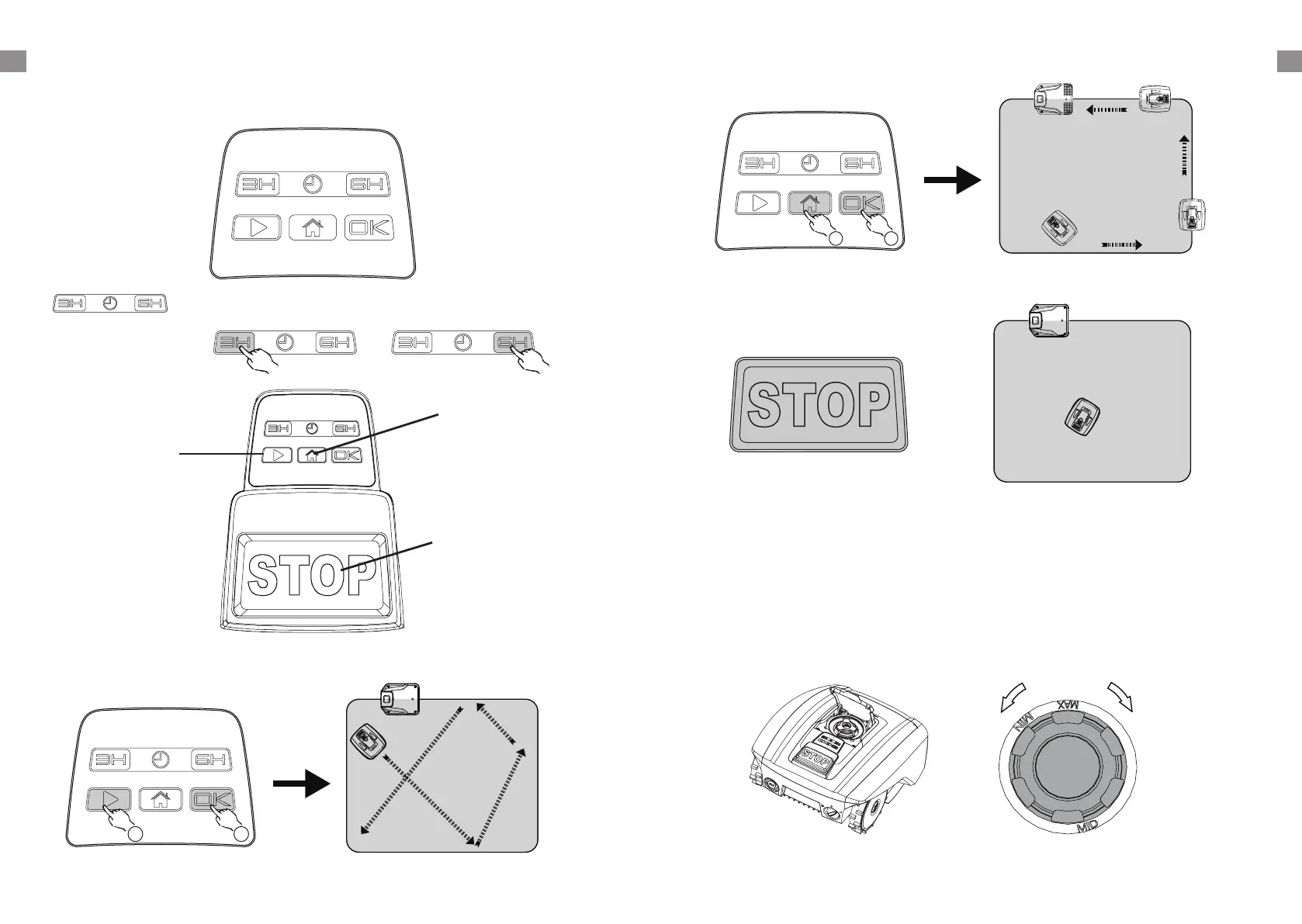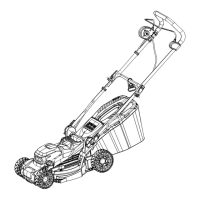10 11
GB GB
Operation
Control panel
Working time
select button:
Select working time.
Home button:
First press the Home
button and the press
the OK button, robotic
Mower will return to
docking station.
Start button:
Frist press the Start
button and then press
the OK button, robotic
Mower will start to
work.
STOP button:
Press this buttion.
Robotic Mower will stop
immediately.
Start mowing
1
2
Press STOP button to halt the mower at any time.
Return to Docking station
Cutting height adjustment
The cutting height can be adjusted by rotating the height adjustment dial located on the top of
the machine. Cutting height range from 20 mm - 55 mm.
NOTE!
We recommend using an ordinary lawn mower or trimmer to cut the lawn below 45 mm
before using the Robotic Mower. This will ensure you get the optimum performance.
Emergency Stop
1
2
