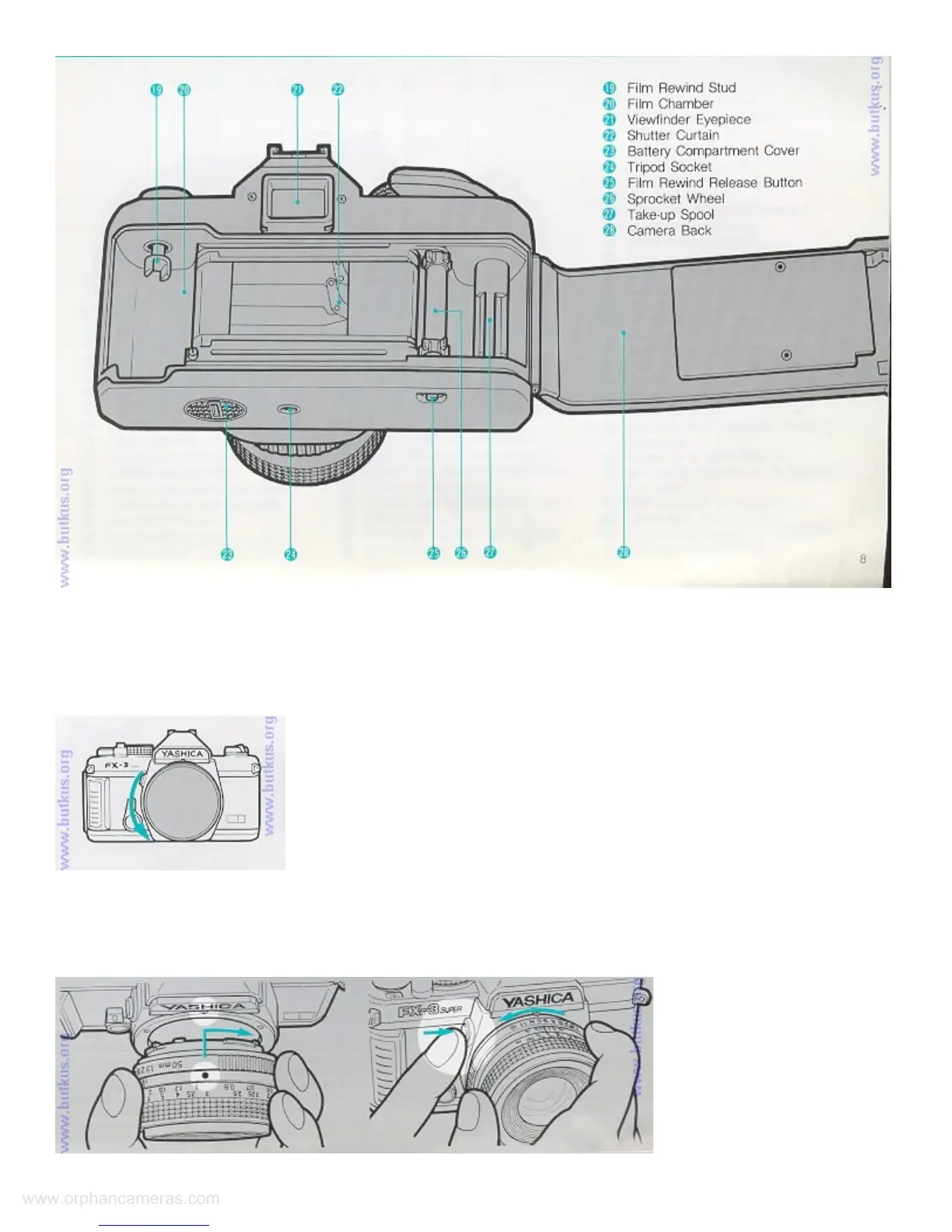< Mounting the Lens > First, remove the camera body cap by turning it counterclockwise. Then align the red
dot on the lens barrel with the
Lens Mounting Index on the camera body, fit in the lens and turn it clockwise until it locks in place with a click.
<Dismounting the Lens>
While pressing in the Lens Release Button, turn the lens counterclockwise as far as it will go, then pull it out
toward the front. Once the lens has been dismounted, be sure to put the lens front cap and rear cap on the lens
and the body cap on the camera's lens mount to protect them.
