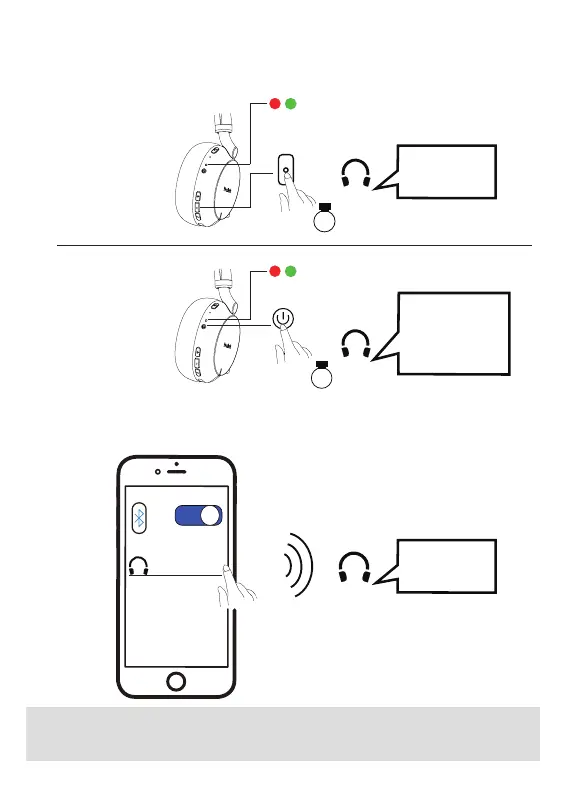4
Yealink BH72
Note: If your desk phone/PC does not have built-in Bluetooth, you need to use the BT51 dongle
to pair the headset. When the BT51 dongle is plugged into the desk phone/PC and the headset
is power on, the desk phone/PC and BT51 dongle will automatically connect.
Step1: Enter Pairing Mode
"pairing mode"
Power off State
Power on State
Step2: Select the Headset from Your Bluetooth Device
Hold
5s
"power on, XX %
battery remains.
pairing mode"
Hold
3s
ON
"mobile one
connected"
Flashing Red and Green Alternately
Flashing Red and Green Alternately
Built-in Bluetooth Device
