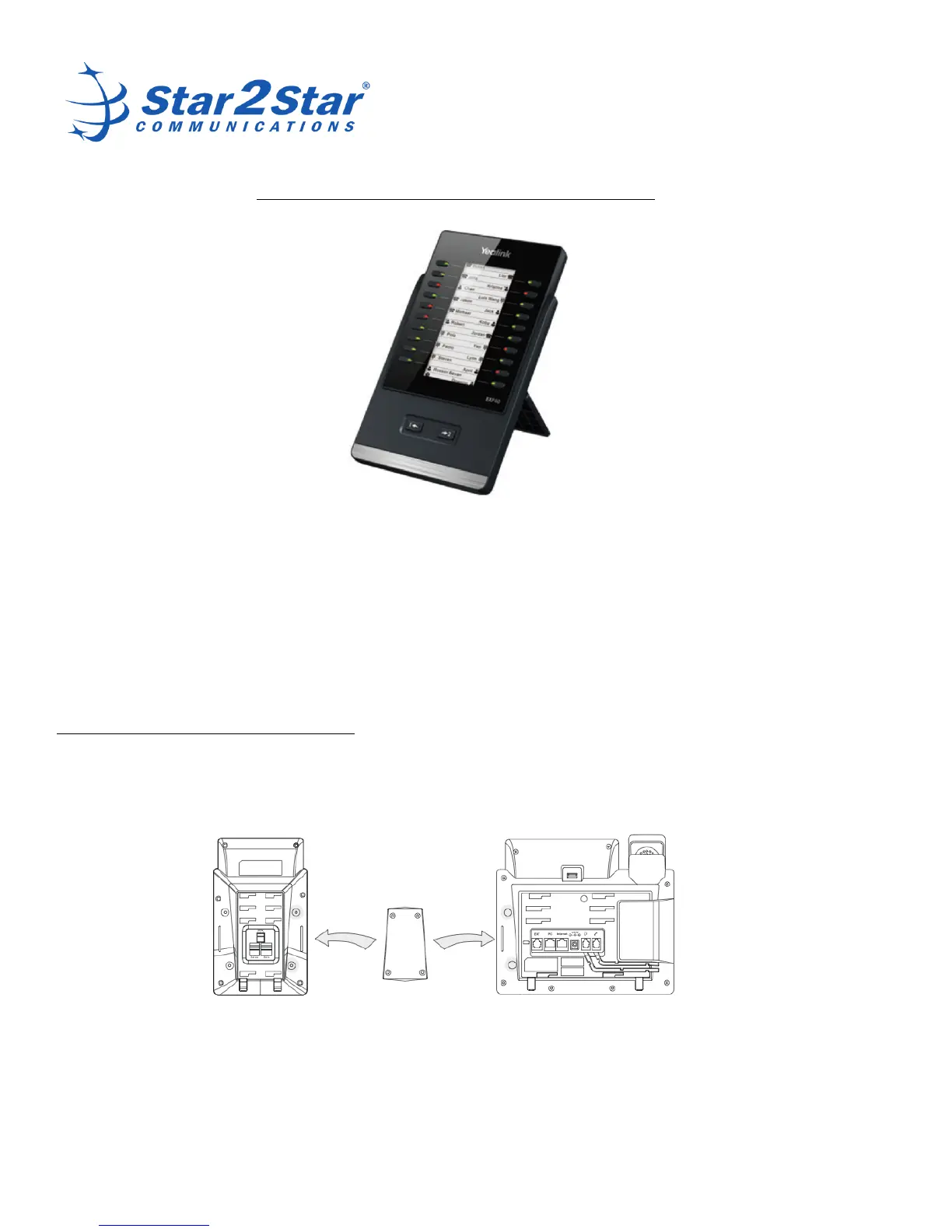! ! !
!
Rev 1 Copyright © 2015. Star2Star Communications, LLC. All rights reserved. Star2Star is a registered trademark of Star2Star Communications.
! ! !
Yealink EXP40 Expansion Module
!
!
Expansion Module EXP40 is designed for connection to the Yealink T46G and T48G
VoIP phones.
!
Note: Before installation, be sure to unplug the remote Internet connection and/or power
supply as well as the phone stand from the Yealink IP phone. Place the telephone and the
expansion module upside down on a soft surface so that you can read nameplates from the
front. The expansion module must be placed to the left of the telephone.
a). Connect to the phone
!
Use the connecting sheet and screw to connect the EXP40 to the IP phone.
!
!
!!! !
!
