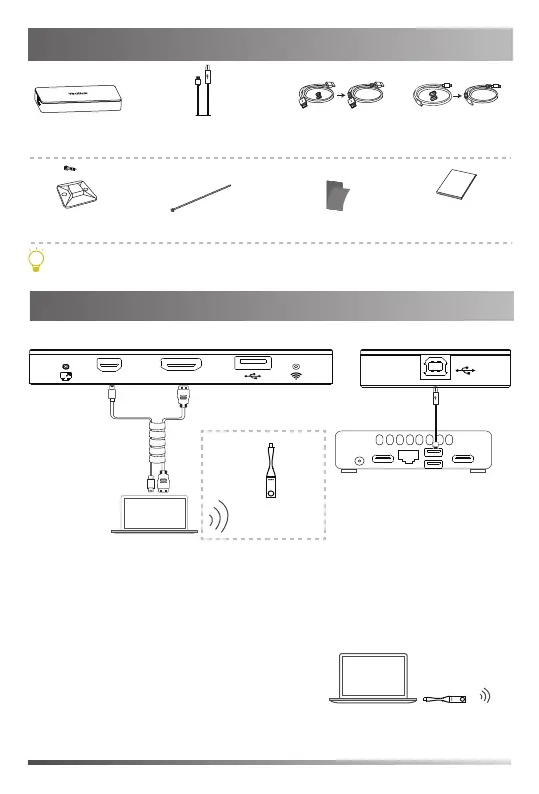Package Contents
1
MShare
3M
Cable Tie Mounting Base×2
Cable Ties×2
×4
1.2m
HDMI Cable
1.2m
Mini-DP Cable
7m
USB Cable
(for content sharing) (for content sharing)
Velcro×2
MShare
Quick Start Guide
MShare Connection
MINI DP HDMI
PC
Mini-PC
HDMI HDMI
(for wired sharing)
We recommend that you use the accessories provided or approved by Yealink. The use of unapproved
third-party accessories may result in poor performance.
The Front of MShare
The Side of MShare
WPP20
(for wireless sharing)
Wireless Sharing
WPP20
Wireless Presentation Pod
PC
You can use Yealink WPP20 wireless presentation pod for wireless content sharing. WPP20 needs to
be purchased separately.
Make sure the MShare is connected to the mini-PC.
Procedure
1. Connect the WPP20 to the USB port of the MShare.
2. Wait for about 3 seconds, the WPP20 LED indicator glows
solid green.
The WPP20 is paired with the MShare successfully.
3. Connect the WPP20 to the PC.
