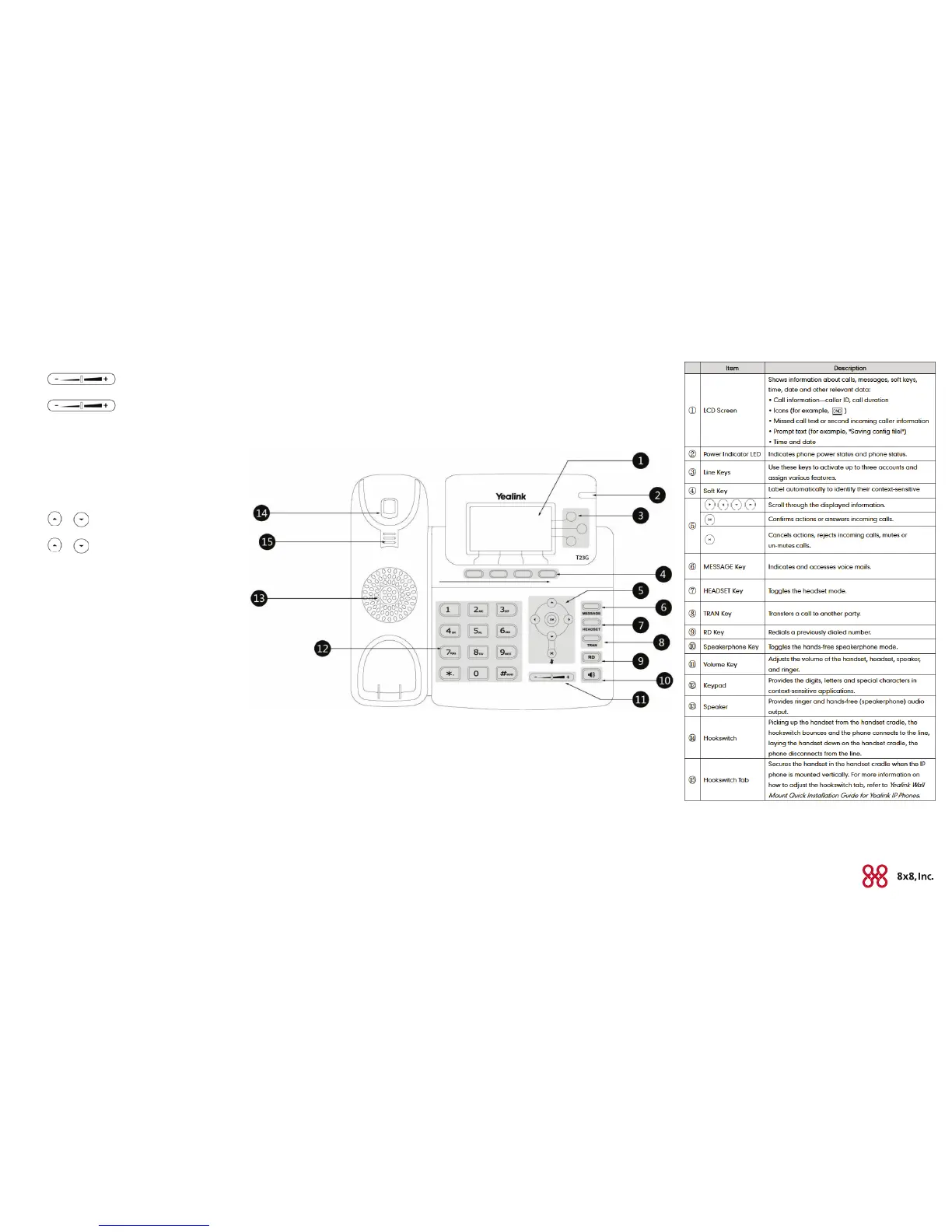Volume Adjustment
• Press during a call to adjust the receiver
volume of the handset/speakerphone/headset.
• Press when the phone is idle to adjust the
ringer volume.
Call Queue (If Enabled)
• Press the CQueue soft key when the phone is idle.
• Follow the IVR to log into or out of the call queue.
Ring Tones
• Press the Menu soft key when the phone is idle, and then select
Settings >Basic Settings >Sound >Ring Tones.
• Press or to select Common or the desired account and
then press the Enter soft key.
• Press or to select the desired ring tone.
• Press the Save soft key to accept the change.
Call Recording
• Press the Rec soft key during a call. A message will announce that
call recording has started.
• Press the Rec soft again to stop recording. A message will
announce that call recording has ended.
Barge-Monitor-Whisper (If Enabled)
Monitor
Press *22 or *BA before lifting the handset.
Press Dial or Call.
At the prompt, enter the extension # you want to monitor. You may be
prompted for a access code.
Enter the access code to begin monitoring.
Important: Press *22 before lifting the handset.
Whisper
To Whisper to the agent that you are already monitoring,
dial *9 or *W.
To exit the whisper, mute the supervisors audio and revert to silent
monitor mode, press *6 or *M.
Barge
To Barge into and join the call that you are already monitoring, dial*5
or *J.
To exit the barge and revert to silent monitor mode, press
*6 or *M.
Barge Direct
To Barge directly into a call without monitoring rst, dial *23, then dial
extension number. You are now immediately in a 3 way conference call
with the active call.
© 2015. The 8x8, Inc. logo is a registered trademark of 8x8, Inc. 8x8, Inc. is a publicly traded company. SALES5680715