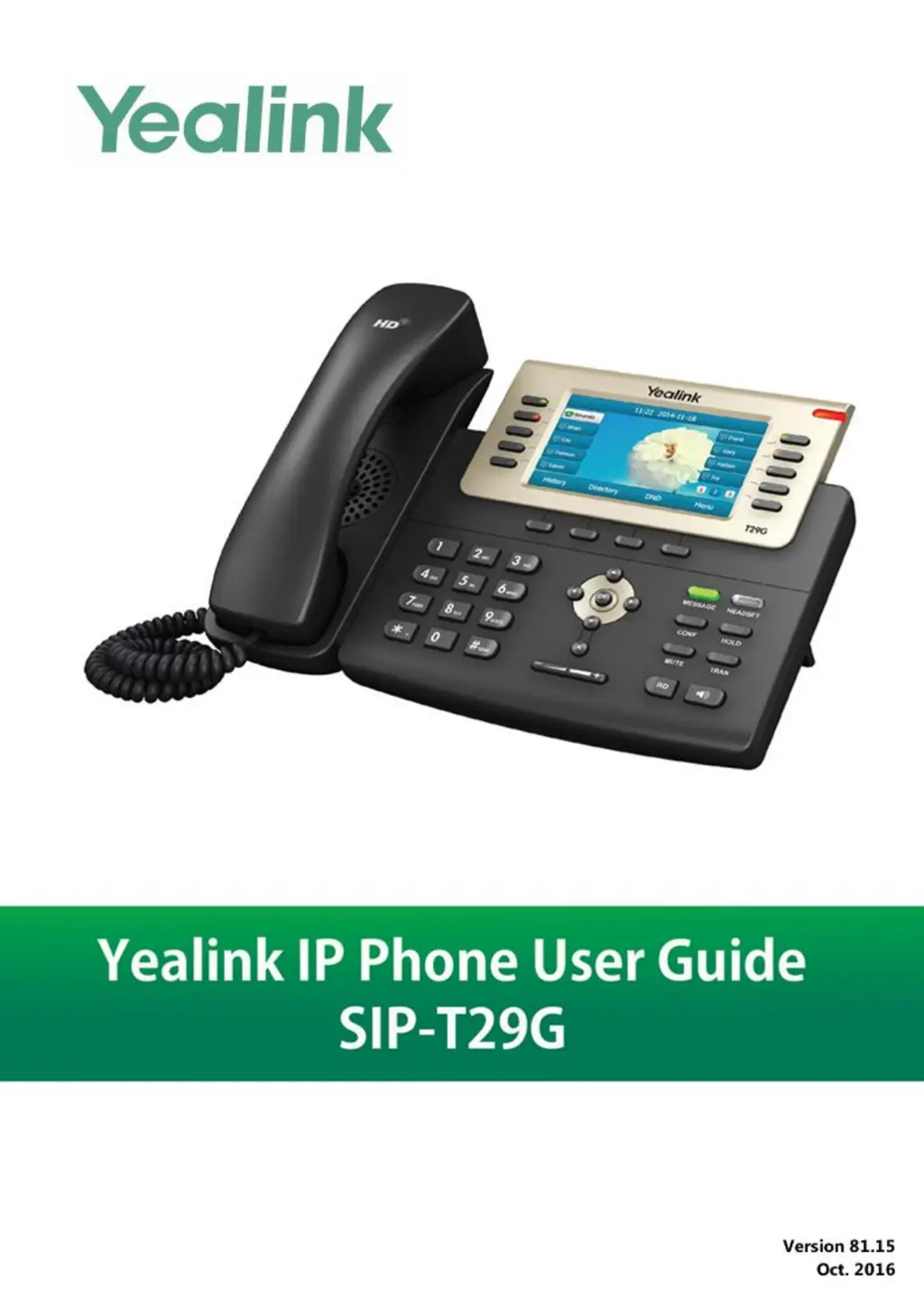How to reset my Yealink SIP-T29G IP Phone?
- EElizabeth GallowayAug 13, 2025
To reset your Yealink IP Phone, it's recommended to try all troubleshooting suggestions first. Contact your system administrator before resetting the phone. To reset via the phone user interface, go to Menu->Advanced (default password: admin) ->Reset&Reboot->Reset to Factory and press the OK soft key. The LCD screen prompts “Welcome Initializing…Please wait”. The phone will be reset to factory settings successfully after startup.