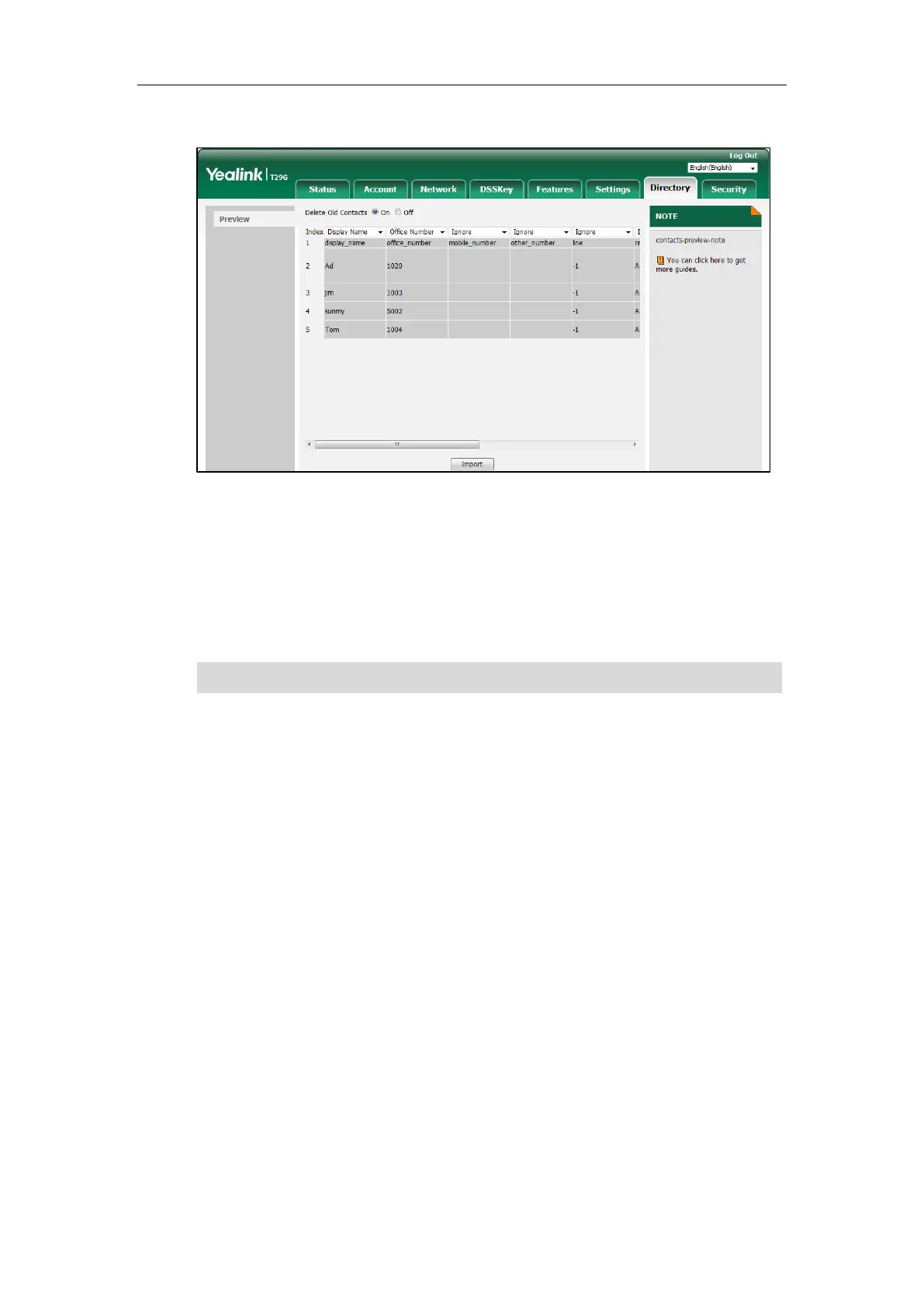User Guide for the SIP-T29G IP Phone
76
At least one item should be selected to be imported into the local directory.
7. Click Import to complete importing the contact list.
To export a contact list via web user interface:
1. Click on Directory->Local Directory.
2. Click Export XML (or Export CSV).
3. Click Save to save the contact list to your local system.
Note
Blacklist
The built-in phone directory can store names and phone numbers for a blacklist. You can store
up to 30 contacts, add, edit, delete or search for a contact in the blacklist directory, and even call
a contact from the blacklist directory. Incoming calls from blacklist directory contacts will be
rejected automatically.
To add a contact to the blacklist directory manually:
1. Press Menu->Directory->Blacklist.
2. Press the Add soft key.
Importing/exporting contact lists is available via web user interface only.
