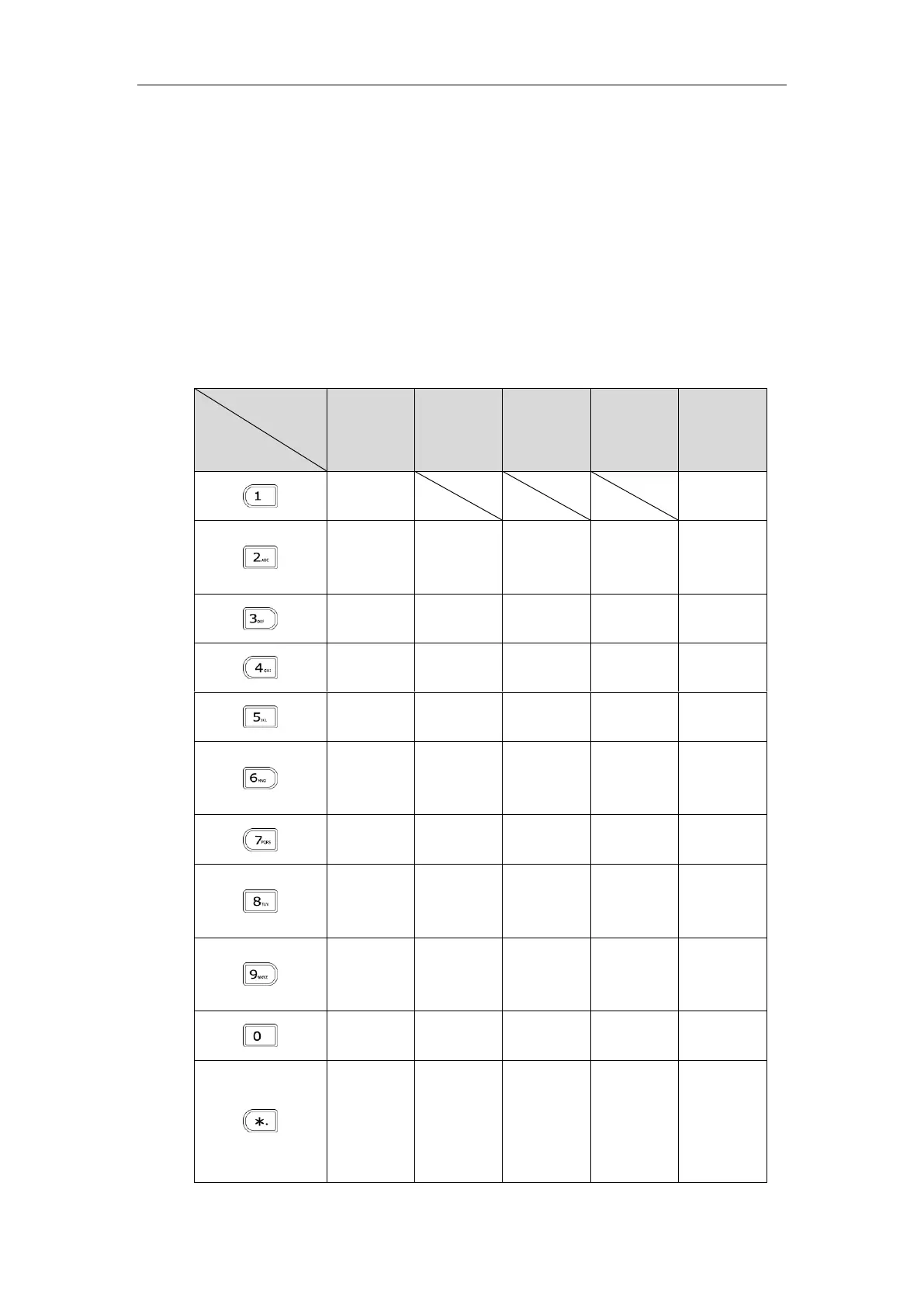Getting Started
37
Entering Data and Editing Fields
You can enter data and edit fields using the phone keypad.
Keypad on the phone provides different characters (or numbers) when using the 2aB, abc, Abc,
ABC or 123 input mode. You can change the following input modes to enter data and edit fields
on your phone. When your phone keypad matches the input mode, you can press the keypad
repeatedly to view the character (or number) options and stop to select. When the character (or
number) you want to enter displays in the field, wait one second, and enter the next character
(or number).
The following table lists the input modes and character (or number) options for the keypad:
Abc
(initials in
capitals)
*.,'?!\-()@/:
_;+&%=<>
£$¥¤[]{}~
^¡¿§#"|
*.,'?!\-()@/:
_;+&%=<>
£$¥¤[]{}~
^¡¿§#"|
*.,'?!\-()@/:
_;+&%=<>
£$¥¤[]{}~
^¡¿§#"|
*.,'?!\-()@/:
_;+&%=<>
£$¥¤[]{}~
^¡¿§#"|
