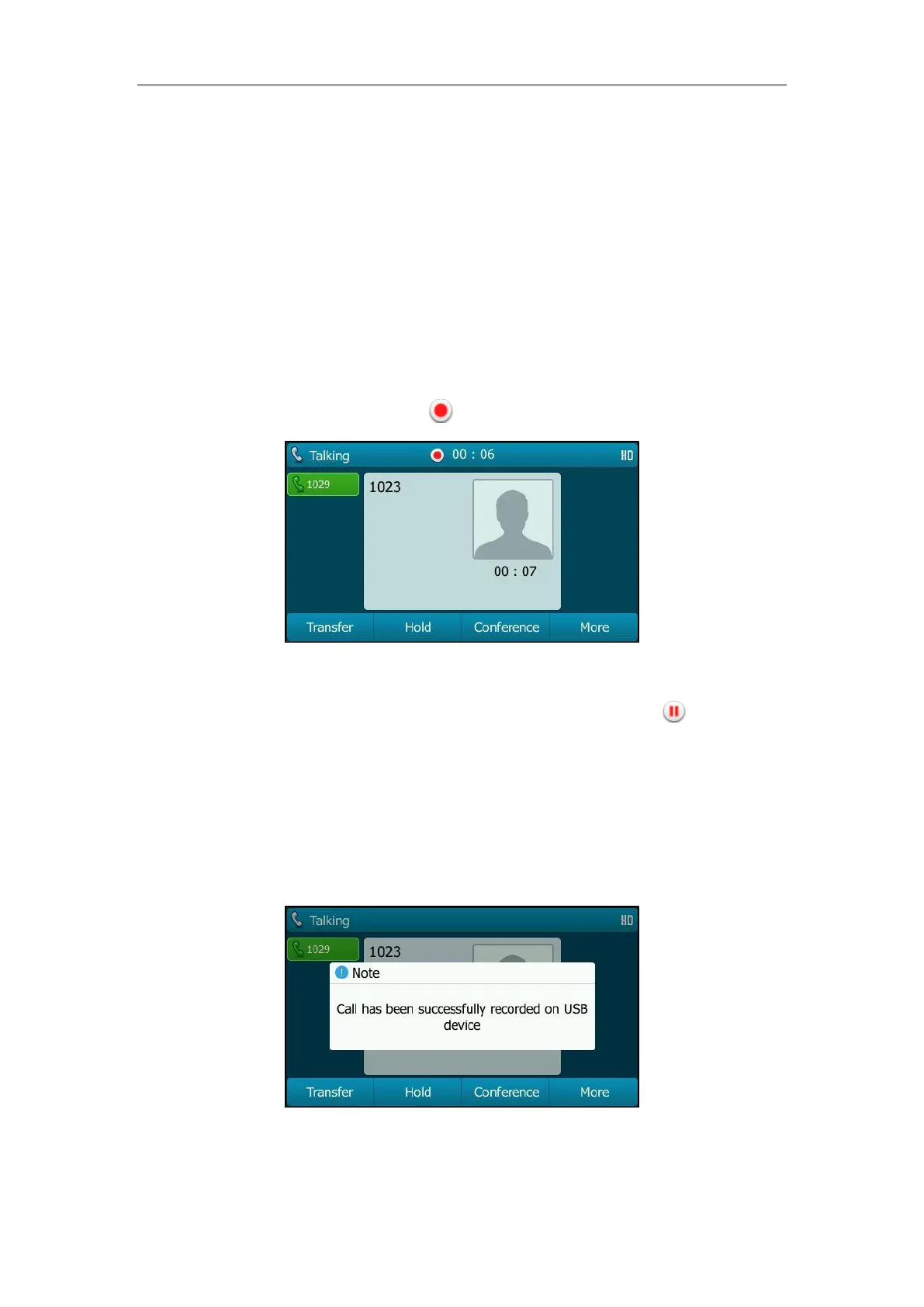Advanced Phone Features
171
The Start REC soft key is not available when:
You place a new call
No free space of USB flash drive
The phone prompts you to answer an incoming call
Call Recording
You can record active calls or conferences.
To record a call:
1. Press the More soft key, and then press the Start REC soft key during a call.
The LCD screen displays the icon and recording duration.
During the recording, you can do the following:
- Press the More soft key, and then press the Pause REC soft key. Then appears on the
LCD screen and the duration stops counting. The Resume REC soft key appears on the
LCD screen. Both you and other parties are not recorded.
Press the Resume REC soft key to continue recording.
- Press the More soft key, and then press the Stop REC soft key. The Start REC soft key
appears on the LCD screen. Recording stops and the LCD screen prompts “Call has been
successfully recorded on USB device”.
Press the Start REC soft key to start recording again, the recording will be saved in a new
“.wav” file.
