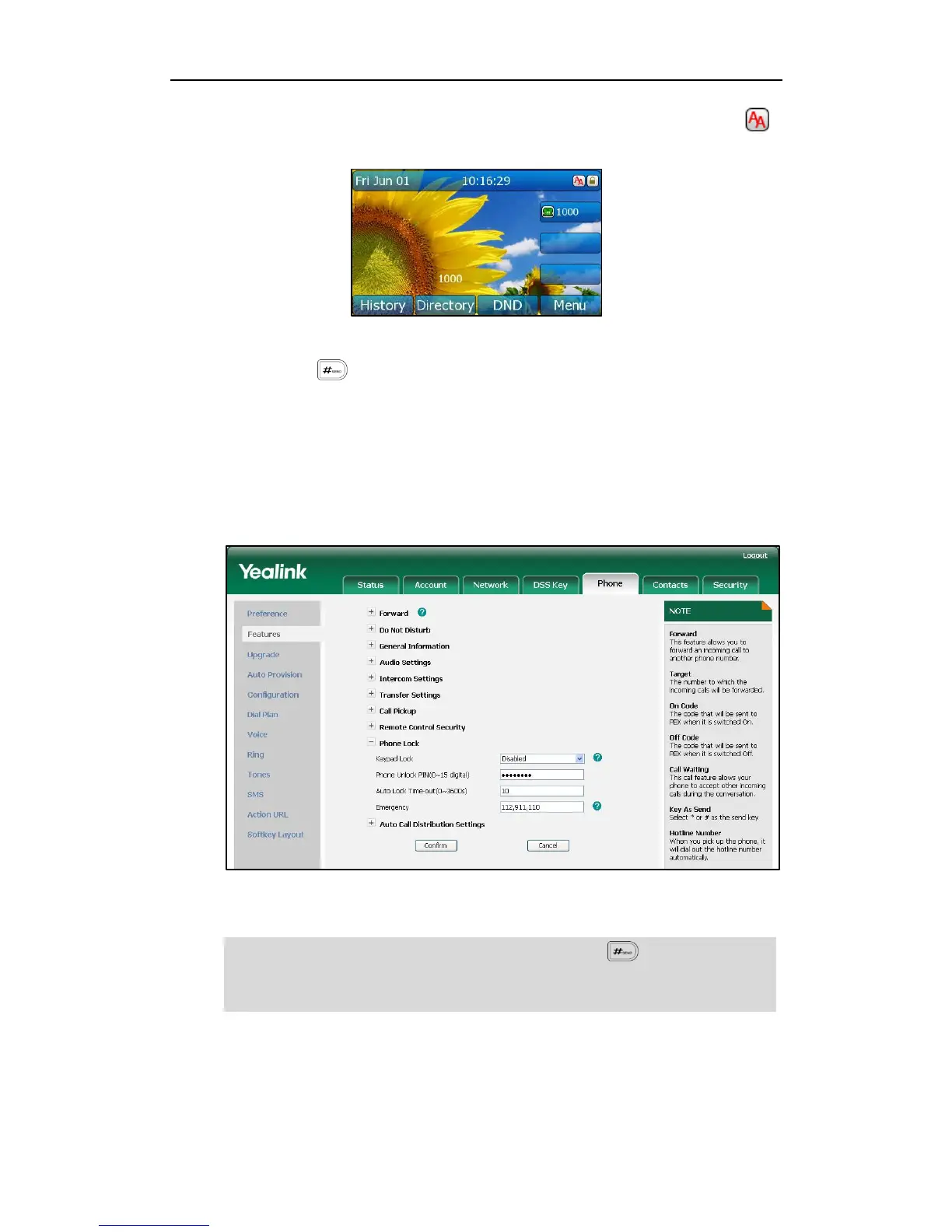User Guide SIP-T32G IP Phone
26
If the keypad lock feature is activated to be Lock&Answer, an additional icon
will appear on the LCD screen.
You can configure the interval (in seconds) to automatically lock the keypad instead of
long pressing .
To configure the timeout for auto lock via web user interface:
1. Click on Phone->Features.
2. Click the “+” sign on the left of the Phone Lock to expand the feature list.
3. Enter the desired time in the Auto Lock Time-out (0~3600s) filed. The default value is
10 seconds.
4. Click Confirm to accept the change.
Note
When the time out is 0 seconds, that is, you can long press to lock the keypad
only.
You can configure the time out for automatic keypad lock via web user interface only.
