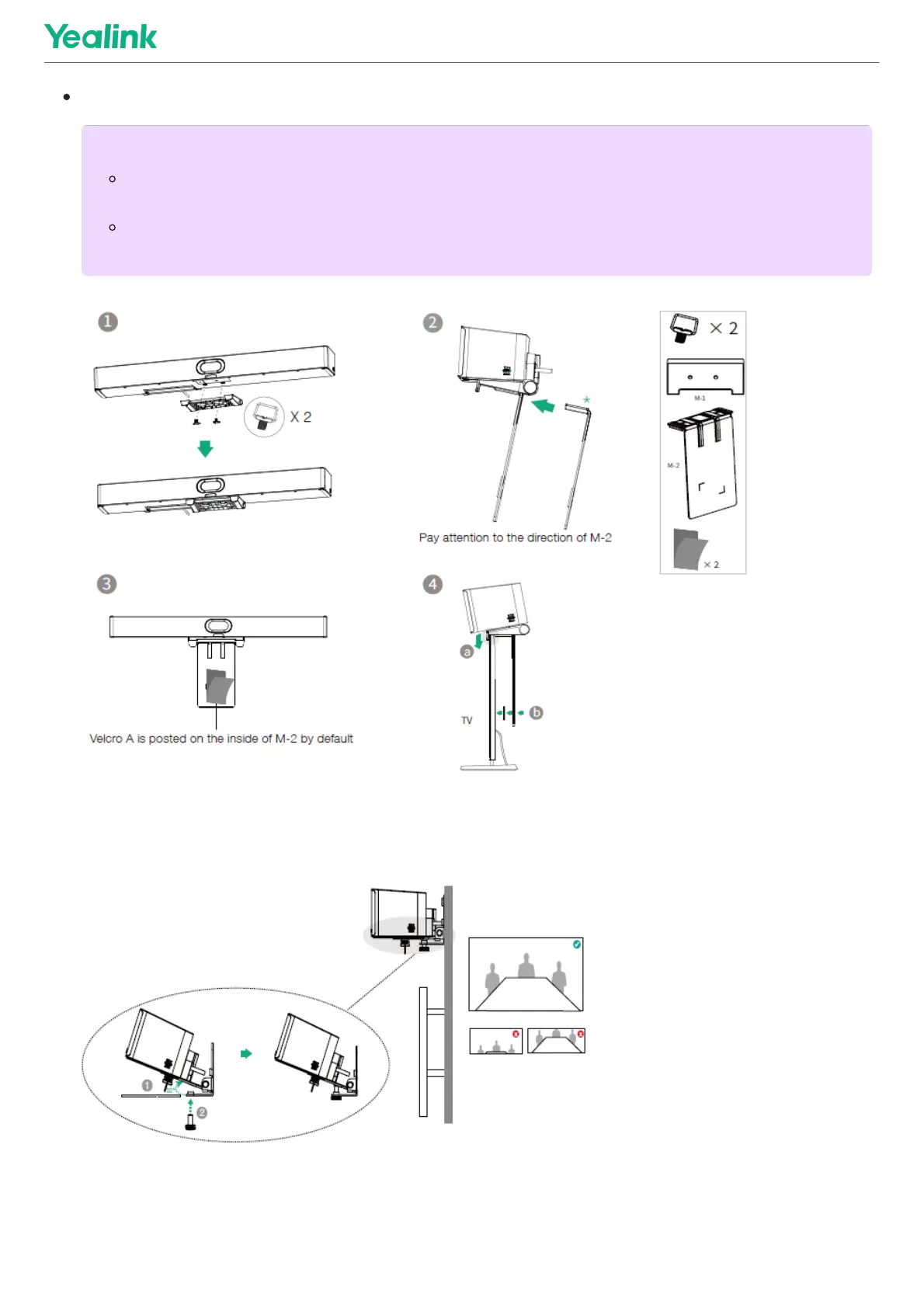Mount above a TV or a displayMount above a TV or a display
Adjust Camera TiltAdjust Camera Tilt
Remote Control and Cable Ties InstallationRemote Control and Cable Ties Installation
NOTENOTE
The M-2 bracket can be inserted into the M-1 in two directions. Here, we will focus on one direction for
illustration.
Due to device weight, it is advisable to avoid mounting the device on slim TVs to prevent potential falls
or damage to the screen.
