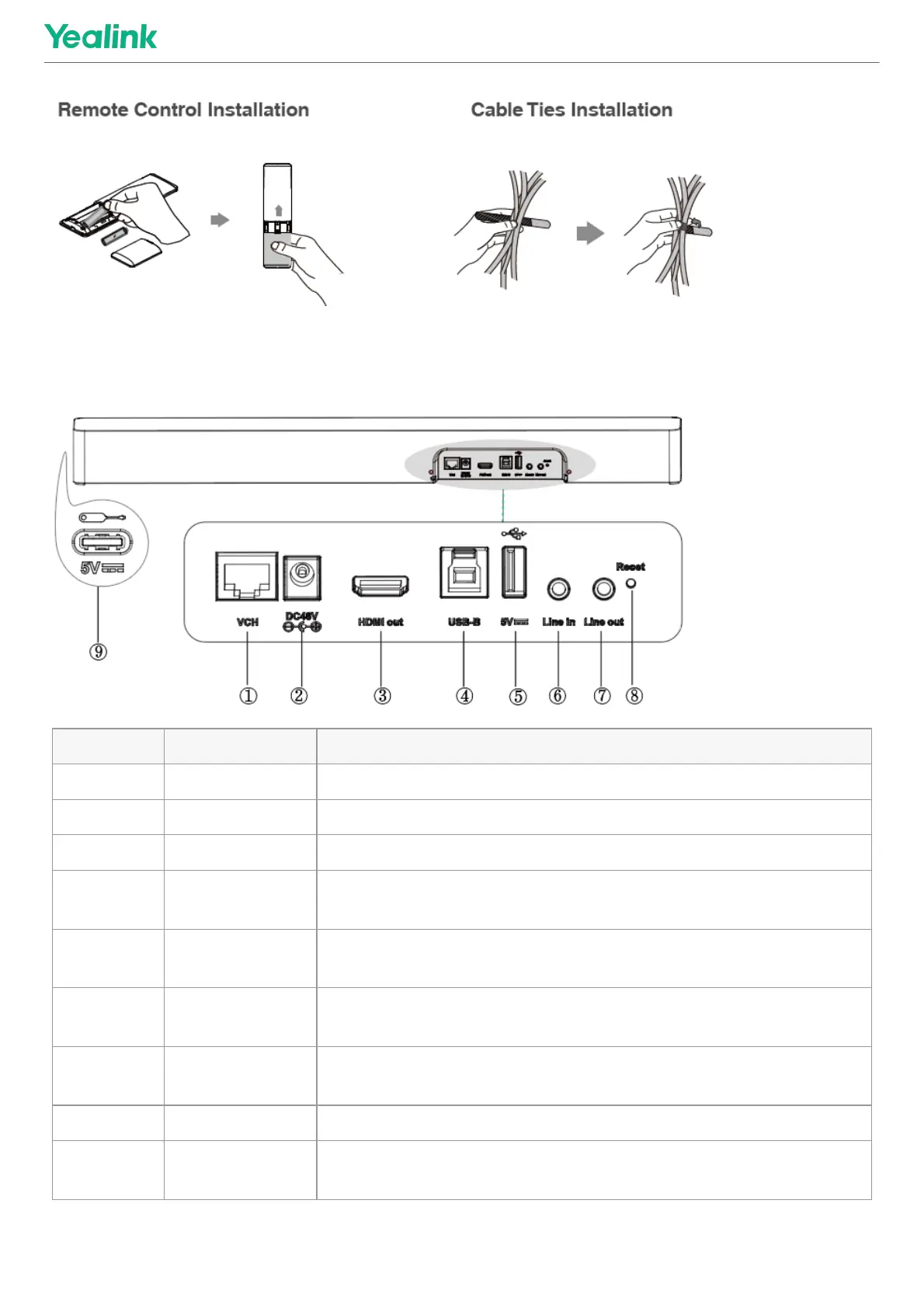Hardware InterfaceHardware Interface
No.No. ItemItem DescriptionDescription
1 VCH Connect to microphones or MVC-BYOD-Extender.
2 DC48V Connect to a power adapter.
3 HDMI Out Reserved port for future features.
4
USB Type-B (USB
3.0)
Connect to a PC as video output.
5
USB Type-A (USB
2.0)
Connect to USB flash driver to export device log.
6 Line In
Connect a 3.5mm audio connector to use the SmartVision 40 as an audio
output device.
7 Line Out
Connect a 3.5mm audio connector to output audio to the hearing
assistance system.
8 Reset Reset the SmartVision 40 to factory defaults.
9
USB Type-C (USB
2.0)
Pair with WPP30.
