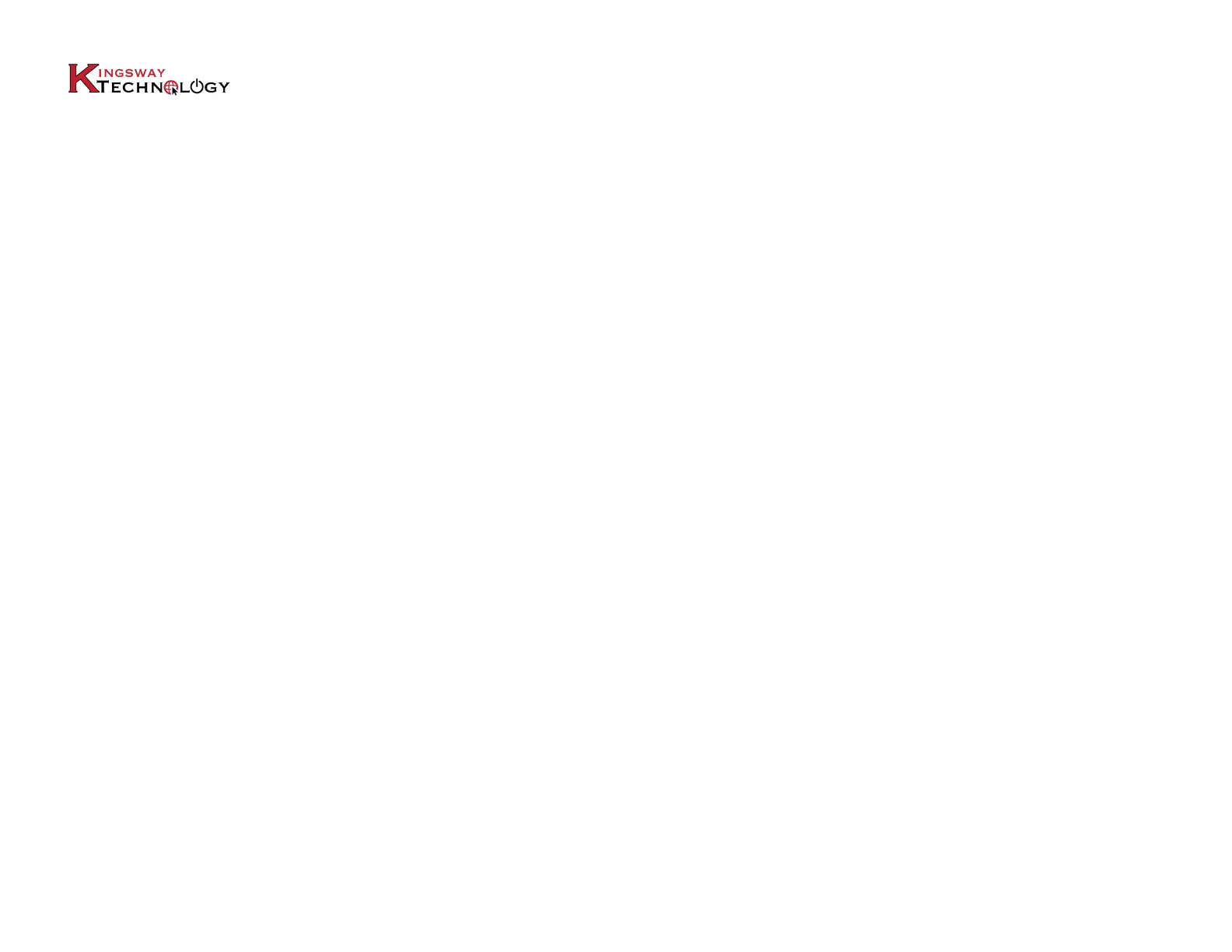Kingsway Technology Yealink SIP-T33 Quick Start User Guide Page 2 of 2
Yealink T33 Quick User Guide
DIRECTIONS FOR RECORDING YOUR VOICEMAIL GREETING
1. Use any desk phone and dial “9999” (Prompt will say “Please enter
your Personal Idencaon Number”, but you are not going to do
that now.)
2. Press the “#” key
3. Enter your 4 digit extension number (Prompt will say “Please enter
extension number”.)
4. Enter your Personal Idencaon Number (PIN). This will be in your
welcome email from 3CX.
5. Press “9” to go to opons
6. Press “8” to change your greeng message.
7. When prompted press “0” to record new self-idencaon message
and at the end of recording message press “#” to stop the recording.
8. Press “0” to save the message.
RETRIEVING VOICEMAILS
Your voicemails will be sent to your email address, for you to play back.
OTHER OPTIONS AVAILABLE
You can manage other voicemail sengs using any Desk Phone by dialing
“9999”. Press “#” and enter your extension. A voice menu system will ask
you to enter your Personal Idencaon Number (PIN) followed by "#".
The inial opons you are presented with, are the following:
Dial * to play your messages.
Dial “9” to go to opons.
Dial pound “#” to exit.
When you dial “9” for opons, the following opons will be announced by
the voicemail system. Dial the respecve numbers to change and update
these features:
Dial * to play your messages.
Dialing “1” allows you to change your prole status.
Dialing “3” allows you to dial a number.
Dialing “4” allows you to delete all read messages.
Dialing “5” allows you to change your self-idencaon message.
Dialing “6” allows you to play mailbox informaon.
Dialing “7” allows you to change your voicemail PIN number.
Dialing “8” allows you to change your greeng message.
Dialing “9” allows you to restart the voice menu prompts.
Dial pound “#” to exit.
