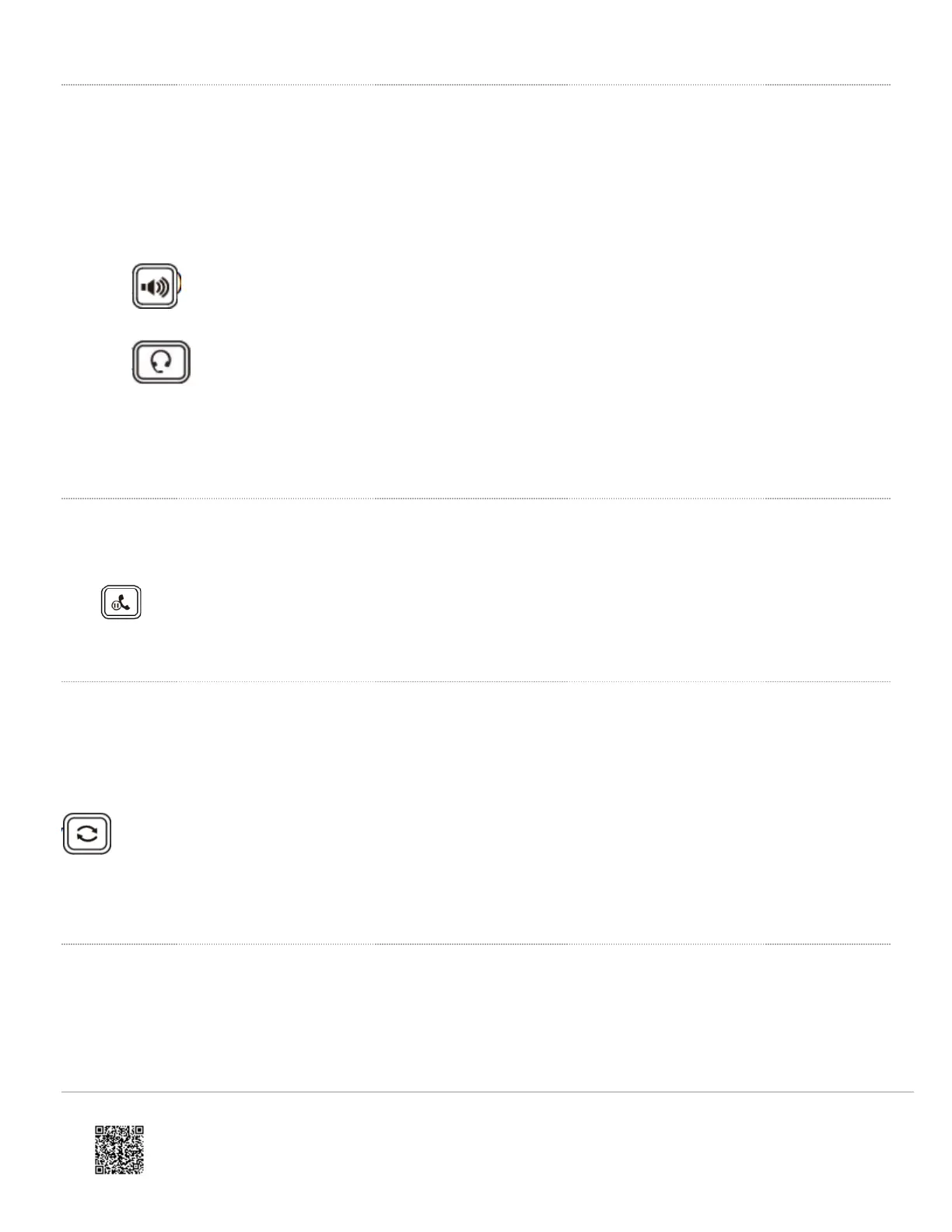Place a Call:
Do one of the following:
1. Start typing a phone number (10-digit number, no extension).
◦ Select the desired line key.
◦ Pick up the handset, press the Speakerphone key (
) or the HEADSET key (
).
2. Enter a number or select a contact.
3. Select Send.
Take a Call off Hold:
1. Press the HOLD key (
) or Resume.
Redial:
The phone keeps a record of all the placed calls. You can recall the contact you recently called.
1. Press the REDIAL key
.
A record of the Placed Calls is displayed on the phone screen.
Transfer Call:
During a call, you can transfer the call to another contact. You can use one of three ways:
1. Blind Transfer: Transfer a call directly to the third party without consulting.
2. Attended Transfer (Consultative Transfer): Transfer a call with prior consulting.
https://www.uc.solutions/CT_Cloud/CT_Cloud_Voice/CT_Cloud_Voice_Devices/CT_Cloud_Voice_Yealink/Yealink_T53_Quic…
Updated: Wed, 29 Jun 2022 23:13:26 GMT
Powered by
2
