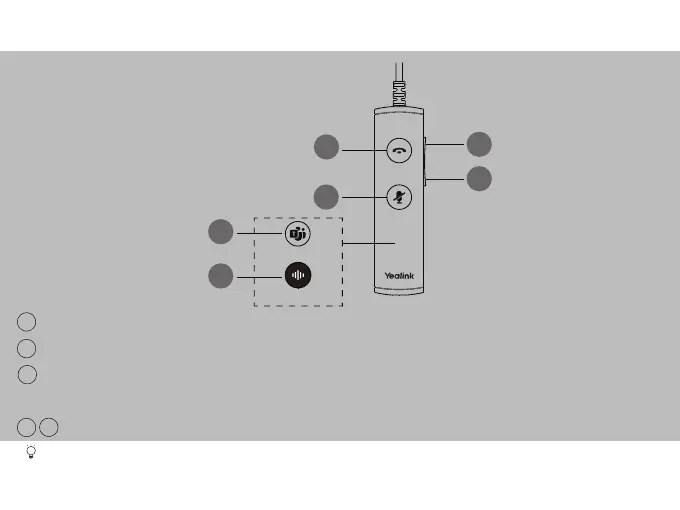How to Use
1
3
2
4
5
Press to answer, reject, or end a call.
Press to mute or unmute microphone.
Press to turn up/down volume.
(Teams Edition) Press to invoke the Teams client; Hold 2 seconds to activate Cortana
integrated in
Teams (this requires Microsoft's support).
(UC Edition) Hold 2 seconds to activate voice assistant.
Volume Up
Volume Down
Answer/End Call Button
1
2
3
4
5
Teams Edition
UC Edition
3
Mute Button
Teams Button
Voice Assistant Button
Before using the Teams button functions, you should install the Microsoft Teams client on your PC, smartphone
or tablet.
