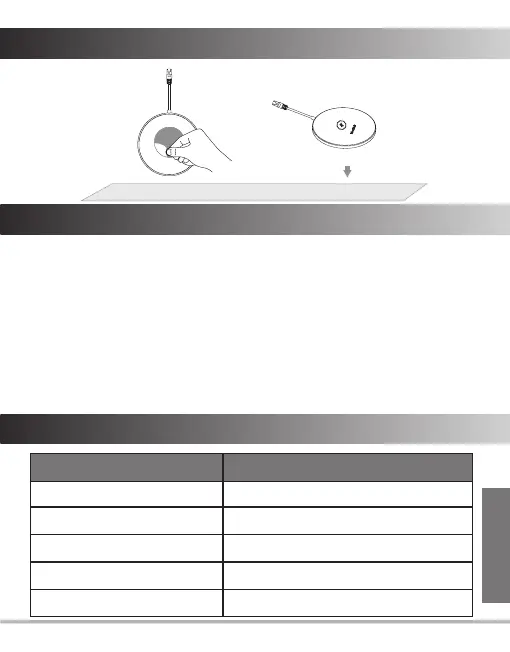11
Instructions des LED
Statut des LED Description
Rouge xe Muet
Vert xe Son activé
Désactivé VCM35 en attente.
Clignote en jaune Dans la mise à niveau.
Orange xe Démarrage
Désactiver ou activer votre microphone
1. Appuyez sur le bouton de coupure de son pour couper celui-ci.
L’indicateur LED de coupure du son s’allume en rouge.
2. Appuyez de nouveau sur le bouton de coupure de son pour
réactiver celui-ci.
• Lorsque le système est inactif, l’indicateur LED de coupure
du son s’éteint.
• Lorsque le système traite un appel, l’indicateur LED de
coupure du son s’allume en Vert.
F
R
A
N
Ç
A
I
S
Installation du VCM35