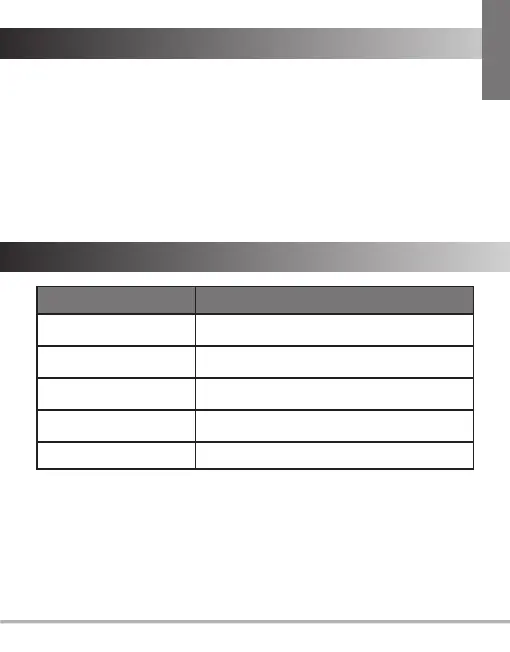 Loading...
Loading...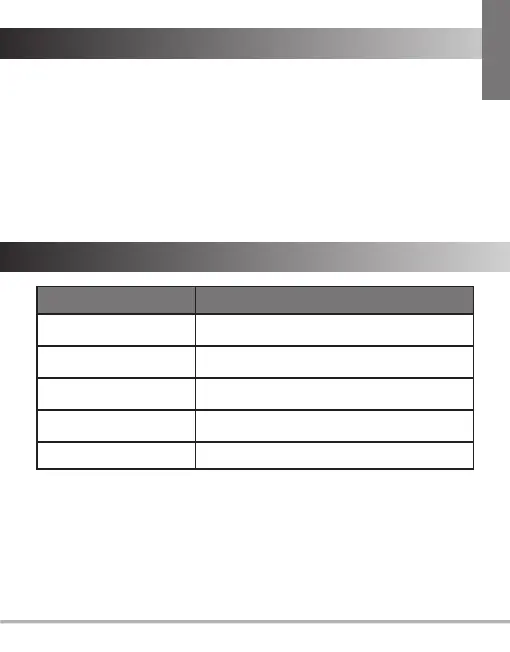
Do you have a question about the Yealink VCM35 and is the answer not in the manual?
| Type | Conference microphone |
|---|---|
| Volume control | Touch |
| Microphone mute | Yes |
| Microphone pick-up range | 6 m |
| Cables included | LAN (RJ-45) |
| Number of products included | 1 pc(s) |
| Product color | Black |
| Number of built-in speakers | 3 |
| Device interface | - |
| Connectivity technology | Wired |
| Power source | PoE |
| Master (outer) case width | 282 mm |
| Master (outer) case height | 165 mm |
| Master (outer) case length | 464 mm |
| Master (outer) case weight | 5612 g |
| Harmonized System (HS) code | 85181000 |
| Master (outer) case net weight | 4878 g |
| Quantity per master (outer) case | 20 pc(s) |
| Operating temperature (T-T) | 0 - 40 °C |
| Operating relative humidity (H-H) | 10 - 90 % |
| Package depth | 148 mm |
| Package width | 135 mm |
| Package height | 45 mm |
| Height | 17 mm |
|---|---|
| Diameter | 100 mm |
| Microphone weight | 199 g |