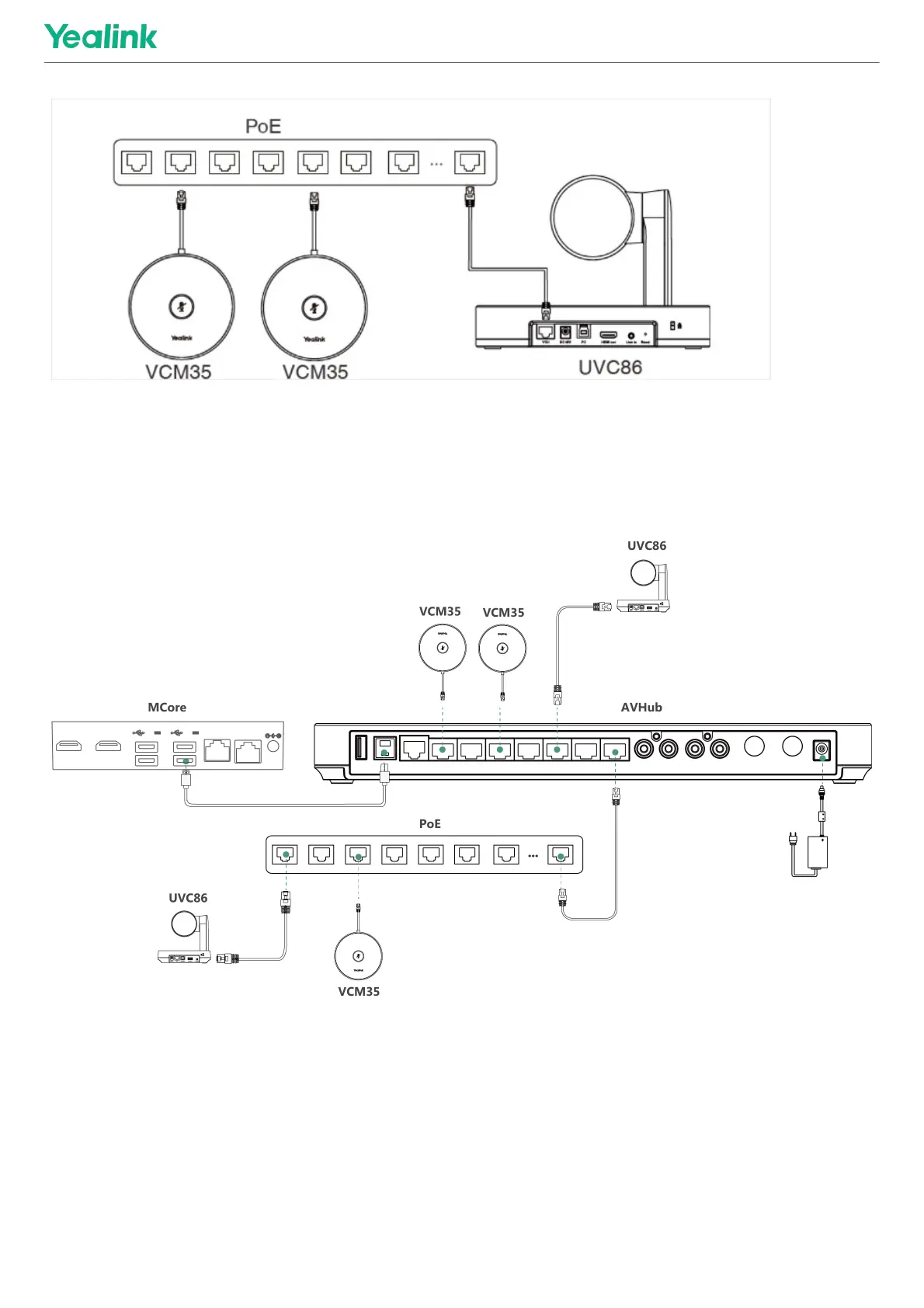Method 2: Connect via AVHubMethod 2: Connect via AVHub
You can connect the UVC cameras and VCM35 to the AVHub simultaneously.
When you connect the UVC84/UVC86 directly to the AVHub, the total number of connections must be no more than
4 devices. If the total number of connections exceeds 4 devices, you need to connect a PoE switch (the PoE switch
must meet the 802.3 AT (PoE+) standard).
LED IndicatorLED Indicator
Please refer to: LED Indicator.
Mute/Unmute MicrophoneMute/Unmute Microphone
Please refer to: Mute/Unmute Microphone.
