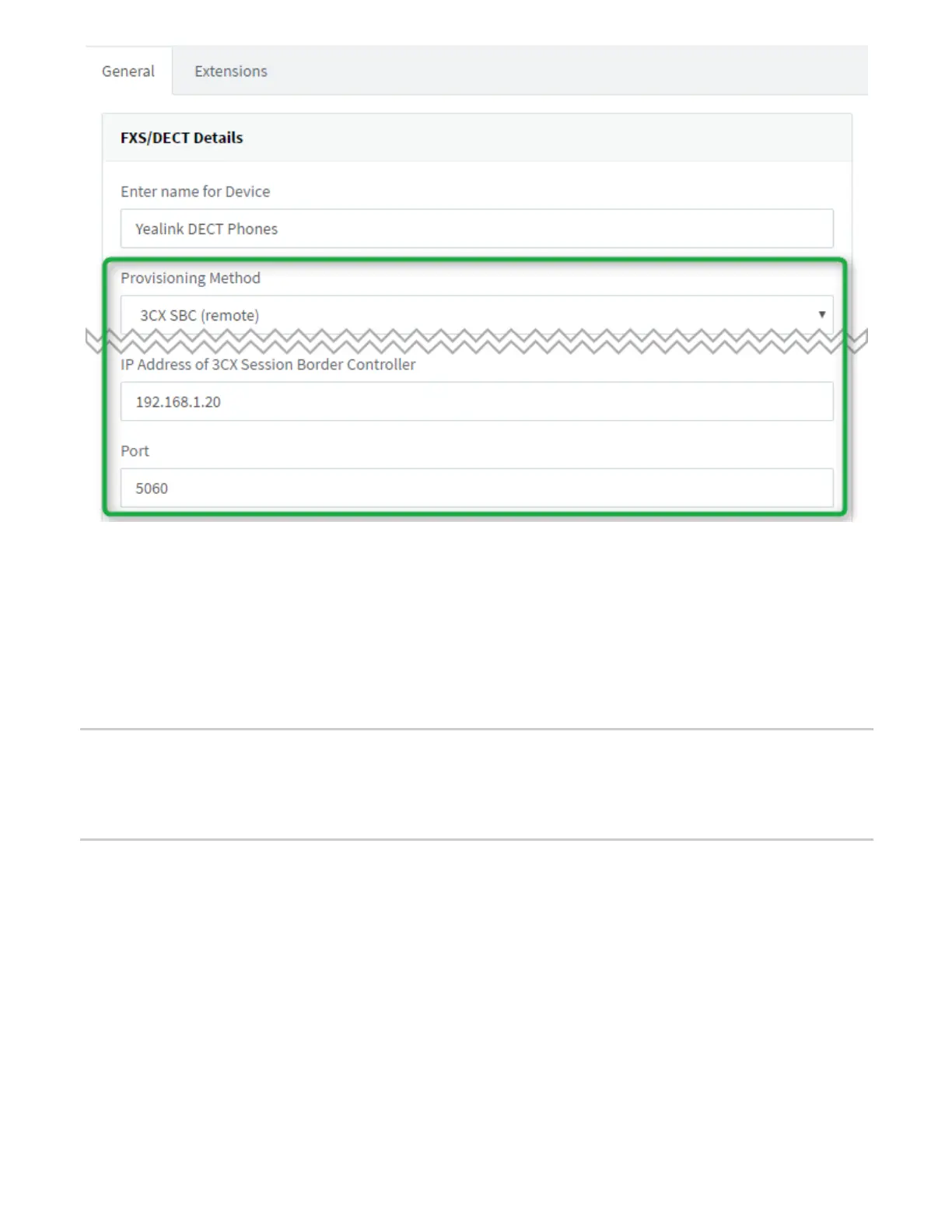1. Set the “Provisioning Method” to “3CX SBC (remote)”
2. Enter the local IP address of 3CX Session Border Controller in the remote network and the SIP Port
used by the SBC (default:5060)
Note: The 3CX SBC must be installed on a computer in the remote location. For more information click on
Using 3CX SBC Windows and Linux.
Step 4: Registering the handset
Read the following guides on how to connect handsets to your base: https://www.3cx.com/sip-
phones/register-yealink-handsets/
Known Limitations
● No Alert Info
● No BLF
● No CTI
● No support for Paging Groups (incl. Multicast)
● Cannot park on shared parking spaces (SP0), only in parking orbit (*00)
● In STUN provisioning assign a minimum of 12 RTP ports
