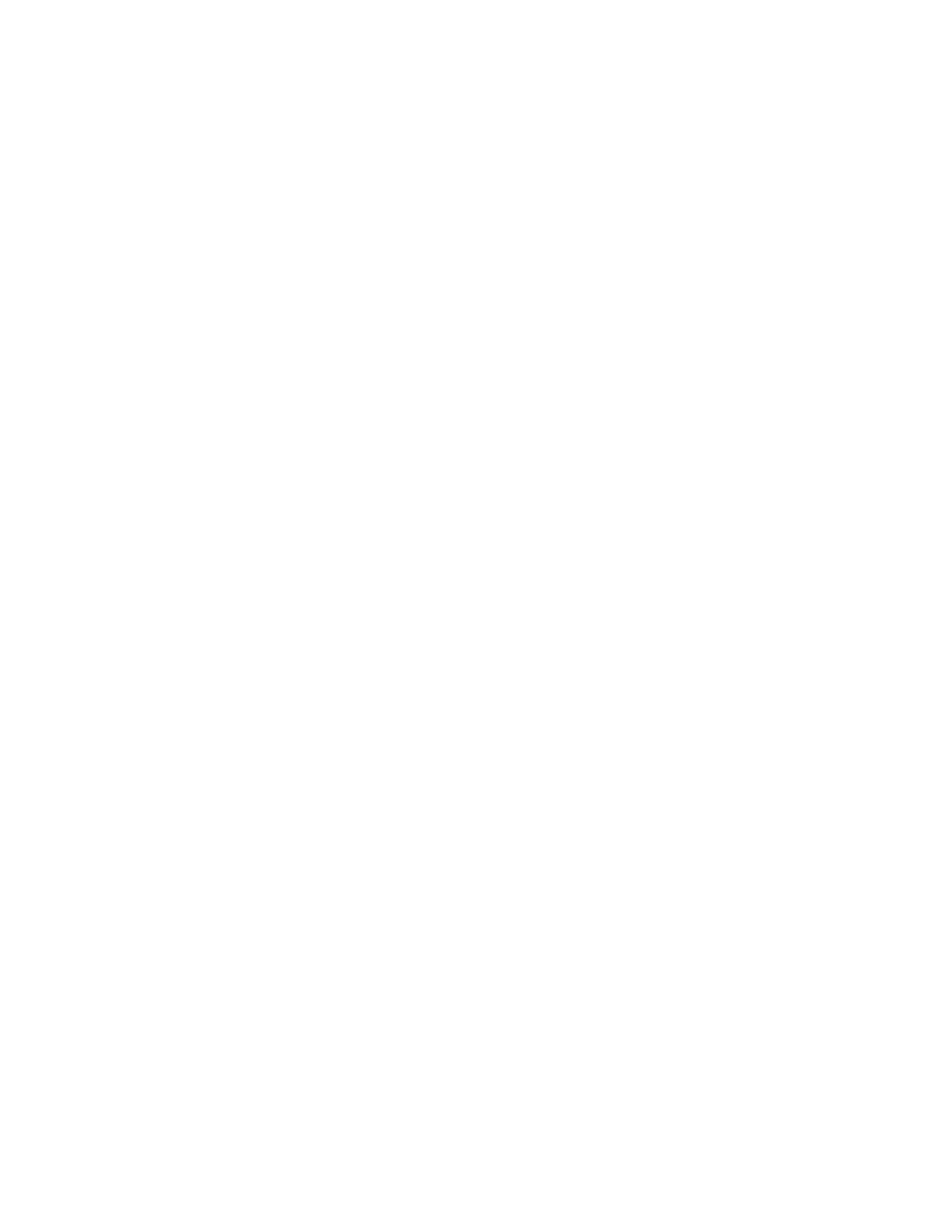| Contents | iii
Call Features.............................................................................................. 39
Changing the Default Outgoing Line.................................................................................................39
Placing Calls......................................................................................................................................39
Placing Internal Calls..............................................................................................................40
Placing External Calls............................................................................................................ 41
Placing a Call from the Call History.......................................................................................41
Placing a Call from the Directory...........................................................................................42
Placing a Call from the Shared Directory.............................................................................. 42
Speed Dial on the W73H/W78H/W56H/W53H/W59R............................................................42
Speed Dial on the DD Phone................................................................................................ 43
Redial...................................................................................................................................... 44
Placing an Anonymous Call................................................................................................... 45
Calling Emergency Alarm Number.........................................................................................46
Answering Calls.................................................................................................................................46
Assigning Incoming Lines to the Handset..............................................................................46
Answering a Call.....................................................................................................................47
Answering a Call When in a Call........................................................................................... 47
Answering a Call Automatically.............................................................................................. 47
Disabling Call Waiting....................................................................................................................... 48
Switching Among the Receiver, Handsfree and Headset Modes..................................................... 48
Silencing or Rejecting Incoming Calls.............................................................................................. 48
Silencing a Call.......................................................................................................................48
Rejecting a Call Manually.......................................................................................................48
Rejecting Anonymous Calls....................................................................................................49
Rejecting Calls with Do Not Disturb (DND)........................................................................... 49
Ending Calls...................................................................................................................................... 49
Muting/Unmuting Audio..................................................................................................................... 49
Holding and Resuming Calls.............................................................................................................50
Holding a Call......................................................................................................................... 50
Resuming a Held Call............................................................................................................ 50
Call Forward...................................................................................................................................... 50
Forwarding Incoming Calls..................................................................................................... 51
Transferring Calls...............................................................................................................................51
Performing a Blind Transfer.................................................................................................... 51
Performing a Semi-Attended/Attended Transfer..................................................................... 51
Conference Calls............................................................................................................................... 52
Local Conference....................................................................................................................52
Hybrid UC Meeting................................................................................................................. 54
Network Conference............................................................................................................... 56
Recording Using an SD Card........................................................................................................... 57
Recording a Call.....................................................................................................................58
Pausing/Resuming a Recording............................................................................................. 58
Stopping a Recording.............................................................................................................58
Managing the Recordings.......................................................................................................58
Viewing the Available Recording Time...................................................................................59
Multicast Paging................................................................................................................................ 60
Sending Multicast Paging....................................................................................................... 60
Receiving Multicast Paging.....................................................................................................60
Managing a Paging Call......................................................................................................... 60
Advanced Call Features............................................................................61
Call Park and Call Retrieve...............................................................................................................61
Parking or Retrieving a Call in the FAC Mode....................................................................... 61
