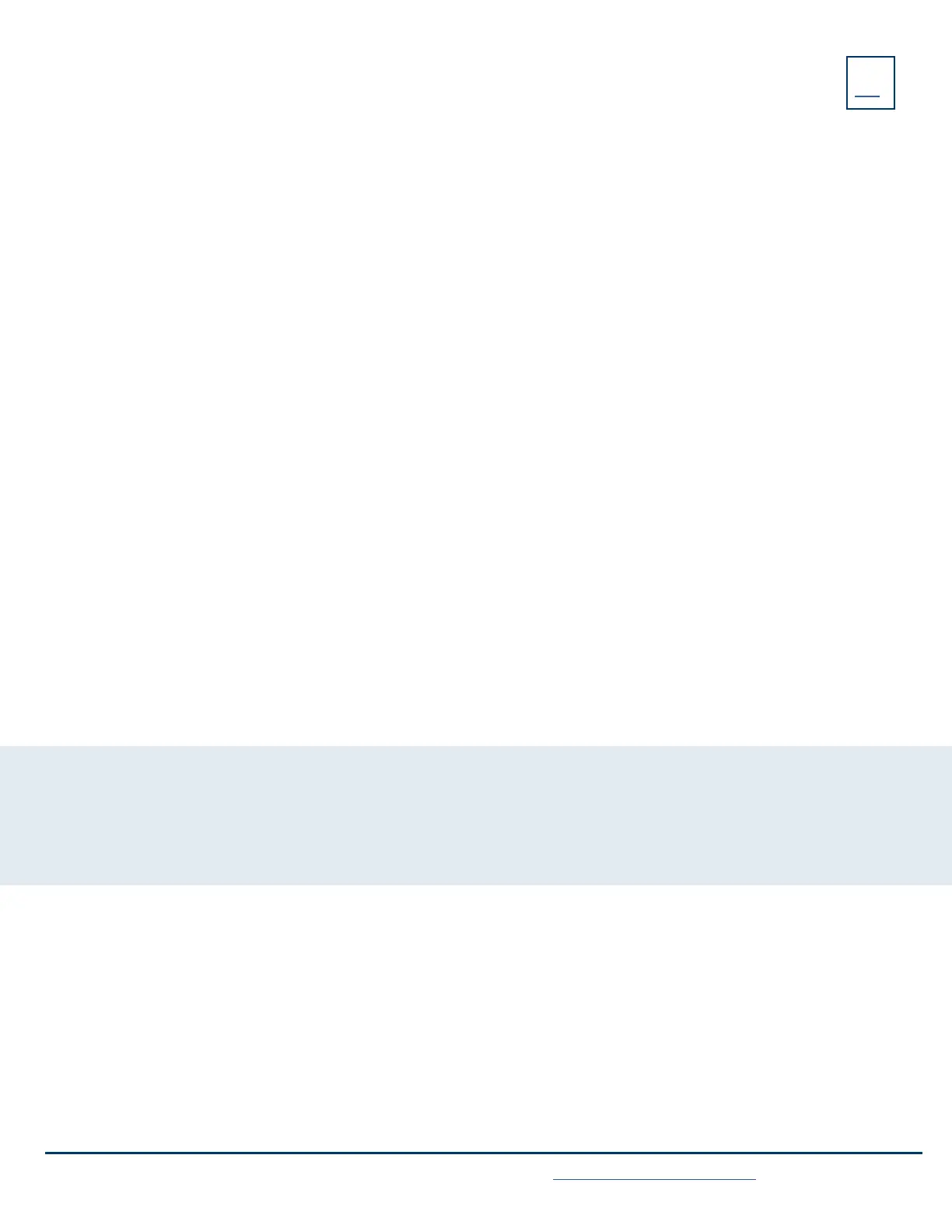7
CALL PARK
TO PARK A CALL: Places an active call on a system hold to be retrieved from another telephone
Press TRANSFER key, call automatically held
Press *13 (system audibly advises the Orbit Code call is parked on)
Press TRANSFER (call is parked, advise party of Orbit Code)
TO RETRIEVE PARKED CALL: Press TALK/ANSWER key
Press *14 and Orbit Code Number (call is connected)
NOTE: The Yealink phone can receive pages but cannot make a page.
REDIAL
Your phone’s redial feature displays a list of your most recently dialed numbers.
+ TO VIEW REDIAL LIST: Press TALK/ANSWER key.
+ Scroll to the number you want to dial.
+ Press OK key twice to redial number.
DIRECTORIES
There are two types of directories on the Yealink Cordless phone:
+ Local Directory: Specific to that handset only.
+ Network Directory: Usually maintained by your System Administrator + available on all handsets.
TO ADD NUMBERS TO THE LOCAL DIRECTORY:
+ Press OK key
+ Highlight and Select DIRECTORY icon
+ Select LOCAL DIRECTORY
+ Press OPTIONS Softkey
+ Press OK key
TO SEARCH DIRECTORIES:
+ Press OK key
+ Highlight and Select DIRECTORY icon
+ Select which directory to search
+ begin spelling the name on the dial pad
NOTE: When searching, press the key the correct amount of times to get the appropriate letter. For example, if search-
ing for a name that begins with an “S”, you must press the 7 key four times. It’s not necessary to enter an entire name
when searching. EX: if searching for “Stephanie”, you can enter STE, press SELECT, and you will receive the results for all
names that start with STE.
+ Enter first and last name
+ Scroll and Enter work/mobile/other phone numbers
+ Press SAVE
Need support? Connect with us at www.northland.net/support or
Dial 4357 (HELP) or 315-671-6262 to speak to a Northland Training Representative
