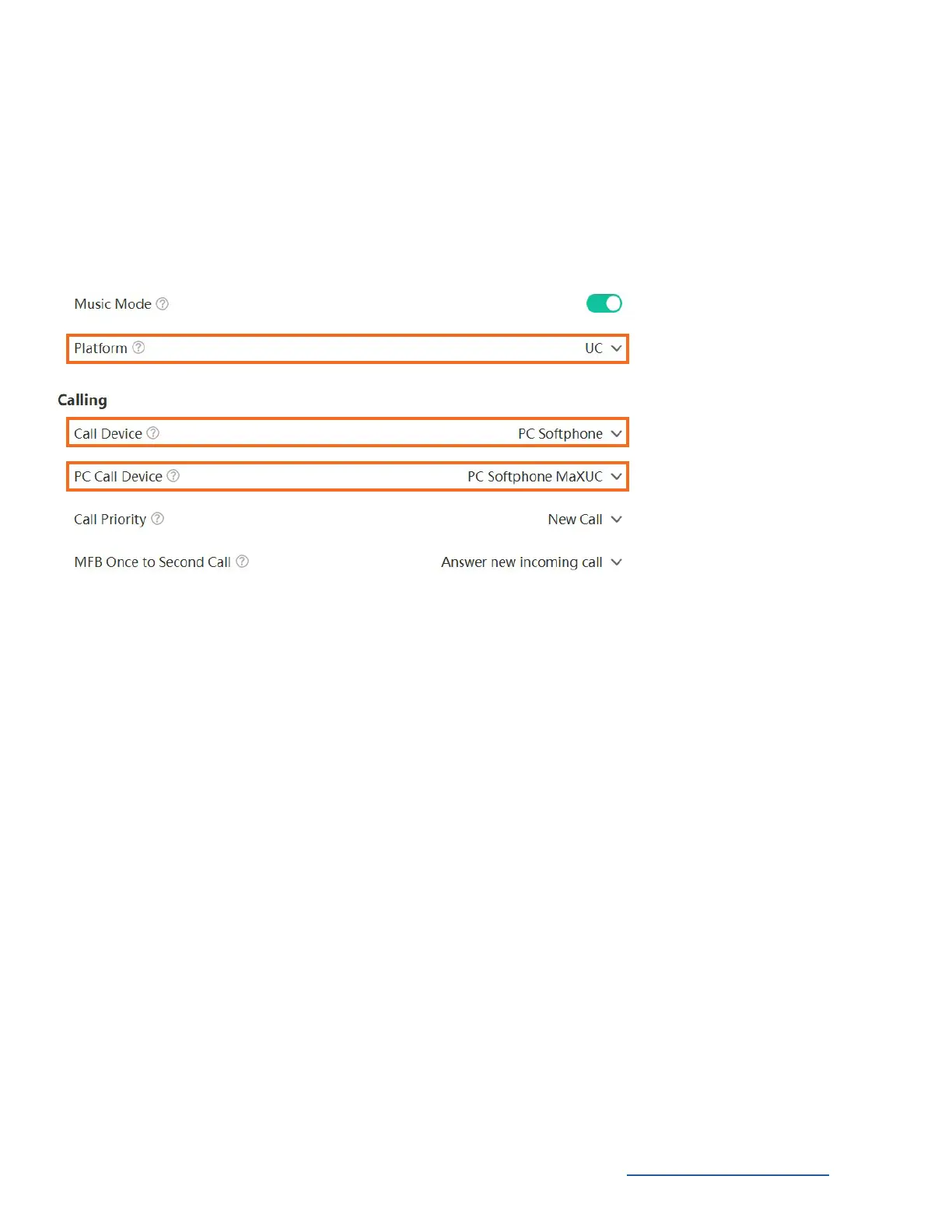Need support? Connect with us at www.northland.net/support or
Dial 4357 (HELP) or 315-671-6262 to speak to a Northland Representative
March 12, 2024
Additional Yealink USB Connect Settings
In Advanced Settings for both trainer and trainee headsets:
+ Platform should be set to UC
+ Call Device should be set to PC Softphone
+ PC Call Device should be set to PC Softphone MaXUC
